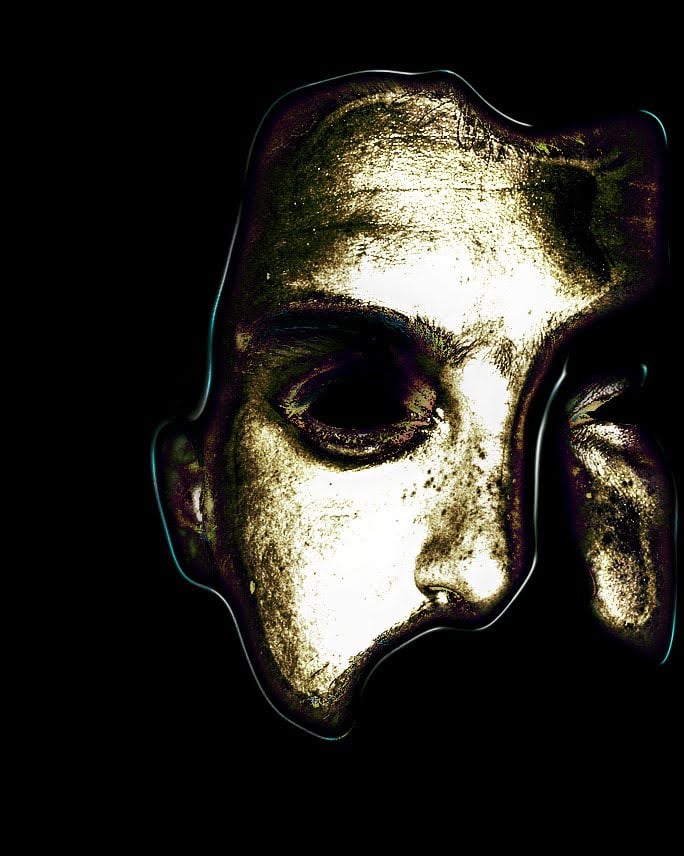You know I am starting to think going to the library is a better idea than buying their products. You can literally just walk in.
You can also get ebooks from the library
Some libraries offer large sections of the O’reilly Safari Bookshelf, a collection of educational tech books.
This is why I almost never get any Digital Book. The only digital books I have are books that were free either originally or through a giveaway, or that were severely discounted and I already owned physically. That’s also why I don’t buy movies or TV series digitally. You’re just renting these things, and you’re only renting them when you have an internet connection.
You can download and keep countless ebooks from https://annas-archive.org/
🏴☠️
I rarely use my Paperwhite Signature since I like my Boox Nova 2 more. The Kindle is mostly just for the serial now to strip DRM via Calibre.
My wife recently joked that it’s my “Kindle Paperweight.” With this announcement it’s no longer a joke. I doubt I’ll buy anymore books from Amazon.
Hi, what do you like about boox nova? I have the Paperwhite (2022) and wondering if there’s a better alternative that isn’t Amazon. I do enjoy the page turn animation, does boox have it too?
resist.
Stop buying whatever it is that Amazon/Meta/Google/Etc sell. They will not stand for you. They will not respect you.
At some points, it may seem like they changed and that they are now good. They are not. They will never be. Resist them.
I bought a Kindle so I can pirate all my books. Am I resisting?
At least install KoReader before they find a way to firmware-lock the device.
Using calibre to just upload books directly.
I’ll check out KoReader. Never heard of it.
You could have made a better choice, I suppose. And some authors/editors do deserve the money.
Pirating is not necessarily resisting. Are you taking money from authors who really really need it? Or are you taking money from rich CEOs who are worsening the environment, ruining future generations, slaving, etc?
Ya good point.
Seems like I’m doing it backwards lol
Giving money to Amazon for the hardware and then stealing from the authors.
I should do some more research before buying my next ebook reader.
deleted by creator
Its possible to buy DRM free ebooks from itch.io and it is where I get everything that I can.
Adding on to this that Barnes and Noble sells DRMed ePUB files that are relatively easy to strip DRM from using Calibre.
So if you can’t find a book anywhere else, at least they don’t use a proprietary format and still allow you to download your books using their PC software.
I was a semi-early adopter in the ebook space and I have refused to get onboard with the kindle ecosystem from the start. There’s no reason for their proprietary format other than complete control over things they pretend to sell you. Amazon is also the Walmart of books and uses their position to browbeat publishers and authors into taking smaller cuts of sales.
deleted by creator
Do the non-kindle e-readers link to Libby? I may eventually try to get my wife and I off our kindles and she uses that when she can.
100% yes on Nook, and as far as I know Kobo hasn’t dropped compatibility.
Well fuck… Guess i’ll need too look at what is available for ebook downloads i my arr stack to get books for my kobo.
The kobo store is mostly useless, and there are limited options available for buying ebooks here, so amazon has been the best option for likely finding what i was looking for.
Yeah I looked into the Kobo store and a LOT of the books I have - which are not exactly small titles - aren’t available there.
In some cases they’ve got the first couple books or audiobooks out of a series that currently has 10
This is why you never connect your kindle to the internet. Calibre forever
This doesn’t track.
To pull my books into calibre, I need to first download them onto the Kindle, which requires wifi.
deleted by creator
It’s a library manager, like iTunes for music, or Plex for movies, Google Photos/Picasa for photos/images . You pick a spot for you library locally, and then your local lib is a jump off point to load in on to any reader device you want. It will understand what device you are pushing it to, and automagically convert it (like Amazon’s proprietary format to mobi or epub 😜 !) to supported file-types. If you are into that kind of stuff, you could run it as a service on your network, and have all that fancy BYO cloud ebook solution.
The big difference with just copy-pasting is that you have a full library somewhere locally, and you can pick and choose what you load up on your reader. For me and maybe you, those lists are pretty close to identical, but what if you have a very large collection? And what if i just had to RMA my Libra? One click and a couple minutes after i receive my replacement, all of my books and reading progress will be synced back. If you had put your lib on the device itself, you would have had to rebuild it from scratch.
TLDR: Collection Management/Self Host and auto-convert are the big plusses.
It’s like iTunes, but for books.
deleted by creator
Meta data manager, file organiser by metadata, upload a subset to your device, sync device metadata back to your library, built-in reader, file format conversion, file editing.
It’s a whole suite really.
If only there were some way to get books to read in a format where a billionaire’s trillion dollar company can’t gatekeep them.
Some sort of physical product, perhaps one made out of trees?
Amazon will come into your house to take your digital copies of books you paid for (e.g. when they did that with 1984). No reason to think they wouldn’t take physical books after they’ve violated your digital sovereignty - it is only a question of if that were to ever become a viable option for them.
If only there was a library for geniuses where I can read in a format that billionaires aren’t able to gatekeep what I read on my e-ink device.
Some sort of website, perhaps one on the internet?
While I don’t disagree, I still think using a Kindle device is stupid.
No reason that they can’t just go ‘oh we didn’t sell those books, we should clean up all that unauthorized content’ at some point in the future.
Buy something that’s not made by Amazon, even if it costs a bit more or has worse features, because well, they’re not to be trusted.
(Or custom non-connected firmware if that’s a thing for Kindles. Never really looked so no idea if that’s a thing.)
No reason that they can’t just go ‘oh we didn’t sell those books, we should clean up all that unauthorized content’ at some point in the future.
On our personal devices? That’s illegal where I am and I doubt they even have the capability to do that currently, anyway
Or custom non-connected firmware
Just don’t connect to the Internet and use Calibre to manage your library, there’s no need for custom firmware
I have both. My kindle’s old and I just keep it permanently on airplane mode and sideload it.
I recommend actually listening to some authors.
The “gatekeeping” back in the days before ebooks was infinitely worse than it is now. These days? Basically anyone who can fill out a webform can publish a kindle book. And other stores aren’t much harder. And those ebooks can be sold indefinitely.
Contrast that with needing to find a publisher who is willing to allocate some of their limited production time to you. And then hope that Borders et al are willing to put you on the shelf. And then realize that you are never getting another penny for that book because the first MMPB run ran out and you aren’t getting a second because you didn’t sell enough to justify it.
The only surprising thing about this is that the functionality existed in the first place.
early models didn’t have wifi, only usb or cellular from one provider or another–and those models’ 3g connectivity was killed off years ago.
this will obsolete all the non-wifi kindles still in use.
You can still use calibre to sideload onto them. Where you get the books is another issue.
So it just obsoletes them for the model users that buy ebooks from Amazon and put them on their Amazon device without conversion in between. Even though this user group should be Amazon’s favourites.
lol, lmao even.
The specific devices impacted by this are pretty old (I think only the first and second gen ones? So at latest 2009), so honestly I doubt they’re very worried about it.
It’s the old bait and switch, they had to have this feature to build initial trust in ebooks.
… a 17 year bait and switch (or however long Kindles have been around for)?
Amazon spent 20 years being unprofitable on purpose. You think they don’t have long term strategies?
Profitability as reported by companies, especially tech companies, is complex. Also understand that most of that 20 years (assuming that is an accurate statement) was the era of venture capitalism and infinite funding.
But yes. Amazon did spend decades inventing and taking over e-commerce.
But that is not what you described. You described a “bait and switch” which implies that they designed the old keyboard kindles with built in wikipedia support as some long con to get around the eventual invention of a de-drm plugin for the eventually invented Calibre library manager.
The reality is that this is just a case of locking down walled gardens to take advantage of market share. Everyone is doing it. It isn’t some deep conspiracy and is more just the logical end result of a walled garden with large market share.
The optimist in me says they’re doing this to avoid piracy.
The pessimist in me says they’re doing this so they can purge books because of the Trump administration.
Either way, I can’t say I’m a fan.
Por que no Los dos?
You will own nothing and like it!
both seem just as terrible to me
The optimist in me says they’re doing this to avoid piracy.
Won’t pirates just buy their source copies on a different platform, so now Amazon loses the original sale as well?
The “original sale” in that case is not even pennies. So… not sure why amazon would care?
Also: Many smaller authors basically depend on kindle because of the ease of use of the web portal and incentives to do larger discounts for their audiences. One of my favorite guilty pleasures has talked about exactly this (although he IS investigating alternatives).
And, much like with video games: The Sandersons of the world will be pirated. MAYBE a Dalglish will be too. But nobody cares enough to go after a Samphire or Shel.
That’s terrible…
Just fyi there is some good publishers like baen that still support and don’t plan on removing ebook format downloads.
Absurd. Glad I have a Kobo.
I switched to Kobo a few years and couldn’t be happier. I hated supporting Amazon.
Yep. Not to gloat, but I never touched Amazon’s ebook marketplace.
My current e-reader is a second-hand Kindle that has a permanent message asking if I would just please connect to a WiFi network just one time just for a moment PLEEEEEASE.
I get my books from libgen, Gutenberg, or Kobo, and keep them on my computer. They’re organized in Calibre, and I transfer them over on a USB cable.
deleted by creator
Wow, I just bought it last year before they discontinued it then. Interesting that only colour screens are available now. It must mean that they are at least as good though? Edit: after reading reviews, apparently not… that sucks.
deleted by creator
The Kobo Clara Color’s screen doesn’t look any different to me with non-color eBooks than their non-color version. The only thing that’s really different is that the book cover you see when it’s powered off is in color. Now I will admit that e-ink color is not very good, but it doesn’t ruin the experience of reading just a regular book.
deleted by creator
I’m farsighted and have an astigmatism, so I have to read with glasses, and maybe that’s the issue, but I just held my Clara really close to my face and I don’t notice any screen door effect.
deleted by creator
I know I switched ages ago but I’ve never managed to port my existing library of ebooks off the kindle
Do you want help?
It’s been a while since I tried it but from memory I had managed to extract the device keys from my kindle for DeDRM and then it wouldn’t decrypt the files with them
I did it a little while ago. Was very easy. Download books with kindle app, load them into Calibre and use a one click plugin to strip the DRM. I think this was the step-by-step I used.
The guide the other user commented looks pretty good, better than the one i followed. lol
If you run into issues let us know.
That’s why I avoided Kindle and picked a Kobo. Sure you can remove DRMs from the books you’ve bought. But at some point they could block you from doing that. They can change anything at anytime and there’s nothing you can do about it.
That is no different than Kobo. Thus far, Rakuten have been pretty good about not caring more than the bare minimum. But there is nothing stopping them from doing the same bullshit with firmware updates to the kobos and drm updates to the store and apps.
I am finally migrating from kindle to kobo (tried kindle to boox last year and it was bad…) but I am under no illusions that I am just hoping one company is better than another. I mean, the other is Amazon so it is a pretty safe bet. But still.
Well there’s a key difference, Kobo allows epub. I don’t think they could legally remove it from devices already on the market?
Kobo allows epub
Kindle doesn’t? Mines 2 years old but my co worker got one for Xmas and theirs loads the epub I sent them no problem at all
Honestly the Kobo is better as a physical device imo but the Kindle is perfectly simple to commit crimes on if you have Calibre
And Kindle supports mobi files? It is just that those tend to get preprocessed into azw or the other one files. Much like Kobo tends to work best if you preprocess those epubs into kepubs.
The issue is that Amazon has repeatedly changed their mobi variants to fight against de-drm tools as well as increasingly locking down their apps and even devices to make it harder to get data off (and now on) to them.
There is absolutely nothing stopping Rakuten from doing the exact same with Kobo. And people should be aware of that rather than just stanning their favorite company.
there is nothing stopping them from doing the same bullshit with firmware updates to the kobos and drm updates to the store and apps.
I never connect the Libra to any network, how can they do anything? I did actually install some updates since there were a few annoying bugs, but I just downloaded the firmware on the pc from https://pgaskin.net/KoboStuff/kobofirmware.html and updated it offline. Now all those bugs seem fixed and poor Kobo still hasn’t seen the interwebs
Ah, my deepest apologies. I was not aware there was absolutely no issue or threat to anyone because you didn’t connect a kindle to the network either.
there is nothing stopping them
how can they do anything?
Ugh, thanks for the warning. Time for me to download and de-drm all my old kindle books and never again buy anymore.
Try this python script: https://github.com/Jedi425/BulkKindleUSBDownloader
Source: https://social.wildeboer.net/@jwildeboer/114002221924654676
Iquit on Kindle a few years ago. The publicationsI read, like Asimov’s Sci Fi, no longer publish via Kindle. I use Book Funnel, Kobo, Pocket Book and store books on my desktop’s drive.