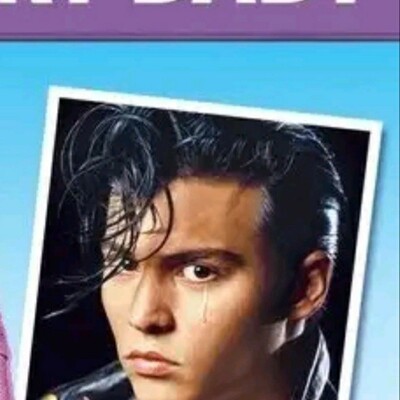This is about the most recent version of LibreOffice on Windows 10. I can’t speak for other versions.
My daughter worked hard on her social studies essay. I type things in for her because she’s a really bad typist, but she tells me what to write… but I didn’t remember to manually save her social studies essay yesterday, and for some reason the ThinkPad rebooted, LibreOffice crashed and we lost the whole thing… because autosave was not automatically on when I installed it.
No, recovery didn’t work. We just got a blank file.
I rewrote it for her based on the information we had and what I remembered and tried to make it sound like what a 13-year-old would write because it was basically my fault and she did do the work. I did have her sit with me as I wrote it in case she didn’t like something I wrote, but it was sort of cheating. I’m okay with that cheating since I know she worked hard on it.
First, though, I went into the settings and turned on autosave.
I like LibreOffice, but why the hell is that not on automatically? Honestly, I don’t really understand why someone wouldn’t want their documents autosaved, but I’m pretty sure most people would want that.
This isn’t fucking 1993. I shouldn’t have to remember to save a document anymore and it shouldn’t be lost forever because of it.
Like I said, I like LibreOffice. I don’t really want to trust documents to Microsoft or Google. But this was really annoying.
I work as a video editor. I have premiere pro/after effects autosave every 15 minutes but I always manually save every major changes that I make. It’s automatic to me. Ctrl+s, Ctrl+s, Ctrl+s
Everyone learns compulsive ctrl-s eventually.
Thanks, didn’t know it had an autosave feature, but I do now. Your story is appreciated
This is the most classic case of “safety feature makes people unsafe” I’ve ever seen.
This kind of thing didn’t happen before auto save, because everyone knew to save.
My daughter lost…
We lost everything…
I forgot to save…
Learn to save often, but especially learn the limitations of the tools you have. It’s not libreoffice’s fault if you don’t.
Jesus never loses any data.
Because Jesus saves.
Thinkpad spontaneously rebooting has some part in the blame here too, no? I mean that’s why this whole fiasco happened…
Thank you for posting this. I hadn’t run into this problem, and now I won’t.
I can’t recommend OnlyOffice enough. I just did a test repeatedly killing the application and the document is recovered with the default settings.

I’ll check it out. Thanks!
Us older folks automatically hit save every few minutes. But not saving days worth of work is asking for trouble.
I still do this regularly while using Google docs even though I don’t think it has any effect.
I’m feeling old right now, thx
I even impulsively hit Ctrl+S when writing comments on Lemmy once in a while
You have to hit Ctrl+S 3 or 4 times in a row, just in case too.
This is how I play Pokemon yellow. Save game? Better save again just in case.
I sometimes ctrl+S on my web browser.
So did you want this as an .htm archive or what)
me too, but it’s beacuse that’s the emacs keybinding for incremental search
I am an older folk. I grew up with an Apple II. I just have gotten used to autosave being on automatically in pretty much every word processor I’ve used since probably the mid-1990s. I just can’t imagine why they decided to not have it on when you install it.
Never assume something works until you’ve verified it. And even then assume it’ll break some time
I mean, yes, but also it’s a fair assumption to make that autosave would either be on or the fact that it was off would be communicated.
A fair assumption maybe, but not a safe one.
the only time i ever lost a paper/document (at 13, for social studies), was on an apple IIc. then i rewrote it. i cried A LOT.
it has never happened since, and writing is a significant part of my job. i learned the hard way.
Agreed. It’s standard practice now. At the very least LibreOffice should ask you on document creation if you want it on.
There’s no reason to create the extra work of the past unless you are specifically making a nostalgia product.
I think your memory might be failing on this, because we’re about the same age and autosave wasn’t really a common feature in the 90s. MacOS didn’t introduce autosave until OSX Lion in 2010, and Microsoft’s auto-recover (which was their only feature even close to autosave until office365) wasn’t introduced until the 2000s and didn’t work properly until 2007.
Fair. I could very well be misremembering. I don’t have the greatest memory.
I don’t have the greatest memory.
You should have hit Ctrl + S more throughout life.
If only it were that easy.
It does for me, but I’m autistic.
I can literally decide “I’m gonna remember this thing” and then push it into my brain in a way that I know it’ll be there forever.
It happens to me more and more these days as well.
What word processors? Even Microsoft office doesn’t have autosave on by default unless you’re working off of One Drive/Share Point online.
Why would you switch to different software and assume it works the same as another?
Yep, my thoughts exactly… my company doesn’t want us to use OneDrive because of some security fears, so none of our work has autosave. Just because it’s 2024 doesn’t mean everything has autosave. Even working in a browser doesn’t always have autosave, I use some online programs daily that you have to remember to Ctrl + S.
I just can’t imagine why they decided to not have it on when you install it.
Different generational audiences expect different UX about their software, as this topic has aptly shown.
I’m sure there’s a bunch of people who would be pissed off at the fact that they only want to control when a save happens (by default), and not the app.
Personally I would expect it to be on automatically (normal modern UX), but also after I’ve written big blocks of very important text I’d do a manual save, as I don’t know where in the interval cycle between automatic saves I would be at (when’s the next autosave happening). Best of both worlds, basically.
Finally, only because I’m talking to you right now, as far as you and your child goes, only you as their parent knows what’s best for them.
Take heart that if you’re trying, you’re already halfway there, as many parents don’t even bother.
And don’t take the negative downloading you’re getting on this topic as a criticism of your parenting skills, aholes on the Internet trying to keep the world exactly how they expect it to be from way back when, and are so hung up on responsibility to a fault, are not the best sources for knowledge on how well or poorly you’re doing as a parent.
I am an older folk. I grew up with an Apple II.
I as well. Still have fun memories of loading Choplifter into my Apple via a cassette tape recorder.
Thanks much.
Also, I’m going to have to go play Choplifter now!
I’m barely an adult and I do this. I think it’s less your age, and more the type of programs you tend to use—ei. programs where you may not want things auto saved, for me game engine, but there’s plenty of examples.
And “save as” every few times (or every time if the document is important).
I lost a lot of work hours once because I was using a program that saved a backup copy every time you saved (so that you’d always be able to recover the previous version), and the damn thing crashed while saving, thus corrupting both the save file and the backup. Never. Again. Hard drive space is less expensive than my time and what’s left of my mental health.
I worked as a kitchen designer and for each customer’s meeting I’d made a new file with everything the same except the date in the filename. So worst case I’d lose a day’s work.
“Us” don’t do anything, but we do.
I was going to say, it was absolutely drilled into our heads to save after every paragraph.
My high school teacher would occasionally flip the breaker for the computers in the school computer lab just to give those of us with bad saving habits a hard reminder.Your teacher would probably get raked over the coals for traumatizing the kids if she did that now
Meh, only the Libreoffice kids
Young folk who have lost hours of progress in robotics programming projects too… Once is enough to learn your lesson. The inevitable second time is traumatizing. By the third time, you hit Ctrl+s five times after every paragraph.
I don’t think OP’s kid is gonna learn the lesson here. Sounds like Dad was handling the typing for her, and then when things screw up he’s blaming others for it. Not a good environment for a kid to learn in.
That was my sense too. OP isn’t letting his kid learn the hard lessons for themselves.
Also what kind of an excuse is it to say she sucks at typing? With practice she will improve, so let her do her own homework
I’m 28, do that too. Though maybe that’s what you meant by older.
No, whippersnapper, that’s not what I meant ;)
If only computers could automate repetitive tasks. Oh, well.
If only people understood the tradeoffs with automation
Auto save with Google Docs style snapshots has so little overhead I’d hardly consider it a trade-off. We have insane amounts of disk storage and extremely reliable non-volatile memory. The only reason against it that I can conceive of is confidential data you don’t ever want to exist outside of volatile memory.
All modern word processors use auto save and it kinda blows my mind libre does not do this.
They can. Just have to turn the autosave on. Better to manually save still just in case
Yeah, foss softwares are full of these ‘design flaws’ for some reason. Take for exemple the ‘single click to open files’ that was the default on KDE for so long despite everyone reverting it back to double click.
despite everyone reverting it back to double click
Says who? I’m still using single click and won’t go back. This is a very different choice than having autosave on by default.
it is and it isn’t
they’re both bad UX, which FOSS is generally pretty bad because there’s not as much overlap between people who who are really into FOSS and people who are really into UX
linux-centric communities also tend to be plagued by elitism, which i expect stifles a lot of this kind of thing before proper conversations can take root
it is and it isn’t
It is. Single/double click behavior is a matter of preference. Autosave on is a measure to mitigate risk. Very different choices.
Adding context that the clicking behavior on executables is defined by another setting on Dolphin.
Single/double click behavior is a matter of preference.
And defaulting to the preference that most people prefer or are used to is a matter of UX.
Which is why I say they’re both UX decisions.
Which is why I say they’re both UX decisions.
yet very different - binning them into the same category is not helpful. Single click as default is ok, autosave off as default is probably not.
Auto save is extremely dangerous and should be off by default. Computers should never do things, especially with important documents, without the user telling them to. If the user wants to save the file, they’ll tell the computer to save the file. If they don’t tell the computer to save the file, they clearly don’t want the file saved (if they do want it saved and expect the computer to do it for them without being told to, they shouldn’t be allowed anywhere near a computer, sharp objects, or open flames, as they clearly could be a danger to themselves and others).
Computers should never do things, especially with important documents, without the user telling them to
L take. Computers have always done thousands of things in the background. Autosave does not mean “overwrite the original file”.
yet very different
which is why my first words to you were “it is and it isn’t”
binning them into the same category is not helpful
both are caused by people in the foss space not paying enough attention to ux
increased attention to ux could solve both
personally i think categorising all work solely through the lens of severity is unhelpful
risk mitigation definitely comes before preference, whether you call them both UX or not
And single drastically increases the risk of running some sketchy executable just because you selected it.
It doesn’t, that’s another setting. By default Dolphin asks confirmation before running anything with mouse clicks. Also you can double click just as impulsively as single clicking, so it wouldn’t even be a good safeguard.
Well then, you also have large documents or incriminating photos you may not intend to open.
I had a similar problem. I had made a bunch of changes to a document and just closed LibreOffice Calc thinking it would prompt me to save it. It did not. It just exited and discarded my changes. I went in that day and turned on AutoSave.
Weird, it prompts for me
First of all, as a time honored tradition it is customary to say this: Never, ever trust an autosave. Manual saves and backup, always.
With that out of the way, yeah, libre office is kinda bad at the regular user stuff. If you aren’t a fiddler who goes through options first and sets their own personal preferences, a bad time will be had.
Also, apparently crashes might reset the auto save tick depending on the version used, so check twice if it happens again just to make sure.
Ps: Never had an issue with it personally, but it’s hit or miss with its users.
First of all, as a time honored tradition it is customary to say this: Never, ever trust an autosave.
I’ve worked in IT and software development for 25 years, and this is literally the first time I hear someone say this, never mind call it a ‘tradition’ to say it.
You worked in IT, not with IT. You made the bugs, but didn’t experience them.
Your tradition is having users calling you for the dumbest of things and everyone you know calling you to fix their electronics.
We are not the same.I don’t know what you’re driving at, but whatever you think you know about what I’ve done and what I’ve seen, it’s not nearly as much as you think you know. I work with IT, with software as much as I work in those fields. I experience bugs as much as anyone. I’ve seen the contempt many software devs and professionals have for regular, non-technical users so many times, it manifests in their attitudes, their documentation, their responses to GitHub tickets, their UX decisions.
I don’t care if we are the same or not. Don’t make assumptions you can’t corroborate.
You are correct. And yet, I feel I must send a “whatever you think you know about what I’ve done and what I’ve seen, it’s not nearly as much as you think you know” right back at you, random internet acquaintance.
Also, apparently crashes might reset the auto save tick depending on the version used, so check twice if it happens again just to make sure.
Oh just fucking great. Thanks for telling me that. I think I might just try a different office suite.
Unpopular opinion: Word, Excel, and Powerpoint are free on the web. Yes, you need a Microsoft account. Would it be ideal to use a FOSS product? Maybe. But schools and workplaces have a preference for Microsoft Office, so the specific skills in that office suite are going to more easily translate to real world situations, and there will be a lower chance of compatibility issues when sharing documents with other people or organizations, in either direction.
i wouldnt push excel hard here on the web. its still pretty fragile/full of incompatibilities to the point i cant use it in my day to day, i have to open the local application.
You can always try OpenOffice if libre office isn’t working out for you. It has all the same suite options as libre office. I think it has auto save by default. I haven’t used it in a while though.
Newer versions don’t have the issue.
For smaller docs try Abiword. If you are a KDE user, Calligra is nice.
Abiword is okay for now, I guess, but it’s basically a zombie, waiting for dependencies to break:
https://forums.linuxmint.com/viewtopic.php?t=412196Maybe we’ll see orgmode format take the place in the sun it deserves
I type things in for her because she’s a really bad typist, but she tells me what to write…
At the risk of being that asshole who tells a parent how to raise their child based off a single post online, how do you expect her to become a better typist if you do it for her? She’s 13, she’s probably not gonna be that good at anything, she’s at the age where she’s supposed to be learning things (and that includes skills like typing).
Maybe I’m just projecting my own parents’ shortcomings onto you, but they often just did things for me instead of helping me learn. I think I would be a better, more well-rounded human today if they had pushed me to be a bit more independent. I’m sure you’re doing this out of love for your daughter, but I think you might not be doing her any favours by doing a portion of the work yourself. If she decides to pursue post-secondary education, are you still going to type her essays for her? What about if she gets a job that involves typing?
My mom used to do things for me instead of letting me learn, but only the things it would be painful for me to learn, because she couldn’t handle seeing me suffer.
She died when I was 26 years old, and it was only then that I finally started to develop some of the necessary life skills I should have been learning when I was a teenager.
Being too soft on kids is cruel because the adult pays for it so hard.
if i could parent my oldest kid again, i would let him struggle more and fail more.
the inevitable rude awakening was ROUGH.
edit - grammar
I think OP has explained that he does let her type when it’s a shorter document. Which I think is perfectly reasonable at this age.
I couldn’t type very well until I took a dedicated typing class at school when I was 13. By the end of the semester, I was faster than 95% of all typists worldwide. Maybe OP’s kid might be interested in a class like that next year. And if not, she’ll still get better over time even if she isn’t typing these long essays right now.
Basically, give her (and OP) a break. They’re doing fine.
Edit: also, I don’t think you’re an asshole for offering your input. Nothing wrong with that. It just comes off as a bit overly judgemental given OP is guilty of… occasionally typing his daughter’s longer essays to save time (a finite resource that any parent has a limited quantity of).
What OP is guilty of is of losing his daughter’s essay.
Just one of the many, many, many drawbacks to having your parents do your homework for you.
At the risk of being that asshole who tells a parent how to raise their child based off a single post online, how do you expect her to become a better typist if you do it for her?
By letting her do it when it isn’t a long essay.
I’d argue that you should let her type, even on a long essay. There’s no shortcut to learning how to type, and unless the essay is on a tight deadline, depriving her of the learning opportunity will only delay this crucial ability.
If you’re afraid that she will not be able to focus on the essay contents while typing, she can try drafting the essay up with pen on paper first.
In my experience, the longer you type, the faster you get at typing.
That’s like getting into the rhythm. If you do it a little and then stop, then you never become proficient as you never got into that flow.
Try learning a guitar by pulling a few strings a day. Try learning to read in a different language by reading a few letters each time. Try running by taking a few steps.
Doesn’t it sound ridiculous?
Have you ever tried learning a different language? You don’t become proficient by reading one sentence, then stopping and then another one. You do it by struggling through many, and the more you do it, the faster you learn.
Note, I’m not writing this because “boohoo, bad parenting.” It’s the first essay, who cares. (although her being 13 does make me raise a brow. I’d expect it with a 7 y.o., but 13? w/e, you do you). I just think you have a misunderstanding in how learning core-level skills work. Continuous repetition is the key.
Another glaring example is how toddlers learn languages. In a span of a couple of years, they are capable of learning a language to native level with absolutely no prior knowledge, just by listening and trying to repeat the sounds day in and day out. Just think about it.