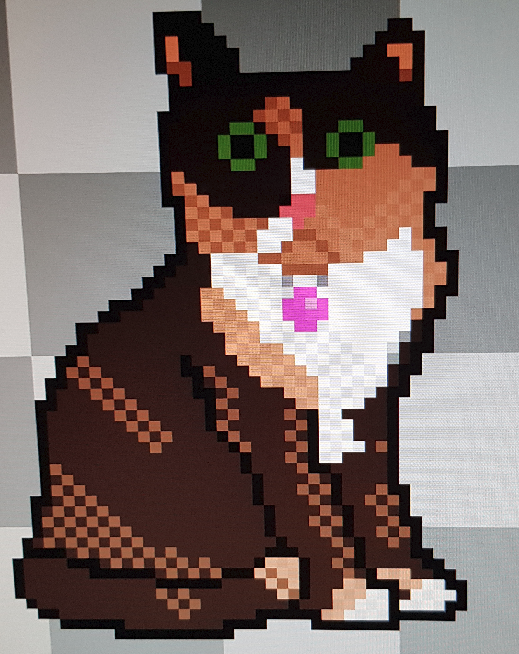I have been using Windows my entire life, but since I got my Steam Deck I’ve been considering trying to get into Linux.
I obviously don’t have much of an idea where to begin, other than that I’m currently also trying to learn Javascript. I’d like a basic workstation I can code on and mess with, that doesn’t run more than a couple hundred. Could use some recommendations for hardware plus where to begin.
Follow the first few steps of this guide to download Linux Mint, create a bootable USB, and live boot into it.
You can now play around with this like it’s a real system. Nothing will be saved when you shut down.
When you are ready, you can continue with that installation guide to either dual boot, or completely wipe your disks to use linux. (To start, I recommend dual booting. You never really know when you’ll need it as you’re transitioning.)
Good luck!
Worth noting that you don’t necessarily need new hardware, you can install Linux on your currently Windows PC in either a dual boot configuration (both OS installed) or replace Windows. You can also run Linux in a virtual machine to test the waters.
For a decent, x86_64 PC for Linux, the Steam Deck is ironically a pretty good deal for what you get. The Deck will run VSCode just fine, maybe just add a monitor and keyboard/mouse.
Linux can be pretty lightweight, it runs beautifully on my cheapo netbook from a couple years ago: WinBook CW140. I’ve done a good chunk of professional web work on that thing. The Deck beats it in every way, but it does web dev perfectly fine.
I second the VM approach. You can mess around, try different distros and generally just get a feel for the whole thing. If you want a dedicated machine, any old box will do. A cheap mini PC or whatever you have lying around. One of the great aspects of Linux is that a lot of old hardware that may look obsolete suddenly gets a new lease on life.
trying to learn JavaScript
Your first hurdle will be to figure out how to install VS Code. Double clicking the downloaded .deb file often doesn’t work. You’ll need to follow the instructions on the official page under “Debian and Ubuntu”: https://code.visualstudio.com/docs/setup/linux
Specifically the part about ‘sudo apt install {distro}.deb’. The other parts are not needed.
Can’t you just install it via the Software Store?
This, you should always default to your package manager for app installs. I believe it’s available on their Ubuntu repos
VS Code
It’s the Church of Emacs or Cult of vi (or Neovim) in these parts! You don’t need a Microsoft text editor with proprietary plugins to write JavaScript. When your display manager inevitably breaks while you learn Linux, having skills it an editor that works in the terminal will prove invaluable.
You can essentially use any hardware. If you already have an old pc or laptop, you can (probably) use that. If you get a new one, the only major recommendation for usage with linux is: don’t get something with a nvidia graphics card.
And where to begin: Probably some linux distro like Linux Mint or Pop_OS. They‘re reasonably beginner friendly. But, if you have some more specific questions (or need more help finding hardware or don‘t know what a distro is), feel free to ask.
You don’t even need any hardware to get started. Fire up a virtual machine in VirtualBox or VMWare or use WSL. Start playing around, find a distro/DE you like and start learning.
After some time, look into dual booting your existing machine. You can try this in a virtual machine first before making any changes to you hardware.
I should add that I’ve been interested in getting a small, portable notebook for coding separate of this, and making it Linux seemed a good idea at the same time.
Contrary to what others here are saying, instead of trying to install Linux on something random, I would highly recommend getting a Linux-first / Linux-friendly hardware at first instance, if possible. If not, that’s fine, you could just go for any random off-the-shelf PC, BUT you run the risk of certain things not working or perhaps not fully optimised. For instance, for laptops, one common issue is standby/sleep mode not working properly - either you may experience battery drain during sleep, or things like the graphics or audio might break after resume (or worse, might even crash). Or you may experience higher battery drain in general compared to Windows, or certain things like some Fn keys for brightness may not work etc. Certain sensors not working is another common issue, which may cause your fans to run at 100%. And if your system has an nVidia card, there’s a good chance you may run into issues - if not during installation, perhaps after a system (kernel) upgrade. These are all just examples btw, just because you’re buying something random doesn’t mean you may face these issues, but it’s something to keep in mind.
The general rule of thumb for buying Linux-friendly hw is: avoid nVidia. Both Intel and AMD onboard graphics are fine (for the most part - at least, they have a better track record than nVidia anyways).
There are some PC/laptops which come with Linux loaded out-of-the box, which would be the ideal Linux machine to buy. I call these Linux-first machines. Examples of such machines include System76, Star Labs, Slimbook Fedora, Tuxedo, Purism, Juno Computers and Entroware to name a few. There are also some laptops from mainstream OEMs which come with Linux, such as the HP Dev One and Dell XPS Developer Edition. You can’t go wrong with any of these machines, as they’re Linux-first machines and have been tested by the OEM.
Then there are Linux-friendly laptops - these are laptops which may not necessarily come with Linux, but have been either confirmed by the OEM in some capacity that they’re Linux compatible, or they’re widely supported by the community due to their Linux-friendlyness and popularity. Examples of these include the Framework laptops and Lenovo’s ThinkPad series. You generally can’t go wrong with these either.
Finally for other machines, your compatibility can be a hit-or-a-miss. Some laptops may work fine, but might need some extra configuration steps to get it all working - eg Microsoft’s Surface laptops need a special kernel to be installed (and some additional steps to be followed, depending on your distro), but otherwise work fine once you’ve installed all the extra bits.
If Linux-first/friendly laptops aren’t an option for you, you could go for something random, but you’ll need to do your research (Google/reddit search etc) and see what their compatibility is like, whether everything works, if there’s any issues etc. In fact, this would apply for most of your hardware purchases going forward. Eg, say you’re buying a printer or some external webcam, you should check for it’s Linux compatibility first before buying it.
This is probably the most helpful advice I think I’ve gotten so far. Thank you, I’ll look into these options.
Generic answer for this is to get a refurbished corporate laptop. At least in here we have several companies which buy previously leased computers and give them a refurb (new hard drive, good cleaning, things like that) and sell them for pretty good price.
W, T or X series Thinkpads are pretty safe options, my T495 was 300€(ish) on sale. L and carbon are something I’d avoid, L (at least few years back) weren’t built as well as T-series and X1 carbon doesn’t have options to expand/swap out ram.
I’d say don’t use debian because GNOME environment feels restrictive. No window snapping was my biggest turn off.
I use Fedora - KDE which is really comfortable to me. Others have said Mint Cinnamon is a good one to start with.
Whichever OS you choose, when you install it, for the love of God, plug in a network cable so you can use internet on the thing as it installs. This will save you much trouble during set up.
Not using Debian because gnome seems silly to me. Why not just install plasma if that’s what you want?
If your budget stretches to a new laptop, framework make laptops (light weight or serious game machines) that come with Linux installed.
If you have no budget some second hand high end Chromebooks can be converted to mainstream Linux (video)
The other comments suggesting old ThinkPads are fine, but they’re heavier than I like to carry
I also recommend getting a refurbished ThinkPads for their excellent Linux support, especially newer models like the X1 Carbon. No need to worry about such and such hardware not working on Linux. Avoid models with Nvidia GPU for less maintenance headache.
The beauty of Linux is that it’ll run on almost anything. I recommend second-hand office desktops for your use-case, you might find a good deal and get peripherals with it. If you somehow manage to come across GPUs at your price bracket, avoid Nvidia; poor drivers, support, corporate hostility etc.
My first distro recommendation is going to be a bit different from the usual, purely based on my experiences with other popular go-to distros. I’d recommend you try Fedora KDE, Fedora is a wonderful distro that always makes you feel welcome. KDE is a lot less resource demanding than Gnome, and is the desktop that ships with the steam deck. Personally I don’t like Gnome since it’s a bit Fischer-Price my first DE for me, but I encourage you to try everything.
I’m using the Budgie DE by the way, it’s a good middleground between Gnome and KDE. Fedora provides “Spins” for all major desktops.
If you’re feeling brave I’d like to quickly mention a version of Fedora called Fedora Kionite, it’s whats poorly named an “immutable” distro (Atomic is a better name but don’t worry over that right now). Very basically these distros restrict access to the core, or base, system files; which massively improves security and reliability. I use Fedora Onyx which is immutable with the Budgie DE, Kionite is KDE. Immutability is very new in the pseudo-mainstream and very much in it’s infancy, so it will annoy you at times if you choose this path. But it has massive benefits and, I think, is the future of the Linux desktop.
I’m assuming this is your absolute first adventure into the FOSS world, which I know is probably wrong since you’re on Lemmy, but I’m also still going to mention you should use the Firefox web browser as you said you were doing JavaScript. Firefox is the absolute most popular browser on Linux and has amazing developer features.
We’re all eager to help budding penguins on their journey, so feel free to message me directly anytime for support or make posts right here.
Something thing to keep in mind when getting started is to manage your expectations. You’ve spent all this time using Windows so you already know where everything is – for Windows. In a lot of respects you are going to be starting over from scratch, learning new ways to install software, get around the desktop, and doing simple things like changing your settings. Don’t get discouraged, you’ve done this before, you can do it again.
One way to cope with the initial frustration is to start out loading up something like VirtualBox on your Windows desktop, and installing a linux distribution there. Then you can play around, take your time to find a desktop that’s right for you, and learn how to actually DO things in linux that you already do daily in Windows. That way you eliminate the pressure of trying to figure out how to do everything at once.
Another reason to start with a virtual machine is that there are a LOT of possible linux distributions to choose from. There are also quite a number of different desktop environments to choose from. It pays to take a bit of time and play around with different options to find out what you like. You also need to decide if you want something running the cutting-edge releases, or if you prefer stability with slightly older software. For example, Ubuntu is a good choice for the absolute latest releases but can introduce bugs that the devs refuse to fix. On the other hand, Debian (which is actually the base system that Ubuntu is built on) only releases slightly older software that has been tested over the past few months. However in all cases, you will always get immediate patches for security issues.
As already mentioned, any old computer laying around is a viable candidate for Linux. Until last year I was running internet-facing web servers on 1GB of memory and a single core. If you have something built in the last 20 years it will work for your purposes. Hell my desktop is someone else’s throw-away because under Windows they considered it “too slow to get email or browse the internet”. I use it for writing arduino code and building models for my 3D printer.
… there are a LOT of possible linux distributions to choose from. There are also quite a number of different desktop environments to choose from.
I never considered the backend could have different frontends. So is Ubuntu just a different desktop environment for Debian? Or is it like I could just install a different desktop environment on top of my old PC’s Ubuntu installation?
The core of Ubuntu is built on Debian, but the maintainers create a lot of their own packages based on the latest versions of software available. So for example both distributions have a version of Python available, but the one in Ubuntu might be the very latest release while the one in Debian may be several months old because it goes through more testing. I like to compare their usage to the difference between using Ubuntu for a desktop computer (where it’s not the end of the world if something breaks) to using Debian for a server (where you absolutely need rock-solid services that will never fail you). And of course Ubuntu and Debian are not your only choices, there are even other distributions which are based on Debian or Ubuntu, several distributions based on Redhat, and plenty of others which are completely built in other ways. If you really want to learn the nuts and bolts of it, check into the Linux-from-scratch project which walks you through building your own system completely from compiled source code.
Now the desktop environment is a whole different thing, and Linux gives you a lot of choices there too, from very lightweight desktops that could run on a twenty year old computer to much heavier desktops with a ton on features which require more modern hardware. The nice thing about desktop environments is you’re not stuck with just one. You can actually load up several and choose which one to load when you log in to the desktop, then later on dump the ones you don’t like. So the important thing is finding a base OS you like first, then everything on top of that can be changed as you learn more about Linux.
Slackware, Ubuntu, Mint , Debian… They’re called distributions and they’re well… Distrubutors of software. Imagine they’re like different app stores.
Not all software is present in all distros, but the most used ones are. And for everything else, there’s Flatpak, which is sort of a distro-agnostic app store.
So there are several desktop environments (DE) out there, the big ones being GNOME and KDE. And distros will usually pick one as the default but will also offer others.
As an example, Debian doesn’t lean much on its default DE, you’re very much free to pick whatever you want. Mint, on the other hand, will only truly support Cinnamon, even though it packages other DEs.
Another thing is that not all software will be at its latest version on all distros. The stable branch of Debian is favored by server usage because they take a very deliberate approach to updates, making sure what they distribute is rock solid before shipping. The side effect is that packages are often quite a few versions behind the bleeding edge. Rolling releases like OpenSUSE Tumbleweed are always updating, so you’re close to the latest software, but also closer to bugs.
Hope I helped.
If you want to go low budget and play around there’s lots of SBCs that can run Linux. Check here for example : https://www.armbian.com There’s also ones that come as light weight keyboard, for example the pi400 Easy to carry around and put into a HDMI monitor. A drawback is that when using ARM there is some software which only runs on amd64 family. Other option is to look at refurbished laptops. If you skip the chromebook ones (Which can be cumbersome to run plain Linux on unless you want to play with Linux and Android on top of ChromeOS) you can find them for 90 Euros or more.
It wasn’t that hard for me to flash a Chromebook with Linux using this guide
Sure, but just like with flashing custom ROMs on phones, people may break their Chromebook and not get help with it and be stuck. For a Linux beginner a good first and smooth experience may be the best start.
deleted by creator
Here is an alternative Piped link(s):
Piped is a privacy-respecting open-source alternative frontend to YouTube.
I’m open-source; check me out at GitHub.
deleted by creator
You can make your own for just moderately expensive
I use the steam deck as my main computer running the stock steam os.
I’m currently using distro box to set up different programming environments. This is possible on steamos, which has the system directories as read only, by installing podman into the home directory. Distro box have a guide for steamos setup.
I run neovim but I would think you could run vs code if you use it. Haven’t tried running a web server on it yet, but again, should be possible. Or, you can get yourself a cheap vps from digital ocean or linode if you really want to learn Linux the hard way!
I’ll add: Back up your data and have fun! :3
Your new best friend: https://linuxjourney.com
There will be lots that will make you feel lost, because of the design language differences and the widely different philosophy, but you got this. Just take it at your own pace, one web search at a time and you’ll be grand!
Debian! As far as hardware you’d probably have an easier time with an AMD GPU but otherwise most everything works. Get intel wifi if you can/want wifi.
If you have PC that can run virtual machines I recommend starting there so you can see how Linux works. Use it for a longer period of time and try doing some stuff there that you would normally do on Windows.
Worth noting here that any even remotely modern computer supports hardware virtualization for natively running virtual machines, including laptop chips and even Apple silicon, although you usually have to enable it in the BIOS since few people need it and malware has been known to abuse it. The setting for that has various names depending on motherboard vendor but usually related to “Hardware Virtualization”, “Intel VT-d” or “AMD-V”. If for some reason your machine doesn’t, some virtual machine software also supports software emulation although be prepared to take a massive performance hit.
Also worth noting that in my experience, even with hardware virtualization, in most cases, the performance of a virtual machine in a graphical environment borders on unusable no matter what operating system is running in it, and Linux is known for its ability to run smoothly on lower spec machines than Windows can when installed on physical hardware. Also also worth noting that every Linux distribution worth its salt lets you “try before you buy” (or to be more accurate, try before you install) and experience basically the whole operating system including installing programs from within the installation media, without touching your existing OS.
(Of course, you might have better luck than I did running a virtual machine, and in the early days of your Linux journey you will DEFINITELY want a working copy of Windows you can quickly fall back on when something breaks. If you install a VM and you’re happy with how it performs, by all means, stick with that till you’re good and ready to make the next step. See how you like it, get some practice using it etc. before you make extremely-difficult-to-undo changes to your boot disk. If you want to get a bit closer to how it performs for real, but don’t trust yourself to install a new OS without accidentally erasing all your data, read on.)
You can write an ISO image to a flash drive, boot off that flash drive, close out of the installer window (it’ll drop you to the desktop) and give Linux a test drive before you install it for real. If you decide you don’t like it, unplug the flash drive and reboot your computer, and Linux will leave no trace it was ever there. (Depending on your setup (specifically laptops that use TPMs and full disk encryption) you might have to reenter your Bitlocker password (which is a ~40 character random alphanumeric string saved in your Microsoft account) to re-enable secure boot, but that’s it.)
Not everything works in a live environment – you’ll have a hard time installing graphics drivers when you haven’t installed the OS, for example, and all data/programs you create/download will be limited to the size of your RAM and wiped when you reboot – but you can get a pretty good test drive. You can get a feel for how the GUI works, customize it to your tastes, and even download and run stuff like Discord and Steam all without touching your boot disk.
If you decide you like Linux, but not enough to completely leave Windows behind (no shame in that! It’s where I started too!) you can install in a dual-boot configuration. Basically, you carve out a portion of your drive for permanent use by Linux (I recommend ~1/4 to 1/2 of the total drive space but it can be whatever you want), your Windows C: drive shrinks by that much, and you get asked which OS you want to boot into each time you restart your computer. Neither OS will be aware of the other’s existence, and from the perspective of any programs you install they will be two different computers. Linux can read and write files saved on your Windows partition, but not vice versa, so if you want to copy files between them you’ll need to boot into Linux.
Tutorials on how to set up a Linux dual boot abound online (in fact, many distros’ installers have it as the default behavior), so I won’t explain how to do it here.