This has happened 3 times in the past 2 days, any advice? It goes away after reboots but always comes back.
Update: So it could be GPU death, how exciting, especially for a 1.5 year old laptop. As of now it hasn’t terribly affected my workflow, but if this persists even after future kernel/driver updates, it may be rip. I am still hopeful that it could be software related, but time will tell!
This one is a little more interesting
Update 2: I was using Windows for testing purposes, and it happened again! This was immediately after picking the laptop up, so it is definitely hardware related. This time it made a horrible noise as well, answering some of the questions. So somehow by picking the device up, maybe the internals are slightly bent, causing the issues?
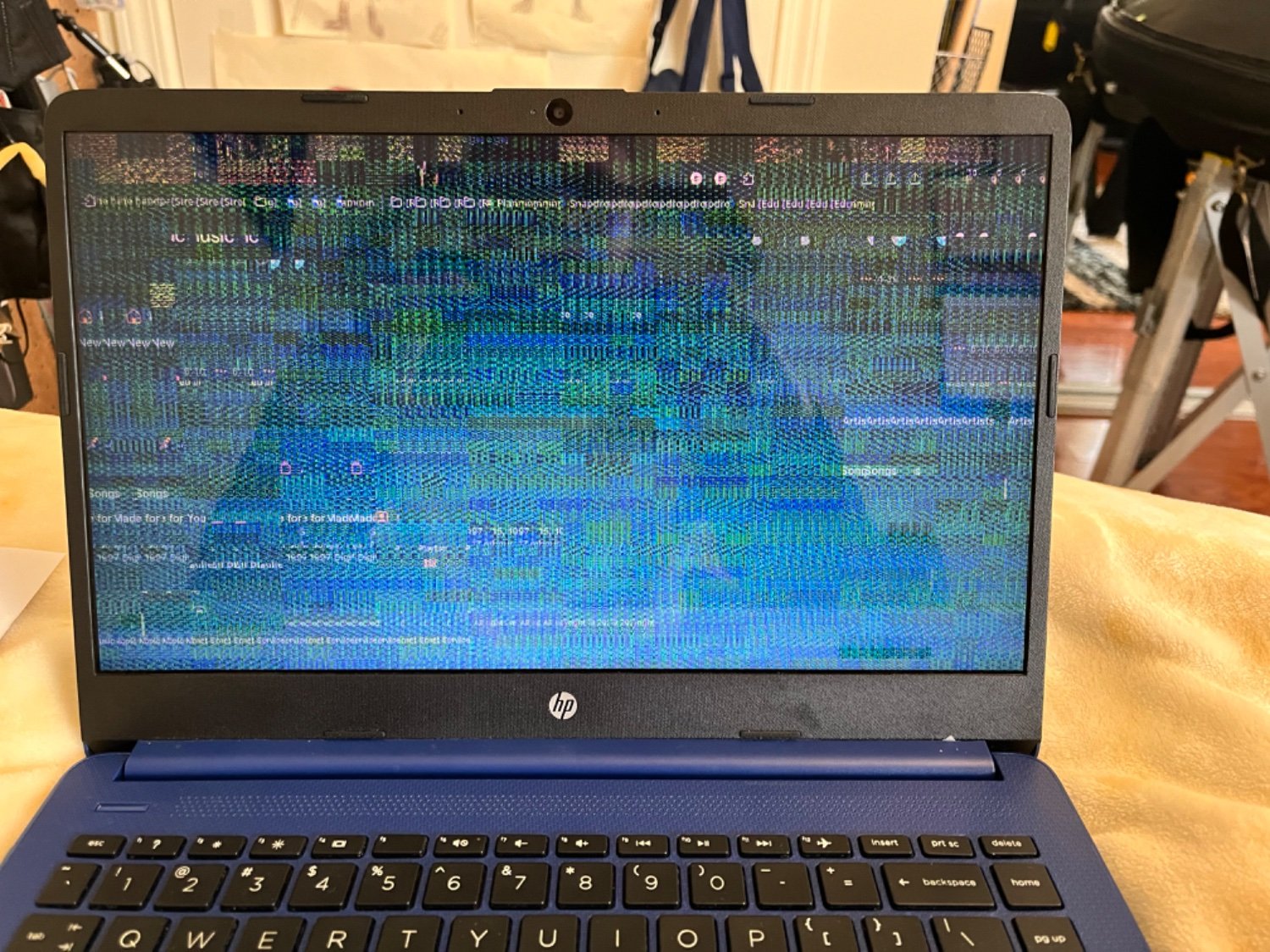
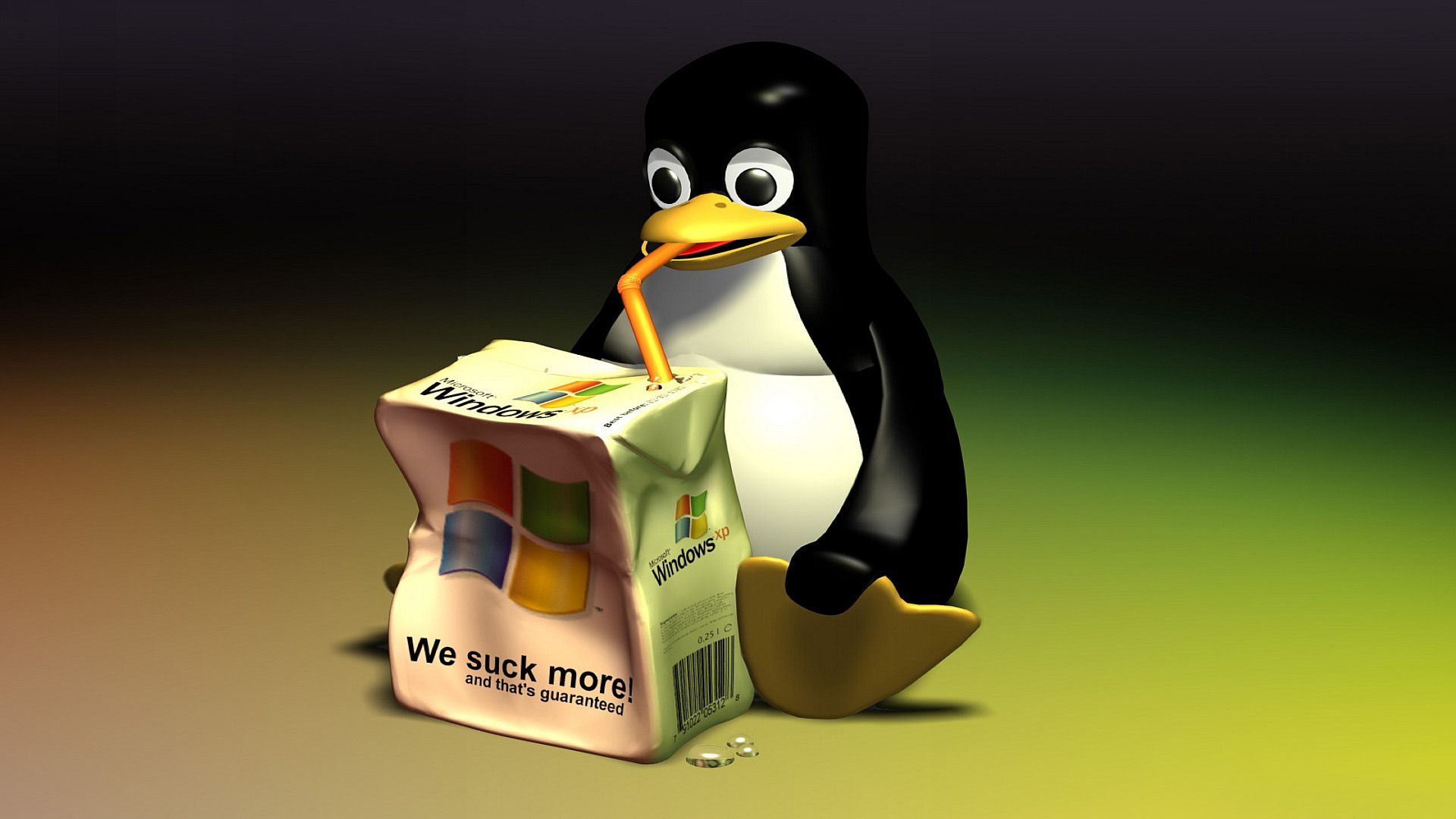

Does it continue playing sound when it does this? That supports the gpu theory if so.
Also, next time it does this see if plugging an external monitor in displays anything. If it’s the same pattern it’s probably the gpu, if not possibly monitor or cable.
I haven’t ever been playing media when it happens, so I’m not sure. Also yes, I have tried plugging in external monitors, or trying to ssh in, but none work. It’s as if the computer freezes as well.
Honestly it might still just be the SOC failing - when I worked in hardware repair most laptops had separate chips for each but now tech has progressed to have them both on one “system on a chip”. So back in my day if it was gpu the cpu might keep humming along while the gpu was fried, but that’s less relevant now-a-days.
Sorry bro, I’d say back anything you give a shit about up because she’s probably on the way out. If my experience holds, eventually it’ll artifact like this every boot and you’ll be digging out the hard drives to get at your files.
In your shoes I’d recommend fucking with the drivers and your OS, it’s still possible that it’s the drivers are interacting with the hw wrong and causing the issues, but in reality that’s a long shot. Also run memtest86 overnight one night and see if maybe its the ram?
If it does die and you’re feeling hack-y, the dude who suggested an oven reflow is not wrong. If you manage to figure out getting the motherboard out (make sure no plastic that could melt!!) and put it in the oven at reflow temp, you might revive it. If picking the laptop up and twisting the body slightly can cause the crash, it’s almost definitely soldier joint issues.
Are the fans doing anything under normal load? If it’s not moving air at all that’s cause for concern too. Dead fans mean thermal issues, which can cook chips.