I’ve been looking to move on from membrane keyboards and go mechanical, but no matter where I look literally every mech has some form of obnoxious RGB lighting on it. Are there any that just… don’t have it?
I love the WASD Code it’s just built like a workhorse. Their newer models have backlighting but it’s all white, the only thing you can RGB is the 3 indicator LEDs (caps lock etc…) which are very discrete and personalizing them is entirely optional. No software, everything is done & stored on-board. They’re pricy but usually they’ll have some banger black friday or holiday sales.
You can just disable the lights?
The 8-bitdo keyboards are pretty solid choices without RGB, off the top of my head.
Check out https://mechanicalkeyboards.com/ They have a ton of non led-lit keyboards. I’ve ordered a few from them and their pricing and service is excellent.
Gotten two boards from them, great experience both times. Highly recommended
There are many, many non-RGB and even non-backlit keyboards. Where are you looking?
Here is a basic mech kb with no added frills.
https://mechanicalkeyboards.com/products/ducky-origin-blackDamn I’m bad at searching, then. Thanks!
Why are the feet things on “basic” keyboards always on the wrong side?! I’m not a kid anymore. My wrists don’t bend like that

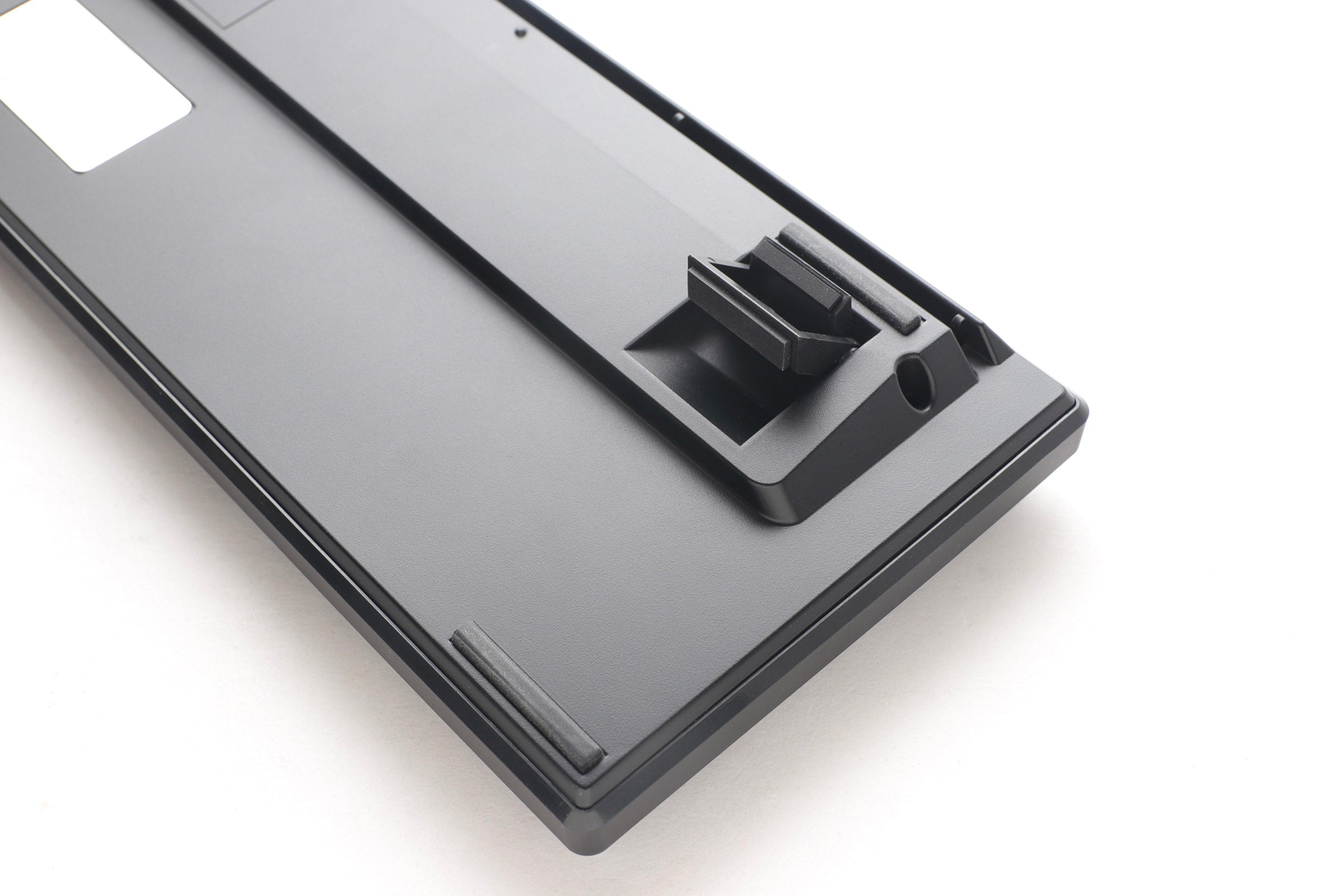
… wut?
Do you want the keyboard angled down?
Technically, yes, a keyboard recessed and angled down+away from you would be the best ergonomics. Or tented, so the centre of the keyboard is raised while the left and right sides are flush with the desk, so that your wrists are rotated with palms facing each other. A lot of pro eSports players rotate their entire keyboards by 30-90° to better suit left wrist alignment, since the right hand only has to operate the mouse.
I’ll die on this hill - the generic modern keyboard is absolutely terrible for your wrists, and is responsible for so many people having RSI!
But it’s not anything modern. Typewriters have basically always had the row behind be higher than the row in front. You’re supposed to float your wrist over the keyboard, or just get a wrist wrest if you’re lazy.
https://i.rtings.com/assets/products/iCHTgoaB/ibm-model-m/ergonomics-large.jpg?format=auto
A lot of pro eSports players rotate their entire keyboards by 30-90° to better suit left wrist alignment
That’s because they sit at their desks like goblins.
Typewriters were not designed for ergonomics at all. They were made to make mechanical levers attached to the keys functional.
The up-angled keys are basically just a relic of mechanical design that people got used to. Like the QWERTY layout, which is also designed for mechanical function of a bunch of tiny levers swinging at a piece of paper, it’s actually designed to slow down typing speed and is also terrible for ergonomics.
https://www.therevisionist.org/ergonomics/best-keyboard-tilt-for-reducing-wrist-pain-to-zero/
Negative tilt is the actual ergonomic position.
Much like QWERTY, keyboards are designed with positive tilt for no reason other than “it’s always been that way” and “people got used to it”
In both the positive and nuetral tilt position they have their wrists on the table which nobody says is ergonomic. But in the negative position they actually have their wrists off the table.
If you float your wrists off the table (or just have a wrist rest) then you’ll be at an actual ergonomic position. And the upward angle keeps the further back keys just a little bit closer to your fingers so you don’t have to stretch for them.
it’s actually designed to slow down typing speed
This is a myth
I don’t think that appealing typewriters as an authority on ergonomics is really a great move.
Damn that Ducky Origin looks good! Wish there was an 80% option.
Ducky has a bunch of TKL options, including black on black.
https://mechanicalkeyboards.com/products/ducky-one-tkl-pbt?_pos=14&_sid=cd72f4d81&_ss=r
https://mechanicalkeyboards.com/products/ducky-one-2-phantom-black-tkl?_pos=13&_sid=cd72f4d81&_ss=r
Problem is I can’t find them in nordic layout. Would also want cherry mx black. Oh well
Ducky Tinker: opt to bring your own switches and caps, QMK programmable.
https://mechanicalkeyboards.com/products/ducky-tinker-75?_pos=1&_sid=d9b8a85c7&_ss=r
Unfortunately I need TKL (80%), the tinker seems to only exist in 75% or 65%
Build your own how you like it.
You can almost choose like Legos.Das keyboard - excellent for years and years.
I was about to post this.
I’m on my 2nd blank one from them now.
No RGB, not even any print on the keys. So nice
I love the blank one. It’s great for everyday use apart from passwords! Maybe I need to come up with longer word-based passwords with spaces so they’re easier to type. https://xkcd.com/936/
I saw the link and thought to myself "this is gonna be correct horse battery staple isn’t it?
Lmaooooo
There’s a user called @horse_battery_staple. I enjoyed telling them they were correct recently.
Lol Internet
Almost all RGB keyboards have a switch to turn off the lighting since some people have their computers in their bedrooms.
HHKB could be an option or not i use a laptop’s keyboard as a main.
Did Das Keyboard go RGB? That’s a (pricey) but great keyboard.
E: just had a quick look. Still expensive, backlit but not RGB, full keyboard. We’ve had one for a decade.
I also recommend the Das Keyboard. Been using my Pro 4 for nearly a decade and it just keeps working, despite many spills. I type so hard and much that some of the keycaps crumbled earlier this year, so I got new keycaps for $10 and it just keeps chugging along.
Simple solution: turn off rgb. Usually can be done throigh software or theres a dedictaed fn key combination for it
Or you can go down the mech keeb rabbithole and start collecting nice boards
Then look for mechanical keyboards instead of gaming keyboards.
Go with the originals. Cherry, das keyboard, unicomp. Even Logitech has backlit but non-rgb lights.
Yep, it’s the RBG that makes a mechanical keyboard a gaming keyboard.
Another vote here for Das Keyboard. I’ve had mine well over ten years and it’s still fantastic. And no flashy lights.
Mine has served that long and is now a hand me down for my kid’s first Linux box.
I use a Cooler Master Masterkeys Pro M white LED board with MX Blue switches. It’s nominally a gaming board but it’s very subtle, the “It’s a gaming product so it has to look like Gigatron’s left knee cap” is held to a minimum. I mainly use the backlights in the “all keys lit” mode at its dimmest brightness or turned off.
Kinesis makes outstanding keyboards with no RGB. Keychron makes good keyboards that you can disable the RGB on.
WASD Keyboards
Ducky Origin









