• Firefox now displays images and descriptions for search suggestions when provided by the search engine.
• The translations feature received an improvement in the quality of translated webpages. The results should be much more stable. This fixes issues where the content of a page could disappear when translated, or interactive widgets could break.
• Firefox now supports creating and using passkeys stored in the iCloud Keychain on macOS.
• MDN Web Docs article suggestions from Firefox Suggest will be available in the address bar for users searching for web development-related information.
• The line breaking rules of Web content now match the Unicode Standard. This improves Web Browser compatibility for line breaking. An additional improvement for East Asian and South East Asian end users, Firefox now supports proper language-aware word selection when double-clicking on text for languages including Chinese, Japanese, Burmese, Lao, Khmer, and Thai.
• Firefox now ships with a new .deb package for Linux users on Ubuntu, Debian, and Linux Mint.
• Various security fixes.
For more information, visit https://www.mozilla.org/en-US/firefox/122.0/releasenotes/
Firefox for Android
• Firefox for Android can now be set as the default PDF reader.
• Firefox for Android now supports enabling Global Privacy Control. With this feature, Firefox informs websites that the user doesn’t want their data to be shared or sold. This feature is enabled by default in private browsing mode and can be enabled in normal browsing in Settings → Enhanced Tracking Protection -> Tell websites not to share & sell data toggle.
• To reduce user fingerprinting information and the risk of some website compatibility issues, the OS version is now always reported as “Android 10” in Firefox for Android’s User-Agent string.
• Various security fixes.
For more information, visit https://www.mozilla.org/en-US/firefox/android/122.0/releasenotes/
Have they abandoned the Snap package then? What’s the deal with the new deb?
Pretty sure Canonical is the one maintaining most notable snaps
Right ok. Must have got my wires crossed. I thought Mozilla stopped supporting anything but snaps on Ubuntu and hence dropped the debs.
My bad 😔.
Don’t think the snap is an official Mozilla package.
One thing they did not mention in the Firefox Android change log is that you can now enter IPv6 addresses directly into the address bar whereas before it would do a search.
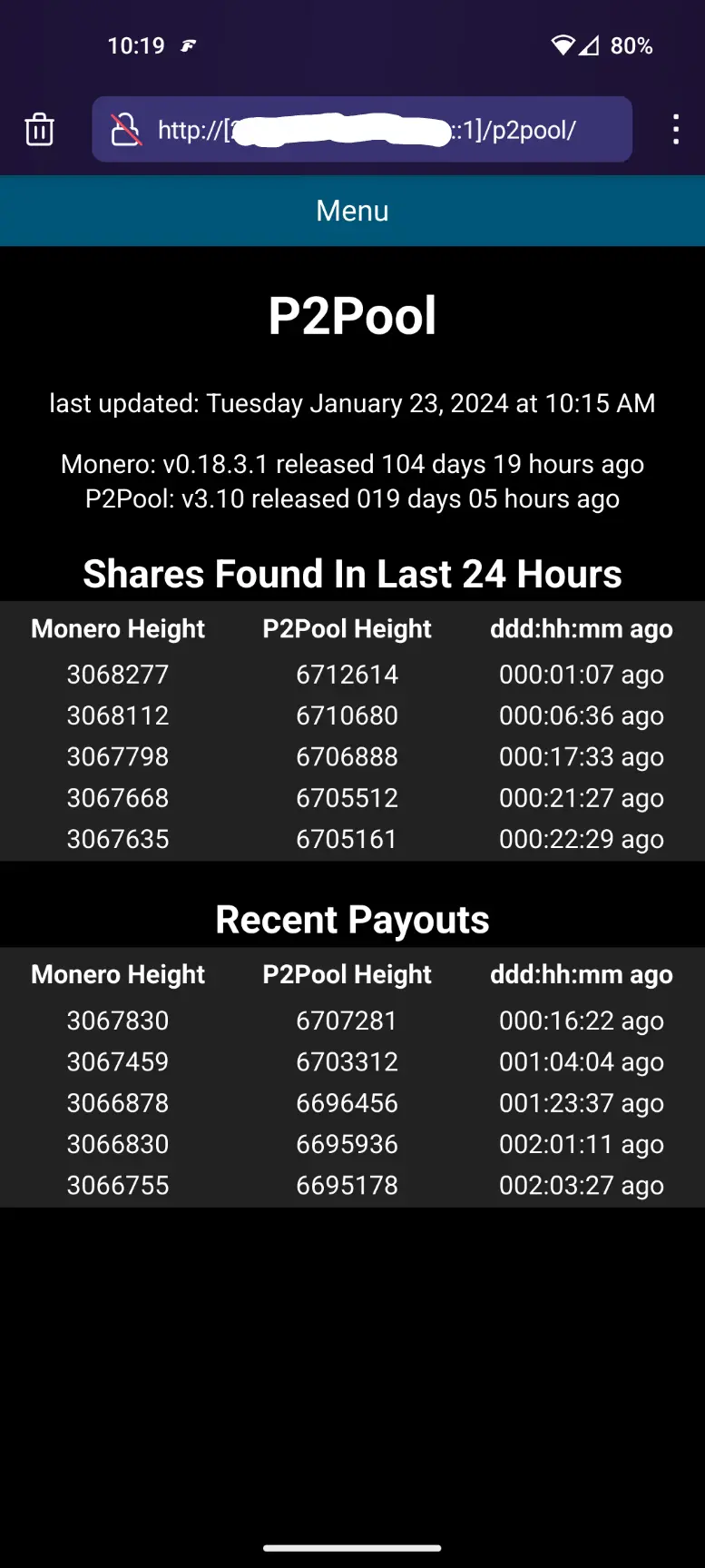
• Firefox now supports creating and using passkeys stored in the iCloud Keychain on macOS.
oh, shit. this may be the one, final thing to get me to drop safari… unless i can find a way to get Airplay to work from FF…
Firefox now supports creating and using passkeys stored in the iCloud Keychain on macOS.
Hopefully next it will get the ability to send push notifications to use passkeys on other devices like in chromium browsers
Wasn’t Firefox android 122 supposed to be when we got all the normal firefox add-ons?
Firefox on Android has supported the normal add-ons since December. The list is at 678 extensions as I’m typing this.
I feel like I’m going crazy. I checked when I wrote that message and could only see the basic ones that have existed for ages.
3 dots -> add-ons -> find more add-ons
Before it only showed the basic ones, now it shows yeah over 600. Not sure what happened here
I thought that was 121 point something, but couldn’t say for certain.
All these new features, I’m sure are great.
But when, oh when, will Mozilla start supporting tabbed browsing for tables and foldable devices.
It’s the one thing stopping me from swtitching.
Assuming you’re talking about Android, there’s been some early work done on this recently, I’ve noticed.
Do you mean a dedicated tab bar? If not, I’m using it on my Android tablet and foldable with no issues whatsoever.
Yes , the same way almost every other browser does. My tablet is my desktop replacement I don’t want a bloated phone browser I would like a desktop experience.
Same. On my tablet I use Brave because it has a tab bar, but I’d rather use FF.
Standard PDF reader on Android is small but nice!
ctrl-h still opens a useless sidebar, and ctrl-shift-h still opens a window like it’s 2006.
Boo! Stop giving me new “fresh” UIs and fix actual out-of-date shit!






