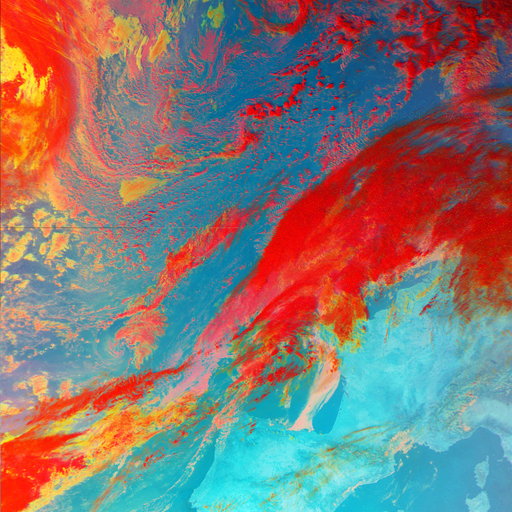Tinkering is all fun and games, until it’s 4 am, your vision is blurry, and thinking straight becomes a non-option, or perhaps you just get overly confident, type something and press enter before considering the consequences of the command you’re about to execute… And then all you have is a kernel panic and one thought bouncing in your head: “damn, what did I expect to happen?”.
Off the top of my head I remember 2 of those. Both happened a while ago, so I don’t remember all the details, unfortunately.
For the warmup, removing PAM. I was trying to convert my artix install to a regular arch without reinstalling everything. Should be kinda simple: change repos, install systemd, uninstall dinit and it’s units, profit. Yet after doing just that I was left with some PAM errors… So, I Rdd-ed libpam instead of just using --overwrite. Needless to say, I had to search for live usb yet again.
And the one at least I find quite funny. After about a year of using arch I was considering myself a confident enough user, and it so happened that I wanted to install smth that was packaged for debian. A reasonable person would, perhaps, write a pkgbuild that would unpack the .deb and install it’s contents properly along with all the necessary dependencies. But not me, I installed dpkg. The package refused to either work or install complaining that the version of glibc was incorrect… So, I installed glibc from Debian’s repos. After a few seconds my poor PC probably spent staring in disbelief at the sheer stupidity of the meatbag behind the keyboard, I was met with a reboot, a kernel panic, and a need to find another PC to flash an archiso to a flash drive ('cause ofc I didn’t have one at the time).
Anyways, what are your stories?
I suppose it doesn’t quite qualify as breaking the system in a funny or stupid way but it certainly was one of those stupid things that was easy to fix after a ton of trouble shooting, ignoring the issue for a while and trying to fix it again.
So i had an old pc where I had a failed hard drive which I replaced. Obviously I also accidentally unplugged my optical disc drive and plugged it back in. Now that failed drive was just a data drive so the system should have booted up no problem since the os was on a SSD but instead it got a kernel panic and got stuck at boot. Since it was late I left it at that and came back to that the next day where it would still not boot. So I unplugged the disc drive and looked up what it could be. Tried a ton of different possible solutions but every time I added that disc drive it would panic.
I eventually kind of gave up and just didn’t use that disc drive at all and just had it as a paperweight in the system. Unplugged and all that. When my replacement SSDs for my old data drive and backup drive came in I tried again to get that optical drive working but to no avail. So I unplugged it again, got it all set up and ran into another issue where for some reason Linux couldn’t properly use my backup SSD. So I investigated that as well and trough some miracle found a post on the forum from my Mainboard manufacturer… Turns out that particular Mainboard had a data retention chip on it that didn’t like Linux.
So naturally I just plugged everything into the data ports that were not controlled by that chip and it all worked as intended.
Stupid dumb chip on a Mainboard, all I had to do was try the simple idea of unplugging and trying a different connector but instead I did all that other stuff first that didn’t work and cost me so much of my time.
Moral of the story, when in doubt try and put stuff on different connectors and see if that fixes it. Might just be a dead connector for all you know. Or an incompatible chip on the Mainboard.
FWIW I bought that Mainboard long before I switched to Linux and didn’t plan at all to switch at the time. But that’s a different story.
Once I succumbed to a proprietary software’s allure, post-usage, I felt like a digital pariah! To rid myself of the taint, I wiped my system clean – reinstall time!
Wanted a cool bootscreen on my Nixos machine - commented out the bootloader to troubleshoot, why my meme-boot-picture wouldn’t show - after rebooting, it loaded straight into the BIOS and finally realized what I had done… Was able to fix it thankfully
It was only in a container on a Chromebook, but I’ll share it anyway. One time, I had installed Android Studio but found it mildly annoying that I got a line when using apt about Android Studio and some error on a certain line of this one file. I believe the file was something related to dpkg, and after changing some things within the file, I seemed to have broken apt. Luckily, I had a backup, but it was a few days old, so I had to reinstall some apps.
The only time was within a VM. I accidentally wrote
rm -rf ./*while my cwd was/I use absolute paths with
-rfnow, to prevent the error again.Every other breakage I had was with
aptshitting itself. It has always been fixable just annoying.I now use Fedora, to prevent the error again.
Oh, i have a brilliant one:
A few years ago i spent a lot of time converting .flac-files into .ogg-files in order to put on my oldschool iPod. As I did a lot of repetitive typing - entering $dir / for file in flac ; do convert etc / mkdir -p $somewhere/$artist/$album / mv $somewhere/.ogg->$new_dir/ and so on - I thought: “hm lets just write a loop over loops for all the artists here and then all the albums and at the same time create the nested directories somewhere else… hm actually in the home directory… and later love everything on the iPod at once.”
so i was in my music folder with the artists-folders i wanted to convert. i did something wrong
So i did my complicated script directly in the shell. I made something wrong and instead of creating a folder “~/artist/album” I created 3 folders in my current working directory: “~”, “artist” and “album”. hmph dammit gotta try again… but first : i have to clean up these useless folders in the current dir. so i type of course this: "$ rm -r ~ artist album " after about 5 seconds of wondering why it took so long i realized my error. o_O I stopped the running command, but it was (of course) too late and i bricked my current installation. All the half-deleted config files made or impossible to start normally and extremely tedious to repair it by hand, so i reinstalled.
It was my first time using a Linux GUI. I was comfortable with CLI, but it was my first time having it installed on a laptop instead of just sshing into a server somewhere.
So naturally, instead of learning how the GUI worked, I tried changing it to be exactly like Windows. I was doing things like making it so I could double click shell scripts and other code files and they would run instead of opening them up in an editor. I think you see where this is going, but I sure as hell didn’t.
Well, one of my coworkers comes over and asks me to run this code on this device we were developing. We were still in the very early stages of development, we didn’t even have git set up, so he brought the code over on a USB stick. I pop it into my laptop. I went to check it once by opening it in an editor by double clicking on it… Only it ran the code that was written for our device on my laptop instead of opening in an editor.
To this day, I have no idea what it did to fuck my laptop so bad. I spent maybe an hour trying to figure out what was wrong, but I was so inexperienced with Linux, that I decided to just reinstall the OS. I had only installed it the day before anyway, so I wasn’t losing much.
Before I understood how to properly build and test mesa (graphics driver), I compiled it and then procedeed to manually symlink the files in the lib and lib32 directories. When I pressed enter on that ln command, the UI immediately crashed and X would no longer start after rebooting the computer. Reinstalling mesa from a virtual terminal wouldn’t fix it so I just reinstalled the system. Good times :)
A few years ago I was having obscure audio problems on Ubuntu so I tried replacing pulseaudio with pipewire. I was feeling pretty cocky with using the package manager so I tried
sudo apt install pipewire
Installed successfully, realized nothing changed, figured maybe I had to get rid of pulseaudio to make it stick.
sudo apt remove pulseaudio
Just two commands. Instant black screen, PC reboots into the terminal interface. No GUI. Rebooting again just brings me back to the terminal.
I fixed it eventually, but I’m really not very computer literate despite using Linux, so I was sweating bullets for a minute that I might have bricked it irreversibly or something.
I feel like you can fix linux as quickly as you can fuck it up (as long as you know what you did)
A regular update I guess…
sudo apt remove python3
Thinking I would install a more recent version. 😂
I cant remember anymore… Let me explain … My first computer was with at-the-time-very-new windows xp, using primary for games, after some time it got bloated with stuff so i had to reinstall again and again over time. Then i discovered redhat,centos and debian… I started heavily distro hopping. My passion for software grew to the point that I was installing new software on daily basis, just to explore new things. But nothing seemed stable enough, ubuntu, fedora, sabayon, gentoo, arch… And their derivatives all broke under my fingers to the point that i had to do more fixing than discovering new software, I took it as a challenge and continue. At around the time of university I discovered NixOS, as with any new technology I went head on with it. It took a lot of trial and error since at the time there were no documentation for any of it. I spent months reading the code, but I never gave up, since what I have found was a gem. I found the OS that is resistant to my curiosity, I just cant seem to be able to break it. Now I use NixOS everywhere that I can, even on my work computer. I do not need to reinstall after initial installation. Well… only when hardware fails…
Installed python3 before it was made the native python on the dist. Half broke everything, including apt & python. So I uninstalled it, and then everything was broken. Finally got python3 reinstalled, and lived with it kindof working & awful distribution updates.
I have finally freed myself of that prison last month, by nuking everything and starting fresh.
You can have both python 2 and 3 on the system. It just depends upon which is the default as to how much you break it 👍 The symlink to
/usr/bin/pythonis the important bit for most software. For deb-based at least, update-alternative is your friend.I’ll happily say I must have overlooked something, but I did try using update-alternatives. I don’t remember all the nuts and bolts from the start, but it involves python3 and distribution upgrades. I spent a good number of nights over the years trying to unmess it up, and am happy to never think about it ever again.
There was definitely a time when python3 was not recommended and plenty of scripts weren’t yet differentiating between the two. Everything was breaking back then.
About a year ago I somehow fucked up installing a new window manager on my tablet so badly I had to start from scratch - to this day I have no idea what happened there, but it just wouldn’t boot properly or anything after that 🤷 I needed it for school pretty quickly though so my top priority was getting it working again, so I set up a fresh install instead of continuing to fuck around.
Not the same level of destruction, but I fucked up my first ever install a couple months in trying to resolve dependencies related to python and wine, which is why I’m more interested in sandboxing whenever feasible these days. After only two months I guess I had been fucking around with linux long enough to have a little too much unearned confidence, lol
I was testing a custom initramfs that would load a full root into a ramdisk, and when I was going to shut down I tried to run
rm -rf --no-preserve-root /to see what would happen, since I was on a ramdisk anyway. The computer would not boot after that because it nuked the UEFI options.On arch, UEFI boot vars are mounted at
/sys/firmware/efi/efivars. It’s unwise torm -rfthem…