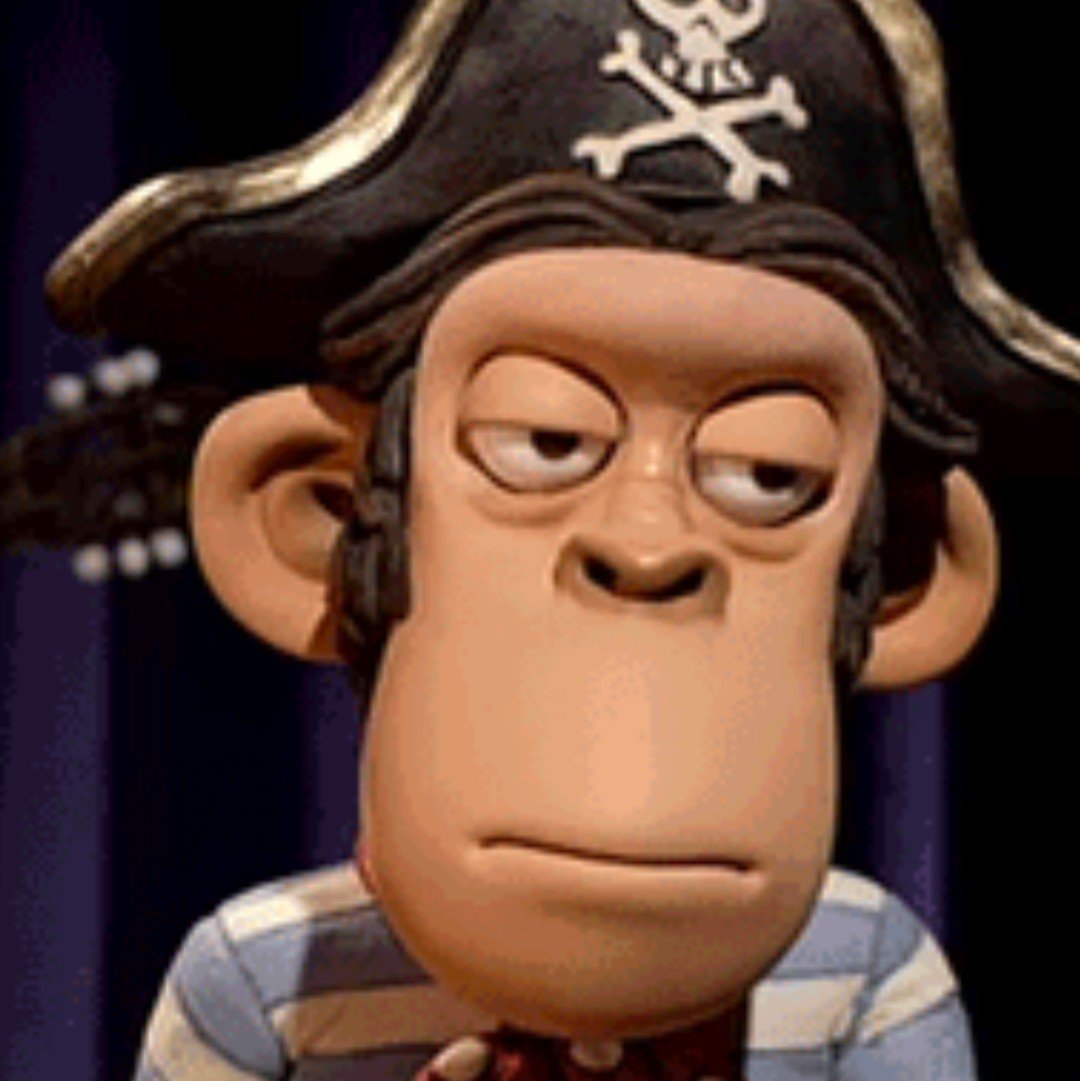Try to avoid duplicates, keep it interesting.
I use FreeCAD for both 3D printing and woodworking design.
I use Rednotebook for my personal journal, and it’s mostly satisfactory.
I’m a fan of OpenSCAD for my woodworking. But I’m not, like, industrial with it. But I can get my work done.
I never hitched horses with OpenSCAD. Do you model each board individually? What’s your workflow?
Honestly I do. My workflow is not enviable. I’m a little dabbler. I do like CAD, but I’ve never used it professionally. I have a little, ugly sewing table to prove it.
I learned AutoCAD99 in high school. But I never kept up the skills later.
I learned OpenSCAD to draw models for papers. Or for math problems when I taught. It really is a fun tool to get into the swing of, but I let my skills get rusty and it’s frustrating now.
I was taught a little bit of old school drafting in high school carpentry class (I have never sat at a drawing board with a T square; I laid out the frame of one wall of a shed to scale on some printer paper with a normal school ruler) and learned a product called TurboCAD in early college. I found a free thing called QCAD which is just a 2D DXF editor, which is fantastic for working with laser engravers. I used to FLY with that software. I kinda simultaneously learned how to use FreeCAD, Fusion360 and OnShape via web tutorials.
None of them are my favorite; OnShape was the most streamlined but the most lacking, running in the browser is a benefit; last time I used it there wasn’t really a central place to put parameters so it was a little limited, and they’re trying to compete with Solidworks rather than Fusion360 so you can have the increasingly drawbackful drawbackware version, or pay $kidney/hr for it. Fusion360 is more capable, but very inconsistent. Using it, you can tell it’s a mass of unmantainable spaghetti code that’s right on the edge of falling apart. FreeCAD is definitely an open source project with a congenitally low version number that ships with well realized features no human has ever wanted in a CAD package, but they haven’t even started on basic features and there are several forks that solve problems that will never be merged into the original. FreeCAD 1.0 is going to be amazing when it comes out in the year 2144.
On my server:
OpenMediaVault (NAS OS based on Debian)
Syncthing
Home Assistant
Zigbee2MQTT
Docker
Portainer
Radicale
NavidromeOn my phone:
Syncthing
Tailscale
Feeder
DAVx⁵
OSS Document Scanner
RPNcalc
DSub
EDSYOn my PC:
Odyssey Material Helper
EDDiscovery
EDSY
ObservatoryCore
Paint.net and GIMP
OpenRGB
TailscaleTailscale
Not critiquing you or the software, but tailscale is not fully open source.
o7 cmdr
O7
deleted by creator
Vim
I even use VIM on my phone (termux).
I tried various GUI text editors on Android, but they tend to be buggy or hard to navigate. Then there’s the fact that I can just open a tmux session, detach, ssh into my phone and attach it.
I’ve been using vim since it was just vi and I can’t even begin to think about using it on a virtual keyboard!
Hacker’s Keyboard is a good Android keyboard for doing terminal stuff. It adds a lot of the keys you need to efficiently work in terminal. Only Android keyboard worth using.
The idea of editing more than a shitpost on my phone is terrible.
I usually use my phone in landscape. It feels better that way. At least for me.
Do you have the keyboard split in landscape? As soon as I go landscape in termux I can’t see the terminal. Also I’ve tried vim on mobile and have to commend you for doing it more than once lol.
Nope. The space is indeed limited, but it’s better than limiting the terminal width too much.

Very neat. Love that you do so much with android!
vim, perl, bash, just to name a few
Daily basis:
- SteamOS
- Rasberry pi OS,
- Firefox
- Chromium
- Gnumeric
- Jerboa
Almost daily basis:
- ffmpeg
- streamlink
Shoutout to !raccoonforlemmy@lemmy.world for saving us when Liftoff went under.
That’s a very very long list…
Debian + Cinnamon desktop which inck7des the countless tools that come with that stack.
- Termux on my phone
- Zsh as my debian shell
- OpenSSH
- OpenVpn
- tmux + tmuxinator
- neovim, and dozens of plugins/tools with that
- dart
- flutter
- large chunks of Node.js and the npm ecosystem
- dotnet framework and countless nuget packages
- lazygit
- stable diffusion
- llama.cpp, and many tools built on top of that
- k3OS running Rancher
- my entire selfhosted stack on the above which includes but is not limited to:
- Shinobi
- Bitwarden
- Gogs
Gogs
You know it has been forked to Gitea and Gitea has been forked to Forgejo in the meantime?
I knew of the Gogs forking, but why was Gitea forked?
It got purchased by a for-profit company and people got very nervous about how they might handle the project. https://forgejo.org/compare/
Don’t think I’ve seen fish shell yet
Trillium notes!!! It’s a really really beautiful note taking application for linux!
Well, there’s the usual: GIMP. Lemmy & Firefish instances. Linux OS. Syncthing. Firefox. Inkscape.
qOwnNotes is cool and I don’t hear much about it.
Also shout out to libre games. GZDoom and UnCiv mostly. But MOSTLY GZDoom. GZDoom is a platform, not a game.
Wesnoth’s very fun too!
My kids love minetest. I play Dday, a quake 2 “ww2” total conversion mod.
Pretty much all I know about Minetest is “It’s not Minecraft, and my friends all play Minecraft.”
iirc the purpose of mintest itself is to be a stepping stone to make other game, but if people are having fun playing it as it is then I’m very glad
I heard this years ago when I found out about it. Not to be lazy, but has anyone made another game in it?
When you launch minetest you can select a game and play it.
- Firefox
- Obsidian
- LMDE 6
- Godot
- Lutris
On Smartphone : OpenKeychain, Tor Browser, SimplesTools Collection, FairMail, NewPipe, Fdroid, Organic Maps, Cake Wallet, Aegis
On PC : Emacs, Gimp, Audacity
I hope fossify tools are ready soon.