Hello! I (tried, at least) converted an old laptop to a Debian home server, and I was trying to set up duckdns.org and to enable port forwarding on my router. internet connection was working, I installed packages, docker, immich, etc, and then suddenly (I don’t know exactly when) it refuses to connect to the internet. It does connect to local addresses (I can ssh into it) but ping google.com and any other internet-involving command fail. I had set up a rule on the router to forward port 80 to the device’s port 80, but I then removed the rule and it still does not connect to the internet. I rebooted the router but nothing changed. Any idea what could be? the router is a Vodafone router.
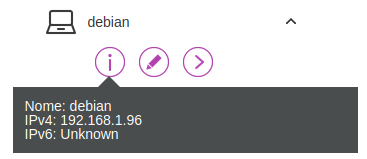
I changed the hostname to debianserver but on the router it is still written debian. Also, it’s the only device with unknown ipv6
thanks in advance!


Hm. Yeah, that’s weird. The default routes you’re seeing should basically never exist, so it sounds like there’s some kind of manual network config happening inside the Docker container that’s creating a broken network.
What does
docker network inspect [network]say for each of your Docker networks (substituting each Docker network for “[network]”)? What’s the network section ofdocker-compose.ymllook like?