I’ve modified the normal Jellyfin theme so that the accent color can be changed.
The idea was to put some orange in the UI during halloween, and I got carried away. It is now completely configurable with a single variable and allows for easy seasonal changes, so I’ve decided to share it.
Here is the result:
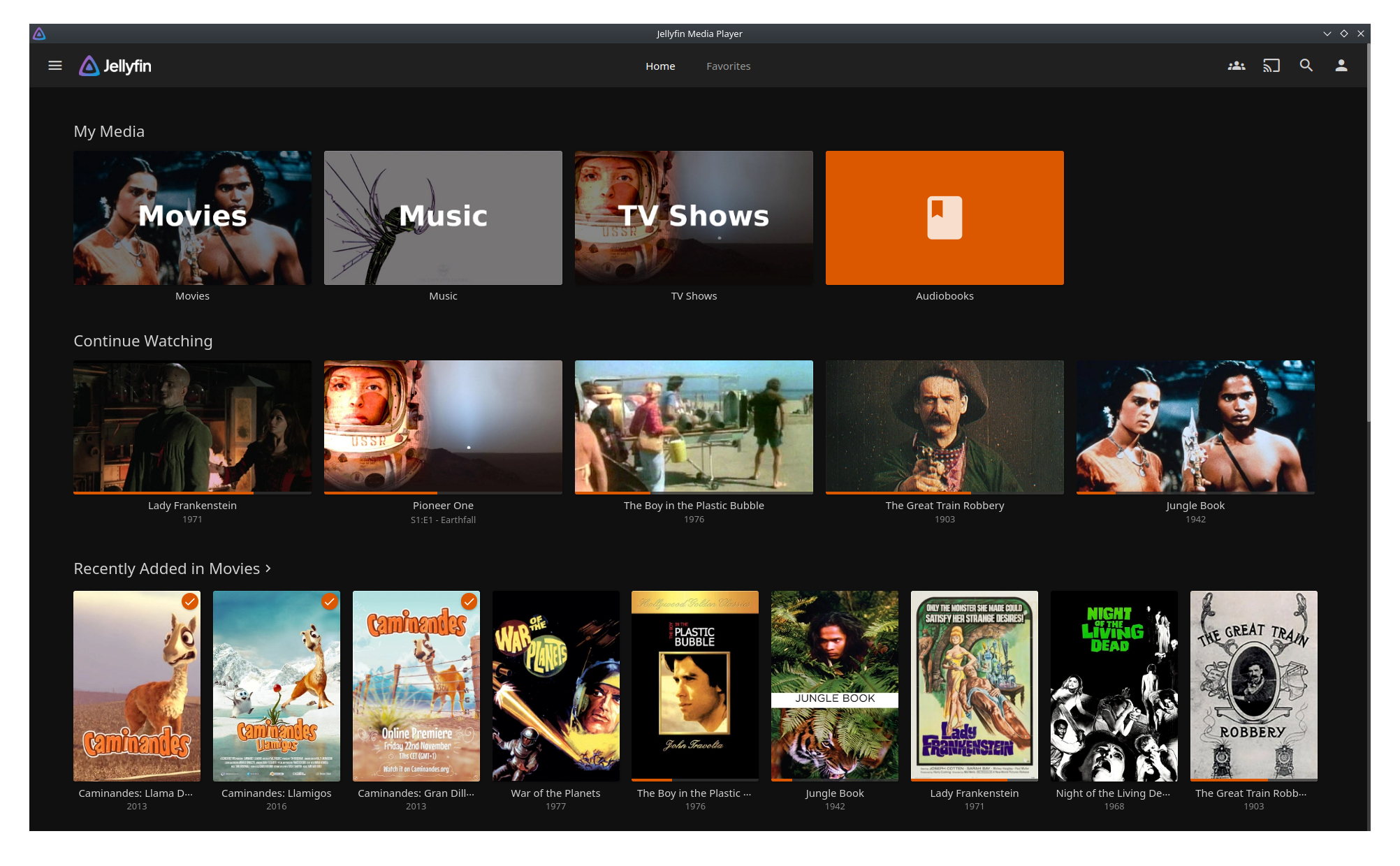
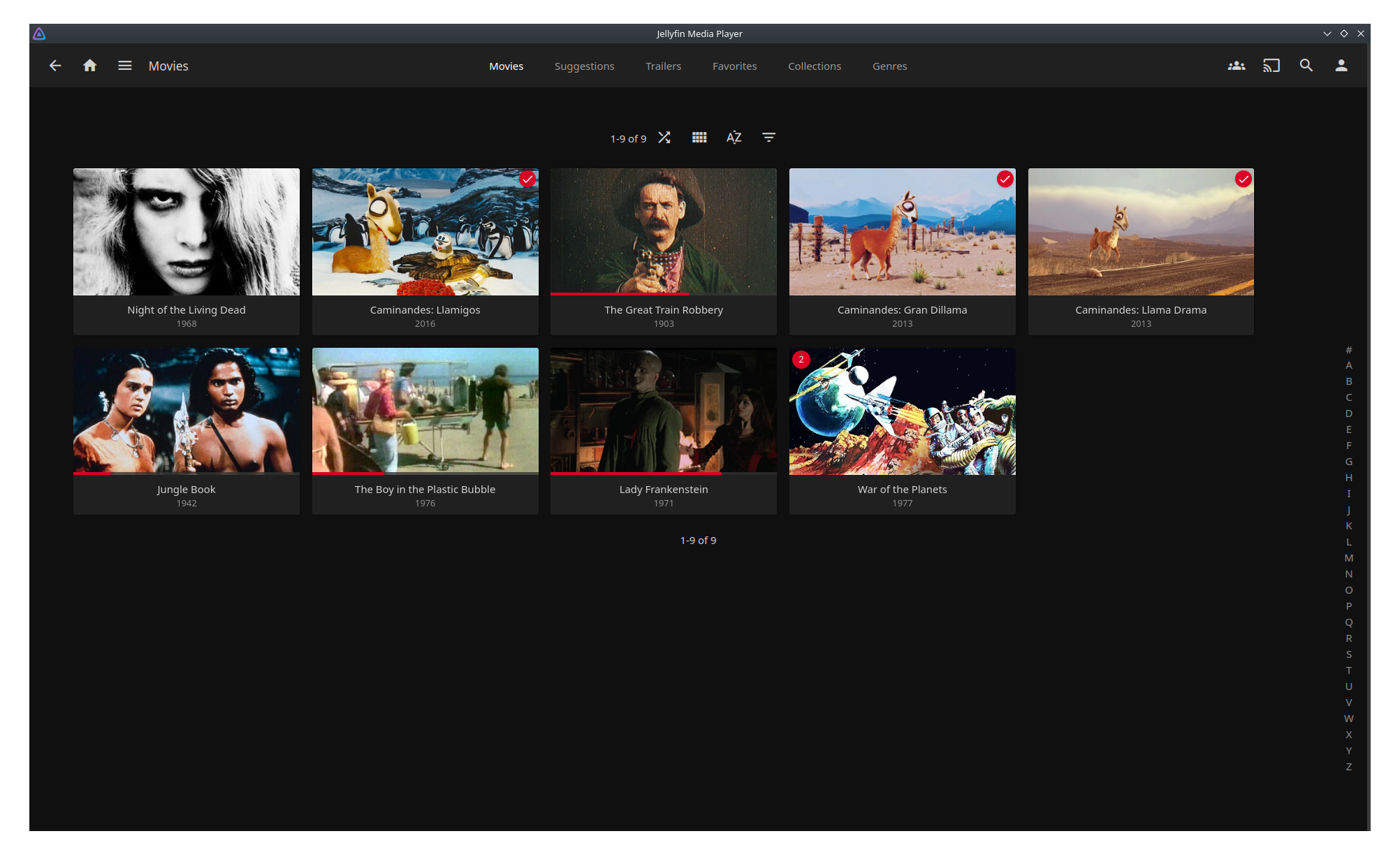
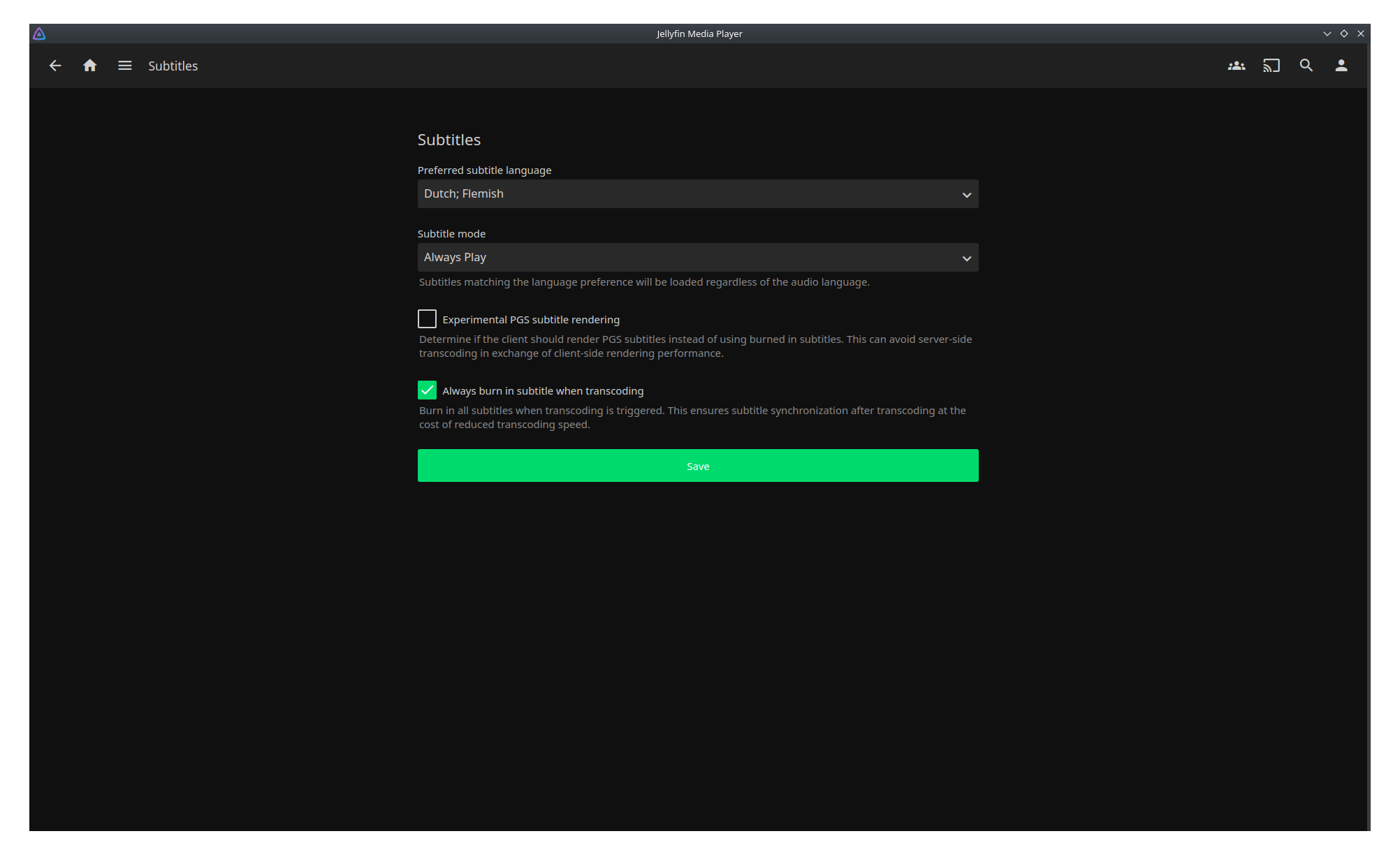
I generally dislike custom themes, so my goal was to change as little as possible. Indeed, if used with a hue of 195, the theme should be exactly the same as the default one.
What do you think?
To install the theme, put the contents of theme.css in Custom CSS code and set a hue:
@import url("https://glcdn.githack.com/smaniottonicola/jellyfin-custom-accent/-/raw/master/theme.css"); :root { --custom-hue: <value>; }If I want to take that
theme.cssfile and just save it to my server itself instead of having Jellyfin fetch it each time the CSS loads, what would I put in the@importrule? I placed the file in my Jellyfin Docker container’sconfigfolder and used@import "/config/theme.css”;, but that does not seem to change the CSS at all.You should put it in Jellyfin web’s root folder (paths are relative to it). In the official container it’s
/jellyfin/jellyfin-web.Then you just
@import "theme.css";.Where on my host filesystem is
/jellyfin/jellyfin-web? I am using the official container image. Is that somewhere within/configor something?It’s a path inside the container, but not inside
/config. You should mount the file like this:volumes: - /path/to/local/theme.css:/jellyfin/jellyfin-web/theme.cssGreat, that worked! Thanks.


