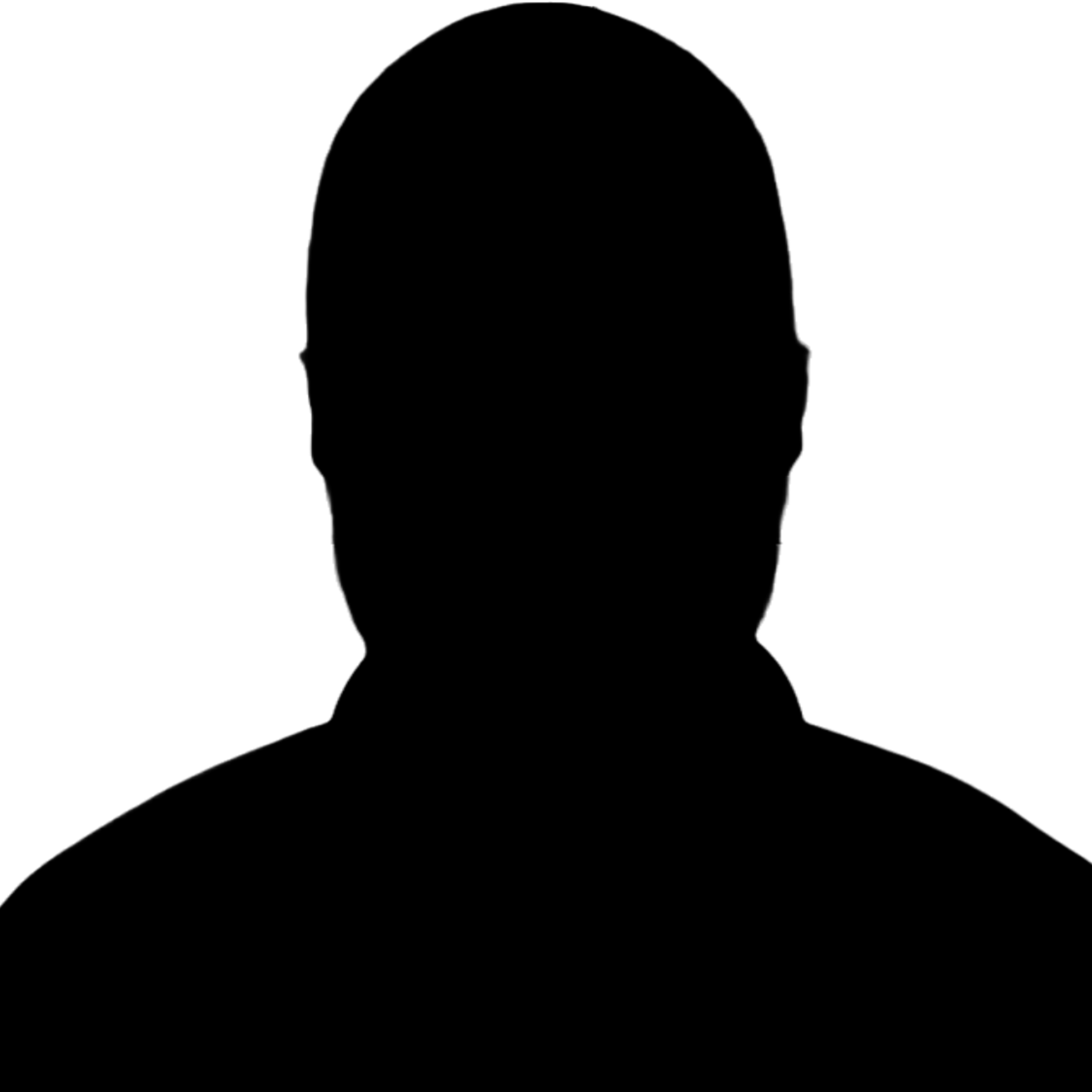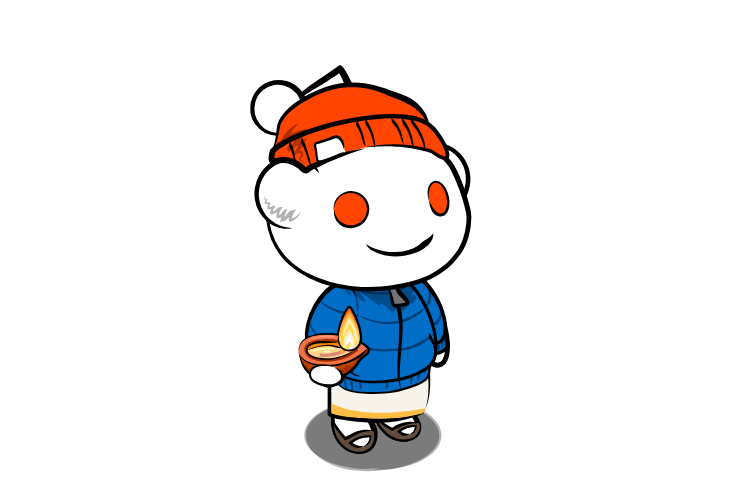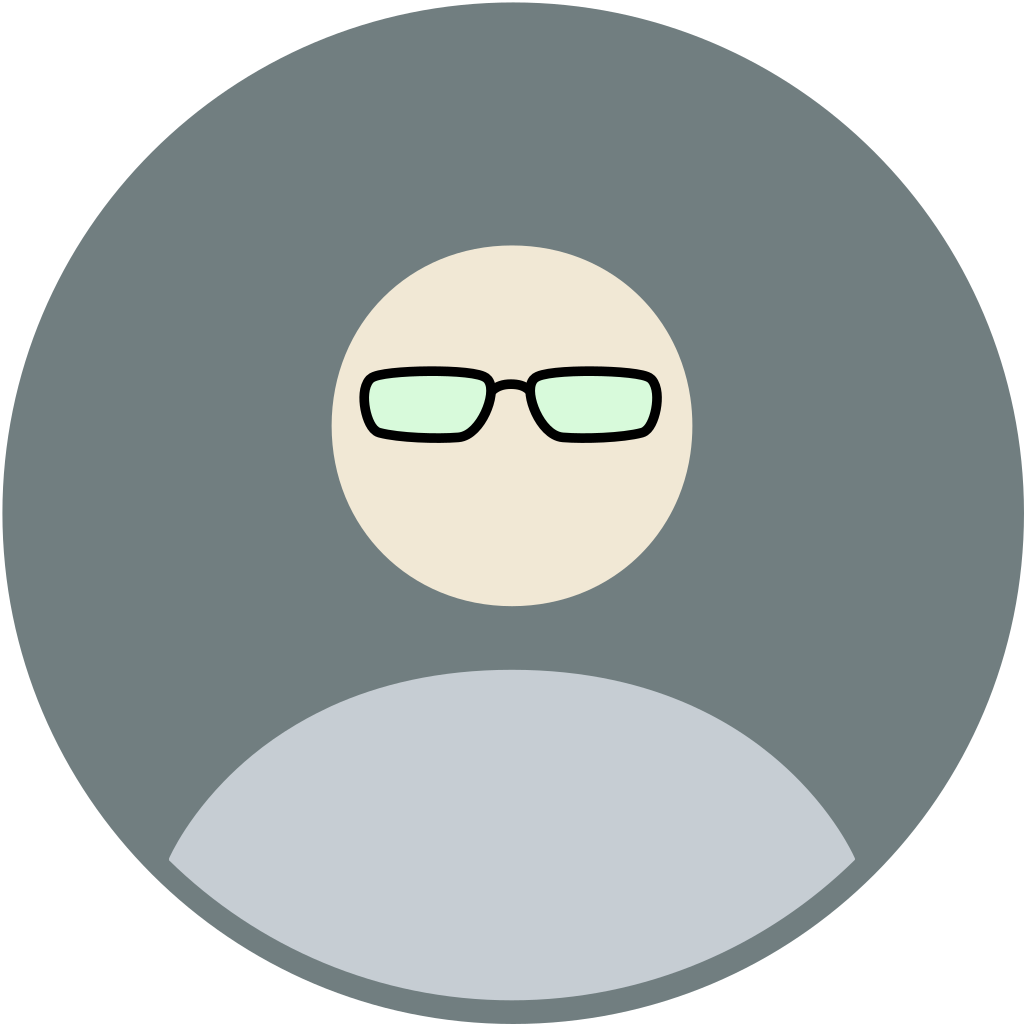Plugging pass/Password Store/Android Password Store for anyone wanting a good wrapper around git+pgp for desktop/Android using a YubiKey or similar hardware security key. It has pretty good OTP support built-in.
Good thing I made the switch to 2FAS
You still need my phone but with the Firefox add-on you just need to accept the pushed notification for it to autocomplete the code
And it’s opensource
Thanks for the recommendation. Started working on migrating all of my 2FA over from Authy. The process sucks (that’s not the fault of 2FAS), but I really like 2FAS as an app so far.
I can’t tell from their page – is it syncing via a SaaS service or just out to a file store like Google Drive?
Edit: It does sync with Google Drive and file exports. No SaaS component that I can see.
I just want a selfhostable Authy clone. Is that too much to ask?
Bitwarden can do everything Authy can afaik
It is a bad idea to have your password manager and 2FA be the same app though. You want to spread it around so one attack can’t break your logins.
Yeah, I already run Vaultwarden. But like others I don’t really want to combine my tokens and passwords.
I just use FreeOTP+ on my phone. It’s a fork of a Red Hat authenticator, and completely open source and available on F-Droid.
No sync, but you can export the TOTP secrets if you want to back them up/move them.
Funny way to announce something, by putting it somewhere that most users won’t see it.
I use KeePassXC on desktop
I would prefer this one for UI consistency and it is open source and we can setup PWA as well https://github.com/ente-io/auth?tab=readme-ov-file#-download
Definitely. Having my 2FA in a local database that I can back up physically is the best.
Yeah I’m in the process of switching my OTP stuff to keepassxc. Better hurry that up.
I did it all using this. Took me about half an hour to migrate all my 15-something accounts to KeepassXC.
That’s an awful decision by Twilo. I deliberately only install Authy on my Desktop computers because they’re always at home and cannot be easily stolen/lost like my phone.
well I’m now in the market for a new MFA app, anyone have any recommendations? Preferably one with a desktop alternative.
I’ve started migrating all of my 2FA over to 2FAS. No desktop app per se, but it does have extensions for all major browsers, and apps for iOS and Android. You control the syncing of the 2FA (either automatically via Google Drive or via manual bulk exports to a local file), no SaaS bullshit.
I use Authy on mobile and have for years. When they gonna discontinue that?
I didn’t even realize they had a desktop app. I’ve been using the mobile app for a few years. I was just thinking about installing the mobile app in my WSA install, since it just didn’t even occur to me that there was a desktop version. I guess now it doesn’t matter either way.