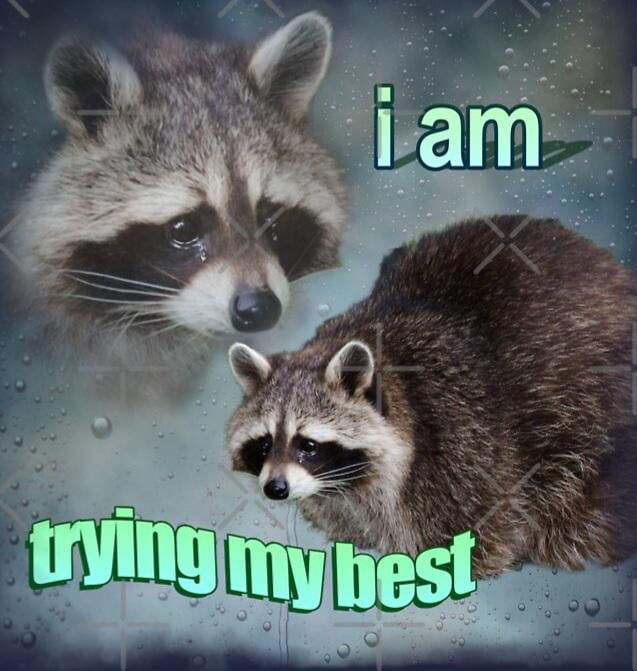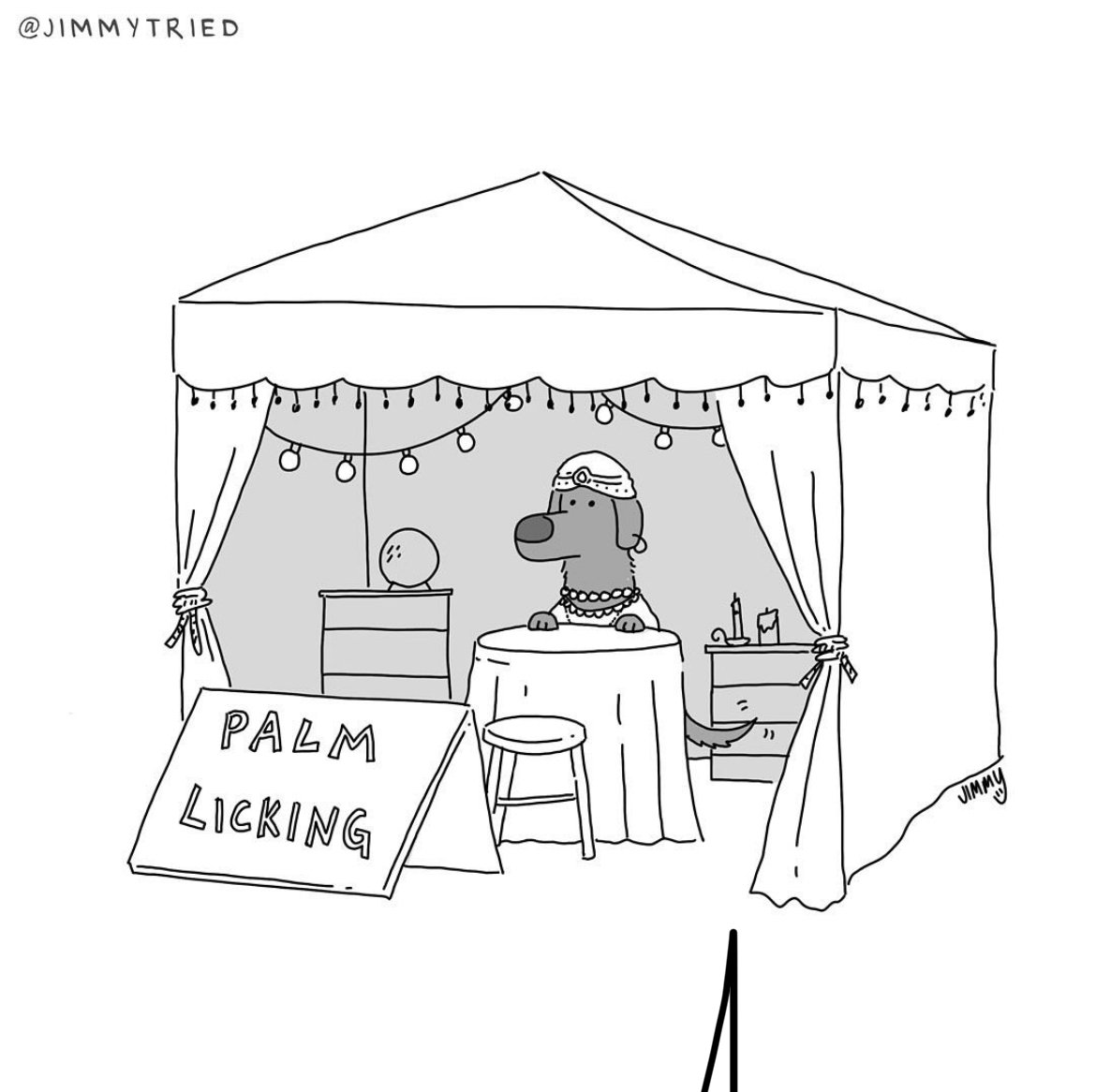Now currently I’m not in the workforce, but in the past from my work experience, apprenticeship and temp roles, I’ve always seen ipv4 and not ipv6!
Hell, my ISP seems to exclusively use ipv4 (unless behind nats they’re using ipv6)
Do you think a lot of people stick with the earlier iteration because they have been so familiar with it for a long time?
When you look at a ipv6, it looks menacing with a long string of letters and numbers compared to the more simpler often.
I am aware the IP bucket has gone dry and they gotta bring in a new IP cow with a even bigger bucket, but what do you think? Do you yourself or your firm use ipv4 or 6?
IPv6 is now twice as old as IPv4 was when IPv6 was introduced. 20 years ago I worried about needing to support it. Now I don’t even think about it at all.
If you’ve never thought about it, there’s a good chance your actually using it. ISPs around the world have been turning on IPv6 for their customers. About half the internet is using IPv6 these days, so there’s a 50/50 chance you’re part of that.
I suspect my cellphone does, but not my work or home internet.
You can always check https://ifconfig.co if you want to be sure.
In next 10-20 years everyone will use IPv6
Mostly I’m scared I’ll write a firewall rule incorrectly and suddenly expose a bunch of internal infrastructure I thought wasn’t exposed.
People still use IPv4 because companies are slow to adopt new technologies. They see it as a huge money drain and if there is not a visible or tangible benefit to it then they won’t invest in it. IPv6 is definitely a growing technology, it’s just taking it’s sweet time. For reference, currently the IPv4 has just under a million routes in the global routing table while IPv6 has ~216K routes. About 5 years ago it was something like 100K for IPv6 and not much has changed for IPv4.
I personally do not like the addressing of IPv6. It’s not just the length, but now you have to use colons instead of period to separate the octets which leads to extra key strokes since I have to hold shift to type in a colon. It’s a minor thing, but when networking is your bread and butter it adds up.
There are also some other concerns with IPv6. Since IPv6 tries to simplify routing by doing things like getting rid of NATing it also opens us up to more remote attacks. It used to be harder to target a specific user or PC that’s behind a NATed IP but now everything is out in the open. I’m sure things will get better as more and more people use it and there will be changes made to the protocol however. It’s just the natural evolution of technology.
I am very surprised to hear your ISP is not using IPv6. Seems like they’re a little behind the times. Unless they just don’t offer it to residential customers, which is still a bit behind the times too I guess.
Repeat after me kids:
NAT 👏 is 👏 not 👏 a 👏 security 👏 feature
Iv6 doesn’t try to simplify routing and remove nat. that’s just how things work. Nat is a workaround for ipv4.
Ipv6 is around since 1998. that’s not slow to adopt, at that point it is just plain refusal from some because of the costs you mentionend
Ipv6 does simplify routing. It has less headers and therefore less overheard. IPv6 addressed the necessity of NAT by adding an obscene amount of possible IPs. Removing the necessity of NAT also simplifies routing as it’s less that the router has to do.
Ipv6 as a concept was drafted in the 90s. It didn’t start actually being seriously used until ~2006/7ish.
IPv6 addressed the necessity of NAT by adding an obscene amount of possible IPs
that is correct but doesn’t change the fact that nat came afterwards as a workaround und now the ip stack goes back to it’s roots without a nat workaround.
It didn’t start actually being seriously used until ~2006/7ish.
true but still nowadays it isn’t even slow anymore just refusal
that is correct but doesn’t change the fact that nat came afterwards as a workaround und now the ip stack goes back to it’s roots without a nat workaround.
And the end result is a simplification for routing.
true but still nowadays it isn’t even slow anymore just refusal
That’s just the pace of large scale adoption of new technology. Look at some of the technologies the banking and financial industry uses as an example (ISO 8583 is a great example). ISP’s still support T1 circuits as well.
There are other benefits of NAT, besides address range. Putting devices behind a NAT is hugely beneficial for privacy and security.
IPv6 has temporary IPs for privacy reasons. NAT is NOT a firewall. Setting up a real firewall is more secure and gives you more control without things like UPNP and NAT-PMP.
NAT is not a security feature. Your firewall blocks incoming traffic, not NAT. It introduces new complexity that now needs to be solved.
In corpo environments you have to struggle with NAT traversal for VoIP communication.
In home networks “smart” devices attempt to solve it with shit like uPnP and suddenly you get bigger holes in your network security than before. You could find countless home network printers on shodan because of this. Even though (or maybe because) they were “behind” NAT.
IPv6 has a policy of throwing more address space at stuff to make routing simpler, though.
IPv4 will individually route tiny slices of address space all over the world, IPv6 just assigns a massive chunk of space in the first place and calls it a day.
I try to force everything to use IPv6. It’s a huge pain to support IPv4 as a selfhoster. I never had to specify an IP manually, DNS exists for a reason.
I want to love IPv6 but it’s unfortunately still basically impossible to get good proper IPv6 in the first place.
At home I’m stuck with fairly broken 6rd that can’t be hardware accelerated by my router and the MTU is like 1200 which is like 20% bandwidth overhead just for headers on the packets.
On the server side, OVH does have IPv6 but it’s not routed, so the host have to pretend to have all the IPv6 addresses and the OVH routers will only accept like 8 of them in use before its NDP table is full, so assigning an IPv6 to every Docker container fails miserably.
IPv6’s main problem is ISPs are so invested in NAT and IPv4 infrastructure they just won’t support IPv6. Microsoft, Google and Apple need to team together and start requiring functional IPv6 to create user demand, because otherwise most users don’t know about CGNAT and don’t care. Everything needs to complain about bad IPv6 connectivity so users complain to ISPs and pressure them into fixing it.
We were offered a /3(?) for like 1000$/yr… sounds like a good deal tbh
IPv6 or IPv4?
A /3 of IPv4 for that price is impossible, that’d be 10% of the entire IPv4 space. A /29 (32-3) would be more reasonable but 1k for a block of 8 IPs would be a massive ripoff.
Doesn’t make sense for IPv6 either, as that’d be exactly the global unicast range (2::/3), but makes sense they’d give you like a huge block in there, maybe a /32 as that’s what they assign to an ISP. As an end user you usually get a /48.
Phone keyboard ate the 2… it’s a /32 block ipv6
Yes, the dumb ones will stick to IPv4 as they are unable to learn and change.
Bit rude, Whilst I understand tech changes and evolves, some are literally the Just Works meme and don’t need to be rapidly changed.
"Rapidly“. IPv6 is 26 years old. And we are literally running out of IPv4 addresses.
Talk about dumb.
Are you going to assume the risk of this change, and pay the millions upon millions of dollars to make it happen, and for what benefit?
We have thousands of devices that simply don’t support it (because they were designed before IP6 existed. You going to pay to replace them, and the labor to replace them, and the reprogramming to replace them, and the RISK you create while doing this?
Dumb is right. Hubris is another word that comes to mind.
If your devices are that fragile, they shouldn’t be hooked up to the internet in the first place. What are you doing hooking NETBIOS token ring networks up to the web?
If you want to talk about risking breaking things, imagine the glorious lie that NAT introduced. Thanks to these old devices, your router at home/small business parses every FTP connection, every SIP message, every H.363 call, modifies its contents, and opens one or more ports in the firewall just to keep old stuff from breaking.
If your crap survived NAT, it’ll survive IPv6. And if it can’t use IPv6, that means you don’t need to worry about it and you can just keep using IPv4 on these things like you always have!
IPv6 is 26 years old. If you are still running devices that are connected to the internet and are older than that then you have a problem.
It fixes must about every gripe I have with IPv4. It closes the hidden security holes NAT introduces. It pretty much configures itself. It allows you to use multiple Xboxes or Playstations within the same network and play online without faffing about! You can also disable the firewall entirely and basically never get scanned because scanning 2^64 addresses to find one computer is infeasible for bots (though you shouldn’t).
The addresses are longer, that’s for sure. But you shouldn’t be remembering those anyway. That’s why DNS exists! If you don’t have a local DNS server for some reason, just use mDNS, every device supports it out of the box. yourcomputersname.local will work in place of an IP address in just about everything since Windows Vista.
IPv6 was severely underdeveloped when the Necromancy Address Translation kept IPv4 usable twenty years ago, but we’re beyond that now. We have been for a while, actually.
Unfortunately, a lot of network people are the type that learned how networks worked in school forty years ago and decided that this is the way things are and they should never change again. That’s how you get things like “TLS 1.3 pretends to be a TLS 1.2 session resumption or half the internet will break” and “only port 80 and 443 are usable on the internet”. They even brought DHCP back when IPv6 works perfectly fine without it! At least Google did the right thing and refused to play ball with that malarkey in Android.
The whole address reserve argument never helped much. Super expensive cloud providers are now charging extra for IPv4 addresses but if you’re using Amazon AWS you’re used to paying through the nose anyway. CGNAT is a much worse problem, with thousands or hundreds of thousands of people sharing the same IPv4 address and basically being forced to solve CAPTCHAs all day because one of their IP coinhabitors has a virus.
As the comments here show, plenty of people can’t be bothered. That’s fine, legacy websites and devices can just use IPv4, that’s the beauty of it.
CGNAT is a feature – organizations tracing an IP back to source have to play bingo with a host of households who may / may not have downloaded that 1 torrent.
If organisations track your IP back, they can get your ISP to give them your contact details. CGNAT doesn’t protect you from carriers and legal means.
Govt, sure. Law firms running sting operations sure as hell can’t
Depends on where you live, I suppose. Here they sure can.
We turn it off in our office. It doesn’t benefit us.
You could also make the argument that ipv4 through NAT is better for privacy since it obfuscate what, and how many devices are connected to where.
IPv6 has privacy addresses, though. Stuff on my network generates a new random address every day and uses that address for outgoing connections, so you can’t really track individual devices inside my network.
You can just look at what addresses from that range have left the network in any given 24 hour window.
If AAAA is constantly reaching our to aussie.zone one day, and the next day AAAB is reaching out to that address you can pretty easily connect the dots.
But privacy addresses aren’t incremented numbers. And it doesn’t really matter if you can connect the dots, every /64 is the same as a single IPv4 address anyway. Especially for something like Lemmy where the browser will maintain a QUIC connection for ages if you want to track sessions. Besides, you have the session cookies to associate the other end even if they turn off WiFi and move to mobile data.
When I was first looking into IPv6, people were talking about how you can self-assign an address by simply wrapping an IPv6 address around your MAC address. But that practice seems to have fallen out of favour, and I’m guessing the reason is, as you say, the whole privacy thing? There’s a lot of pushback these days against any tech that makes it easier to fingerprint your connection.
With modern IPv6 (say, Windows 7 or later?) IPv6 privacy extensions solve this problem. Basically, you get a whole bunch of addresses. One based on your MAC address so you can port forward/allow incoming connections in the firewall, and then a bunch of rotating random addresses used for outgoing connections. People that know your prefix and MAC address can find your listening PC, but websites won’t get your MAC address.
As for fingerprinting, thanks to NAT slipstreaming you can choose between “video calling software breaks” and “every malicious ad can access any port on your device” or in some extreme cases “every malicious ad can access any device in your network”. Some websites have also been caught scanning IPv4 networks to figure out where your router lives using standard Javascript, so your IPv4 network isn’t any better protected. At least with IPv6 a website can’t take ten seconds to scan 255 addresses and figure out how many devices are on your network!
Noobie question, wouldn’t the ISP decide what your outgoing IPv6 address is? Like they do with IPv4? I mean no matter how many times I restart my router, my public IP remains the same so I always thought it was assigned by them.
They assign a prefix. For IPv4 this is usually a /32, or 1 single address, though it’s possible to assign larger ranges. I’ve seen businesses with a /28 on IPv4 for example.
The end device picks what IP addresses within the prefix are used for what. For instance, the server rack may use three IP addresses, the office one, and maybe the IoT network also gets one.
With IPv6 you should be getting a /56 or a /48. In other words, they pick the first 48 to 56 bits of your IP addresses, basically leaving 80 to 72 bytes for the end device to distribute amongst itself. You could give the first device address one and start counting up if you wanted to, but that’d come with the annoying edge case of needing to track what numbers are already in use. If you like a false sense of control, DHCPv6 is what manages this.
SLAAC (the “everything works by default” approach) requires a /64 (64 bits of local address space), so if you want to do routing (say, attach a wireless access point or a second router) and you don’t want to do IPv4 hacks that hide IP addresses from each other, you need a few networks. That’s why you get 8 to 16 bits of network space, so you can assign 256 to 65536 networks yourself in case you have weird requirements.
If your ISP assigns you 2003:123:def:abc::/48, then you can pick whether you want to assign 2003:123:def:abc::beef:cafe or any random address that starts with the ISP prefix. You have enough space to give every connection of every device on every WiFi network its own IP address every second of the day, but usually addresses are rotated only once per day.
The ISP picking the address range does come with a huge downside, and that’s that you can’t really use internal IP addresses anymore. To fix that, you can set up a so-called ULA. That’s basically a service anywhere on the network that shouts “hey, if you can’t, you can pick any address from fdef:abc:abc:abc::/96”. By default, devices will pick two addresses (one based on the MAC address and a temporary one), and you can use the one based on the MAC address to plug into your local DNS server.
That way, even if you switch ISPs to one that only does IPv4, you can still use a Pi-Hole at fdef:abc:abc:abc::123:456:789 as your DNS server. These ULAs are completely local, so they can’t be reached from the internet.
Though, just to be sure, you should generate a random ULA prefix (there’s an algorithm in the standard, but there are sites to do it for you) just in case you have bad luck and connect to someone else’s wifi who also thought it’d be funny to use fdef:cafe:babe:b00b::/96 as the local prefix. Completely optional, but best practice.
For reference, in the US, Comcast only gives up to a /60 for residential connections. It’s still fine for most use cases, but it does feel a bit like doing a bit of penny pinching when you’re wondering if you have enough /64’s for how your network is going to be set up.
The standards bodies used to recommend /48 as a default and have scaled down to /56. Anything smaller makes sense for stuff like servers but there’s no good reason to do it. I guess penny-pinching is a reason, but it’s not the norm.
If all else fails, hurricane electric will hand out /48s for free, you just can’t use them to watch things like Netflix.
That was so insane - “we need a unique number, let’s just use the MAC” - it was like people didn’t even think through any of the implications when making ipv6 address schemes.
Similar with the address proposals that ignored the need to minimise the size of core internet routing tables so that they would fit in routers’ memory.
That proposal was made when every computer hooked straight into the internet without a firewall. Every device already had a unique IP address that was globally routable and you needed to race to a firewall download page before a scanner would infect your computer (you had about five minutes, much less if you had the network cable plugged in during setup).
The routing table size reduction has always been stupid. The protocol should not be adjusted to help the penny pinchers save on RAM. And the same problem happened to IPv4 a few years ago, because nobody learned their lesson.
Company currently uses IPv6! For awhile firewall rules kept biting us as we’d realize something worked in ipv4 but not IPv6 but now I forget it’s even a thing really.
I once paid for a vpc host that was exclusively IPv6 and was shocked how many things broke. I was using it for a discord bot and the discord api didn’t even properly support IPv6 …
I’ve used IPv6 at home for over 20 years now. Initially via tunnels by hurricane electric and sixxs. But, around 10 years ago, my ISP enabled IPv6 and I’ve had it running alongside IPv4 since then.
As soon as server providers offered IPv6 I’ve operated it (including DNS servers, serving the domains over IPv6).
I run 3 NTP servers (one is stratum 1) in ntppool.org, and all three are also on ipv6.
I don’t know what’s going on elsewhere in the world where they’re apparently making it very hard to gain accesss to ipv6.
We disable IPv6 often when troubleshooting a network issue. Nothing that I have seen requires IPv6, and turning it off solves more issues than we would expect even today. It’s not the first thing I’m going to try, but I’ll often do it if I have to reboot anyway.
I also uninstall Dell Optimizer and Dell Optimizer Service on sight regardless of the issue because that evil will cause problems eventually. Best to just eradicate it on sight.
You should rather find out why things break with IPv6. The best time to make IPv6 work is now.
You can pry my v4 addresses from my cold dead hands.
A lot of networks were designed with ipv4 and NAT in mind. There really isn’t a cost benefit to migrate all your DHCP scopes, VLANs, Subnets, and firewall rules to IPv6 and then also migrate 1000’s of endpoints to it.
Much cheaper to just disable ipv6 entirely on the internal network (to prevent attacks using a rogue dhcpv6 server etc) and only use ipv6 on your WAN connections if you have to use it.
Have been using it since late 90s, stopped using it with the shutdown of SixXs as there still were no viable native options in pretty all my infra locations. Recently started using it again as I finally have an ISP providing proper v6.