so I recently dualbooted arch and windows. I have noticed the longer I play game the more the fps drops.
Deadlock for example, I will be getting 110-120 fps then as the match goes on (usually at the 20-40 min mark) it gradually drops to 50fps (I don’t know if it will keep going, that is just the lowest I have been able to see it drop)
the outlast trials also gets pretty bad micro stutters.
I have tried reinstalling drivers removing two sticks of ram that seem to be faulty, and reinstalling arch completely with archinstall just to see if I flubbed something up around manual install, I tried the nvidia-open drivers (the ones released by nvidia) and the proprietary drivers. Nothing seems to be working.
When I launch into windows games stay at pretty consistant framerates.
specs:
rtx 3070 ryzen 7 3700x 16gb ram 1tb ssd 2tb ssd 1440p 144hz monitor
Any help is very much appreciated!!
(off topic question but I figured I would ask here as to not create another post. I cannot for the life of me get wayland kde to work properly. It efuses to let me change the resolution and refresh rate. the solution I seem to be finding is that wayland doesnt play nice with nvidia. So I have just been using x11. is this assesment incorrect?)
if you play games on arch, your brain clockrate slowly goes up over time, so the games seem to slow down 😎
Yeah you are correct in assuming that NVidia drivers do not play well with Wayland. It’s on NVidia’s side to unfuck their drivers, which they haven’t in a while already. I think there’s open source drivers that work better for that? Think they’re called nouveau, look that up. Might even be related to your gaming problems.
I don’t think the noveau drivers are ready for gaming.
I’ve heard that the Nouveau drivers are not well optimized for gaming and that sticking with proprietary is better (🤮) or the limited open source drivers they officially released. Are you currently gaming on Nouveau drivers?
I have for the past half year. I don’t have numbers, but rolling with the NVK vulkan driver (context for the unaware [1]) on mesa’s main branch gets me somewhere around half the proprietary driver’s performance on average, and can be accompanied with stutters if it is a heavy bottleneck (turning down the resolution is an easy way out). Most games I’ve tried are runnable now.
It sounds like you’re looking for more performance with this post though, so you’re likely not going to see improvements taking this route. I would still suggest giving it a try for people that are able and can tolerate the sacrifice. It’s good enough for me (and better in the wayland case) that I rarely swap to the proprietary driver anymore.
Mesa has a tracker issue for games on NVK [2] [3] with reports about game statuses and issues from the past 5 months. It includes playable and unplayable games for those interested in gauging its usability.
Also, for the record, NVK is no longer considered experimental as of mesa 24.1 (May of this year) [4].
[1] https://www.collabora.com/news-and-blog/news-and-events/nvk-has-landed.html
[3] https://gitlab.freedesktop.org/mesa/mesa/-/issues/11066
[4] https://www.collabora.com/news-and-blog/news-and-events/nvk-is-now-ready-for-prime-time.html
Nouveau is not appropriate for gaming. NVK is potentially a contender for the RTX and above cards, but it’s still in development, so YMMV greatly.
Otherwise, you’re stuck with the proprietary drivers. You might see about installing an X11 session, though. I believe Bazzite installs both Wayland and X11 for Nvidia users for this reason.
Not on my Arch laptop, no. That one has an AMD Radeon card. My gaming PC has NVidia but I haven’t tried it there yet.
How’s your heat mitigation? Things slow down if they get too hot.
I noticed an issue in my rig with choppy framerates, and it was at least partly because the second SSD that was loading all the textures was overheating and throttling. I added a heatsink to it, and it fixed a lot of the problems.
Re: your second question, I’m not at my pc rn so can’t give full details, but I’m running plasma on Wayland in arch using a nvidia card (3080) and everything’s flawless since the 555 driver update with explicit sync. Only thing that comes to mind is checking to see if you’ve set the nvidia-drm modeset=1 kernel parameter?
Also seconding @Bigfish’s suggestion about heat, try watching your temps while you game maybe? I’d also watch ram usage just in case something’s got a memory leak and is pushing you into swap.
you solved it! so I was doing some testing and outlast trials actually runs great! However deadlock must have a memory leak with peoton or something because that seems to be the onky game gradually dropping frames like that. thank you so much
i know you refrenced bigfish but I didnt see a comment from them. Thank you both!
I can finally use arch btw ;)
Had the same issue with my games, but Deadlock was one that I could consistently get it to slow down after a few minutes, all because of VRAM (I’m on Nvidia too). Simply lowering textures to medium on Deadlock solved it, at no discernable quality change.
Glad to hear that! You might have some luck trying different proton versions with Deadlock (proton-ge is my goto) or checking protondb for anyone else’s results?
For you and/or anyone else whose instance might be defederated from lemmynsfw, here’s @Bigfish’s comment:
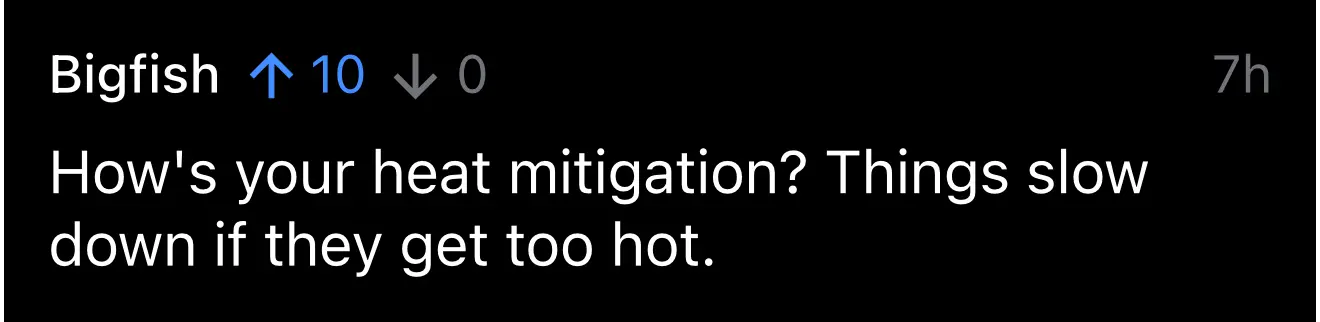
If Deadlock is coded anything like Dota 2, it might be a problem with the game. Dota 2 has had the problem you’re describing for years on both Linux and Windows. Haven’t encountered Deadlock being as bad, but might still be the case. Or it’s something with proton.



