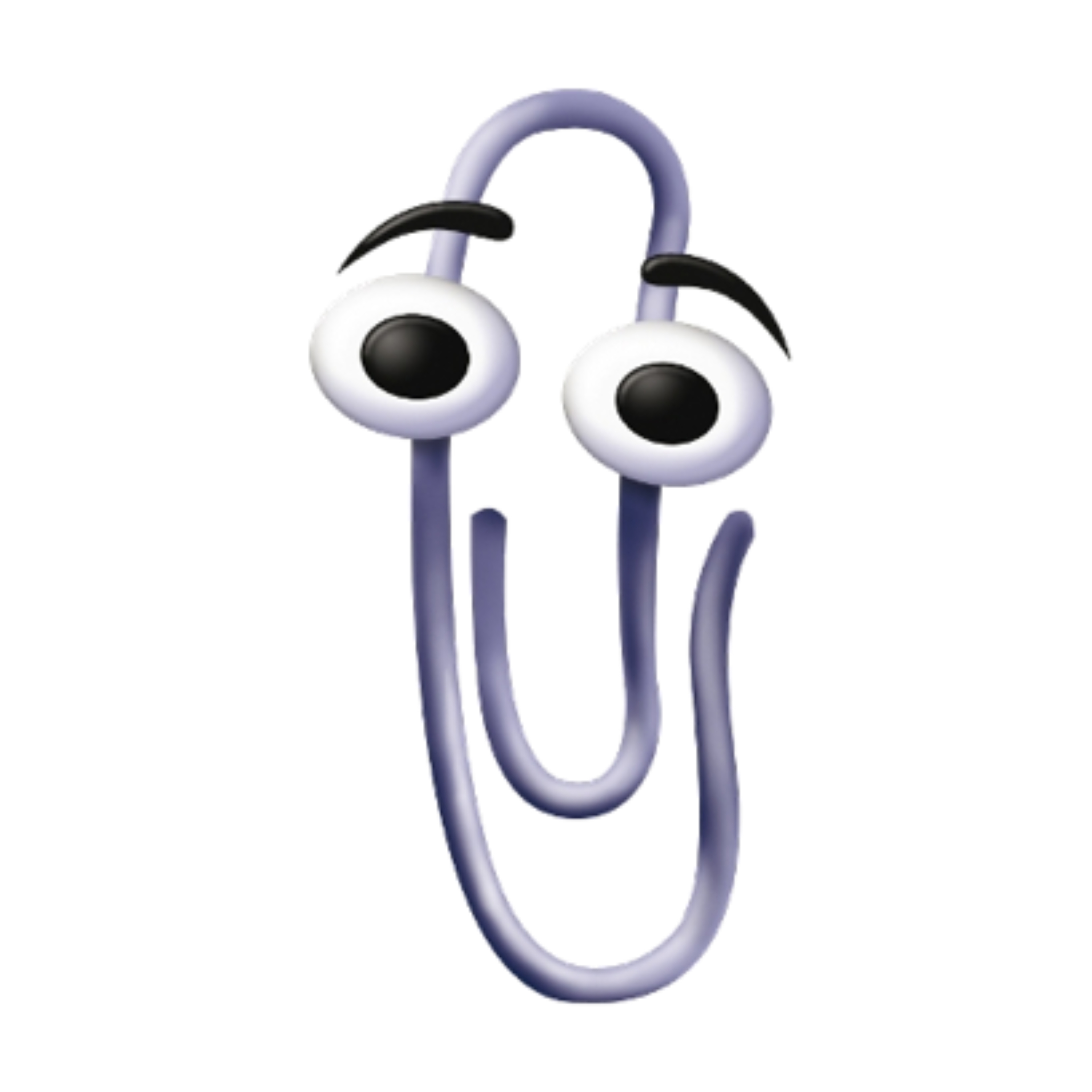I don’t have a google account and don’t want one and really prefer to not upload my contacts to someone else’s server as a matter of principle. I have a personal nextcloud server so could use that if it helps, but it’s not clear that it does.
I tried exporting the old contacts as a .vcf file and importing the .vcf to the new phone, and that MOSTLY worked, but it seems to have lost the labels on the phone numbers. E.g. my entry for XYZ Bank had separate phone numbers for payments, credit card, and so on. Those got transferred to the new phone as home, mobile, work. I.e. .vcf doesn’t seem to handle custom labels.
Is there some kind of workaround? The vcf scheme seems like about the best.
To complicate matters a bit, I’ve been using the new phone for a couple weeks now, so I have added or edited some contacts on it. That means if I do another transfer, I’d prefer to not wipe out the contacts database on the new phone, though if that is unavoidable I guess I can survive.
Thanks for any advice.
I have personally had the most luck with SMS Backup Pro. I know it’s on the Play Store and paid, but after having lots of issues with Fdroid apps that supposedly did similar things as well as the OEM phone transfer apps failing it just worked.
https://play.google.com/store/apps/details?id=com.riteshsahu.SMSBackupRestorePro
Open the Contacts app -> Fix & Manage -> Export to file
I think that does the VCF file as the OP mentioned.
Have you tried this app?
https://www.f-droid.org/packages/com.github.tmo1.sms_ie/
I think it exports contacts in a .json file (it can also export sms and call logs).
I’m guessing it’s contacts as in phone numbers so sim card save them all there and move it to the new phone
.vcf can handle custom labels. It’s the apps that are the problem. Either the one that does the export doesn’t do it right, or the one that does the import.
If all else fails try using MyBackup Pro, it’s what I use to transfer contacts and SMS when I switch phones.
I don’t know if this will keep the labels, but you can try to sync your contacts via DAVx5 to your nextcloud instance. Use https://f-droid.org/packages/at.bitfire.davdroid on both phones, this app syncs calendars, contacts and notes. In the setup it should be enough to login via URL and credentials. If you run into problems with this setup, let me know, I can try to assist you :)
Once you got that set up, it is a neat way to keep your contacts backed up and synced with other devices like a PC. If you want to dive further into the syncing without relying on Nextcloud, I recommend Baikal.
Good luck!
Just nextcloud will do. Get Davx5 from f-droid and give it a long term login (on NC settings > security). It’ll sync contacts, calendar events, tasks, etc on its own