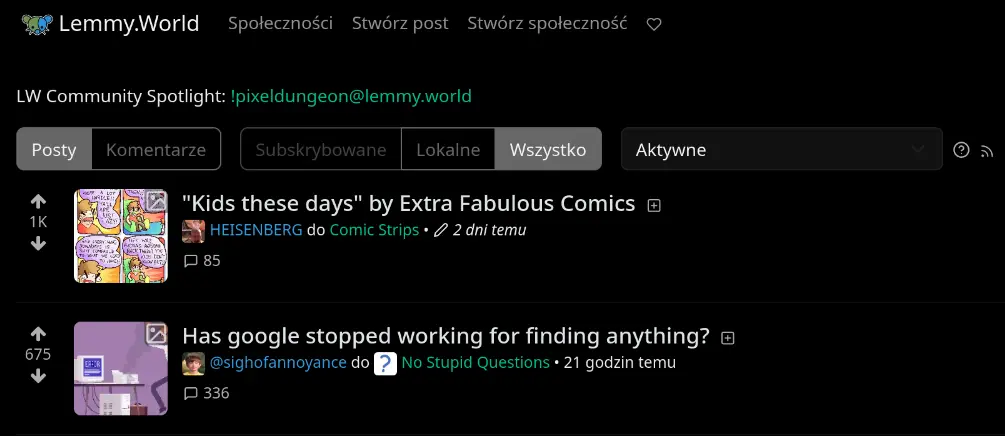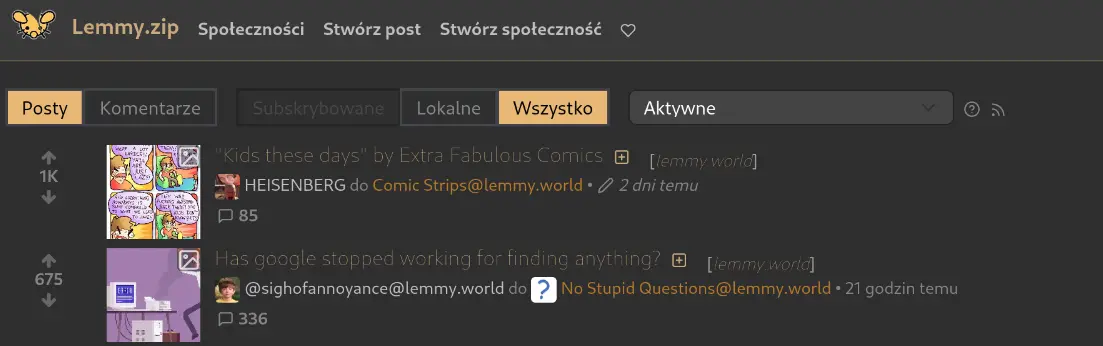I just switched from Ubuntu 23.10 to Debian 12 (using X11) if that helps. I didn’t have this problem in Ubuntu.
From your other responses, this is a system issue not a problem with the website.
Lemmy.world’s code has this font list for sans-serif: system-ui,-apple-system,“Segoe UI”,Roboto,“Helvetica Neue”,“Noto Sans”,“Liberation Sans”,Arial,sans-serif,“Apple Color Emoji”,“Segoe UI Emoji”,“Segoe UI Symbol”,“Noto Color Emoji”
I’d use the dev tools to check which font is being rendered. I’m on Windows so I get Segoe UI, which I find entirely acceptable.
You could start with using dark reader
I think Lemmy has themes too
I try to use the built in darkmode because dark reader got sluggish on some sites. Then I whitelist it on the sites that I need to
i hated dark reader because it only works like 70% of the time, and often it doesn’t even look that good.
Back in the day, debian used to render fonts badly to avoid a potential patent trap. Is that still a thing?
All of the ClearType patents are expired, so that’s not an issue anymore. OP probably just has anti-aliasing turned off for some reason.
Are you using Firefox within a flatpak perchance ?
There seems to be a bug to it relating to use of bitmap fonts, you can fix the issue by disabling them via a config file in firefox’s fonts: https://bugzilla.mozilla.org/show_bug.cgi?id=1621915
I have a similar problem, but on Lemmy.zip (Lemmy.world looks fine). However, I am running Fedora Kinoite (immutable), where Firefox is not installed as Flatpak.