Edit: Thanks to everyone for the help! Just an update.
Thanks to @nate3d and @IMALlama comments below I calibrated the e-steps that were very under and it improved a lot.
I left the filament on the dryer for 8 hours and tested again with a 20mm /s speed and 220 C print temp and it was better (picture below)
Just to answer you all saying it’s a clog or a hot end problem, it’s not, the whole hot end, includong nozzle, heat block and everything else, even the PTFE tube are all brand new and I checked before.
This is still the best I could achieve and It took 3 hours to print this benchy lol
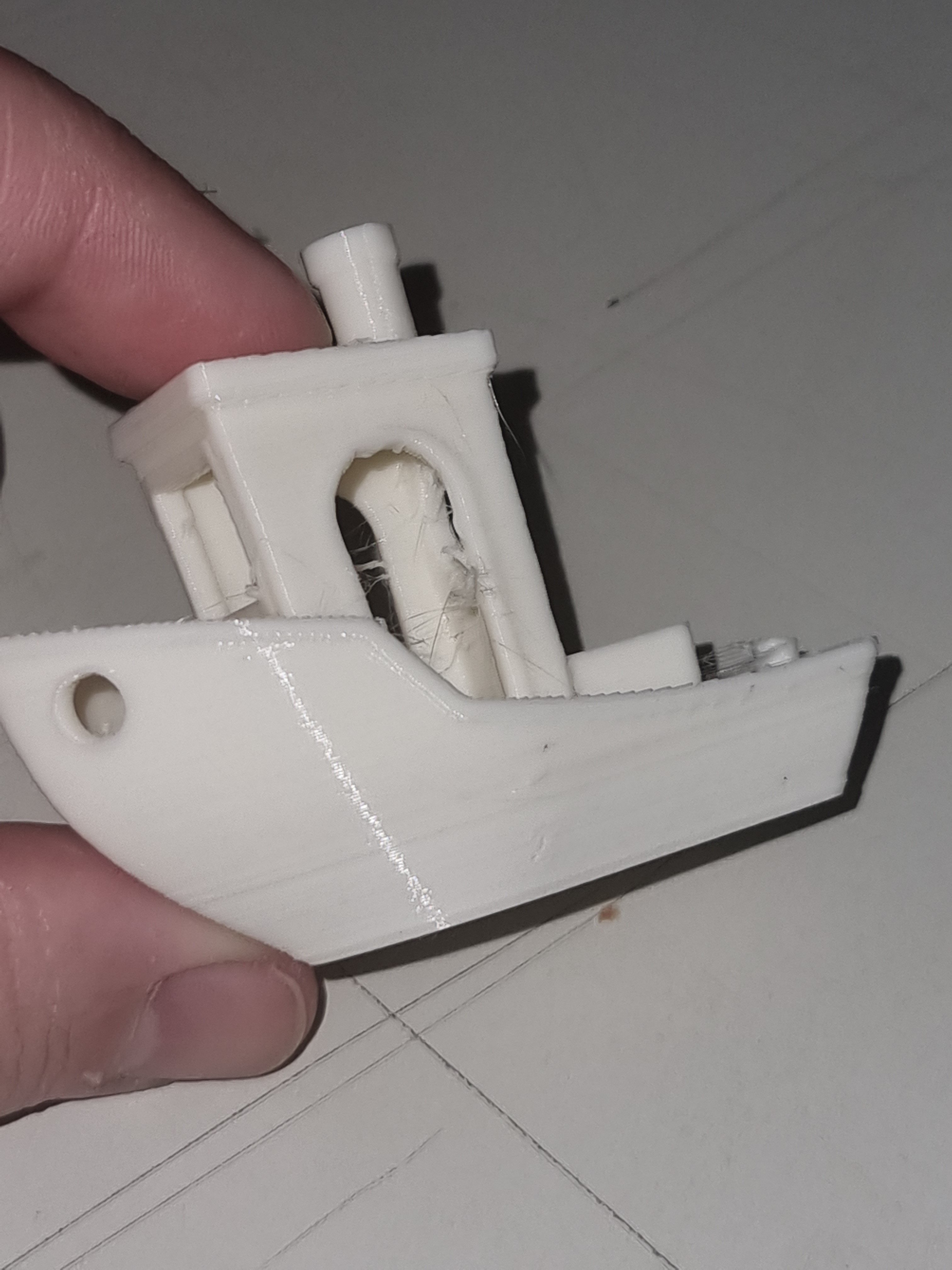
‐-------- Hi everyone, I’m once again asking for your help lol Since I’ve tried to print with wood I totally wrecked my printer so I changed the hot end and am trying to set it all up again. Since my printer already came built and working I don’t have much experience with things like this so if you could help me I would be very thankful
What do I need to twerk to make it print better again?
I’m using Cura slicer and trying to print a benchy with the settings below:
Nozzle: 0.4
Layer: 0.2
Printing temp: 220 (it wont print with lower temp)
Speed: 60
Retraction distance: 7
Retraction speed: 70
Edit: PLA


I had similar printing issues with some filaments, due to heat creep. The printing would start ok on mine, but after the printer had been running awhile it would print like that. In my case heat was travelling up the hot end and Bowden tube, which was causing printing issues after a certain amount of time had passed. Some filaments were more sensitive about this than others, my cheap plain filaments and my multicolor filaments wouldn’t print well, but medium to high quality plain filaments would print fine.
There are a lot of things that can contribute to heat creep, I ended up replacing my hot end and Bowden tube, and lowered my print temperature some.
220° is pretty high, I would try to figure out why it won’t print below that temperature and see what you can do to bring that down. See if that fixes it.
I’m using high quality filament. The low quality ones wouldn’t even print lol
It really sounds like you have a major problem with the printer that needs to be resolved. Without knowing any more details I would suggest making sure the nozzle isn’t clogged and possibly replacing the hot end.
It’s a new hot end and new nozzle, that’s why I pretty sure it can’t be a clog or hotend problem. It was having this issues before and I changed the whole hotend for a brand new
Huh, possibly bad extruder? If it’s got weak extrusion it might only be able to push it through the nozzle at higher temps.