As the title says, my bootable usb is not showing up in the boot menu for my ThinkPad e14 AMD ryzen 5 7530u , gen 5 I think. I have disabled secure boot in the uefi and disabled fast startup in windows. Am I missing anything ? Note: this is my first time using a uefi bios so I don’t know if there are any other kinks to mess with .
Edit : I contacted lenovo support for the above issue but even they couldn’t find the answer so I guess won’t be using linux for this laptop. But since it’s for uni I guess it’s fine. I will just use WSL


This what occurs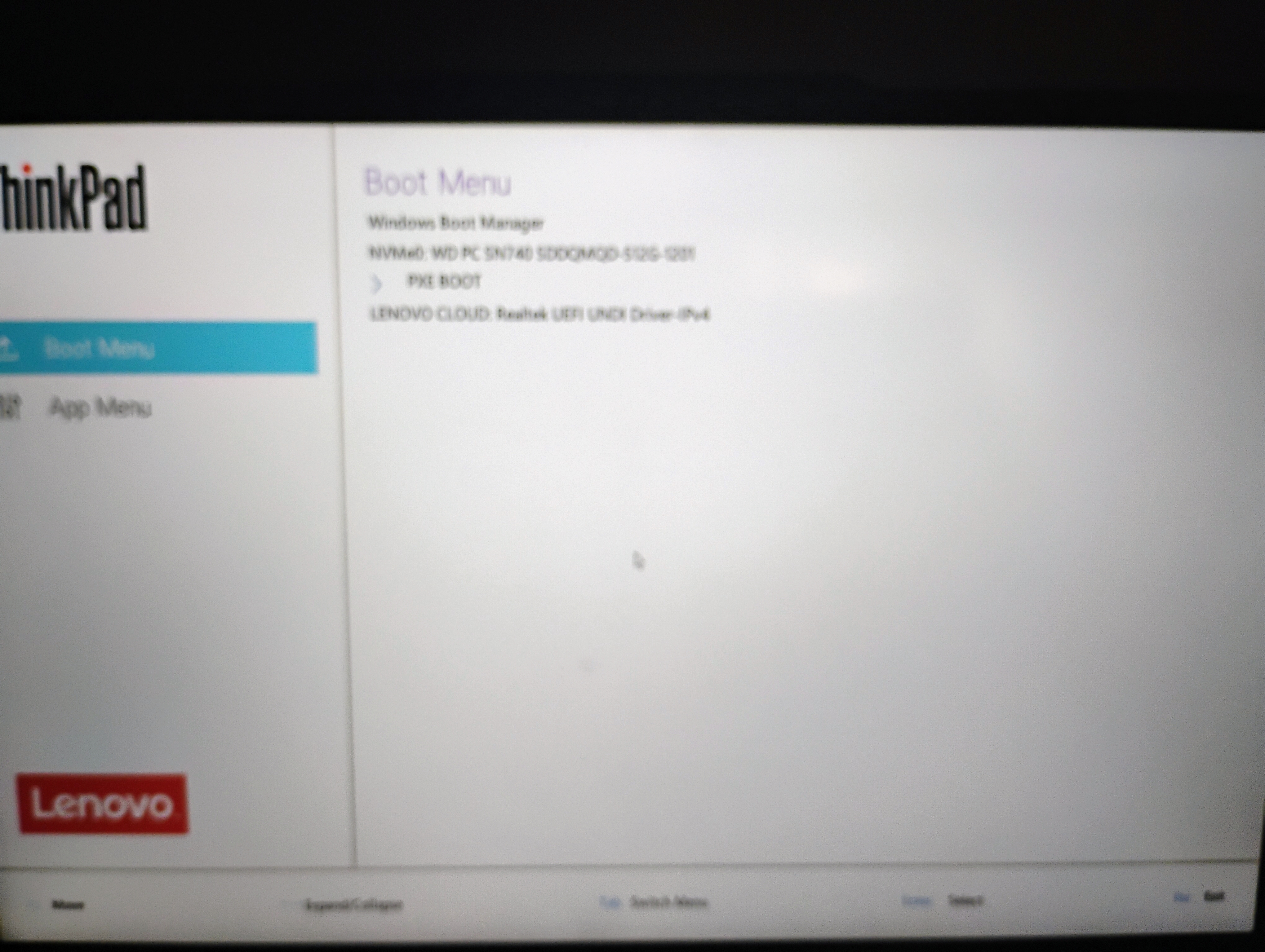
No idea. The USB should be in there. Can you look onto the USB from Windows? (but don’t change anything on it) Maybe the port doesn’t work properly.
The usb port is working fine for normal transfers . The bios just doesn’t wanna pick it . I tried with a friends hp laptop it works fine on his.