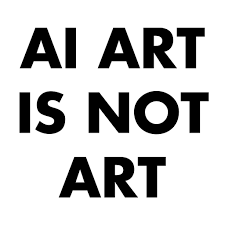I recently started a new job after being unemployed for too long and slipping back into my night-owl habits and schedule. With the last job I used Google’s Clock, Home, and YouTube Music apps to wake my ass up on time by turning on the lights and playing some music. While it worked at the time, I since removed the assistant from my phone the entire arrangement fell apart.
I spent too long trying to get Home Assistant to take over this process, but had so much trouble getting the pieces together. I just couldn’t find an alarm clock app that could trigger a Home Assistant automation or a way to play music on either the Google smart hub I have as a clock or my phone. But tonight I got the past piece realigned, and it’s fucking working!
How we do:
- Set an alarm in your preferred mobile phone App. (I use the Fossify Clock)
- Ensure the Home Assistant app has the Alarm Sensor enabled. (Settings > Manager Sensors)
- Configure the Music Assistant addon to connect to your preferred device and music provider. (If it’s YouTube make sure to grab the cookie in a private browser window!) -Create a Home Assistant automation that is triggered when the time matches the Next Alarm sensor. (Maybe offset it back by a few seconds to prevent update delay causing it to miss.)
- Have the automation turn a nearby light at 1%, wait a little bit, and then start slowly increase to 100% over like 20 minutes.
- Set the Music Assistant player to a volume to is loud enough to hear, but not quiet enough to ignore. Also set it to shuffle while you are at it.
- Play your chosen music using Music Assistant on your player. Give it a playlist of your liked songs so that the shuffle always gives you something you like every day, but not the same song.
- Get your ass up and get ready to work.
Of course, if you have ideas of how to improve this I would love to hear it. I already have my lights fade as it gets close to bedtime.
Congratulations on the new job!
I really like this blueprint because all its features, especially getting the light to turn on a little bit before my alarm does.
TIL
Ensure the Home Assistant app has the Alarm Sensor enabled. (Settings > Manager Sensors)
Cool!
Tip for improvement: have a light/easy listening playlist to start off with, and then have it switch to a heavier playlist when you’re at risk of running late.
would be good to fade the volume in too for a softer wake up
I’m new to home assistant so no idea how easy it is to do either
I have something similar, a helper called ‘Awake Mode’ and a helper called ‘Night mode’ (for some automations I need something to be true not to happen).
With a shortcut button on the door in the bedroom I can activate Sleepy mode and on weekdays, it also activates on my wife’s alarm.
A lot of my automations have the condition that Awake mode needs to be on our nothing happens.