cross-posted from: https://lemmygrad.ml/post/5093256
Either way, homework aside, I need a new PC and I see one for $500 to $600, maybe $400.
I’ll post what I said elsewhere:
I need:
At least $400, maybe more, for a good PC so I can do my homework.
…I lost mine. I am typing from my tablet as we speak. And it sucks. Genuinely sucks. Ugh.
Cash app is:
$almueth
Amet Thom
^ not my real name, btw
I can also send you PayPal through DM.
🫠🫠
P.S. But yeah, like I said, I really fucked up my PC, err, accidentally. It’s… Yeah. I 2as planning to switch to a new one for about $600 and I may be able to scrounge up what I have to get on3 quickly, but I’m… going to need some help. Thank you all kindly. 🙏🙏


I don’t exactly know… It requires a recovery key and I lost that a long time ago. When I got into my Microsoft account, it didn’t have it…
BitLocker recovery key? Windows 11 now apparently does that by default. That’s just Windows’ encryption. So, if that’s the case, while you lost the data on that PC it is just a software issue.
So, do you see something like this?:
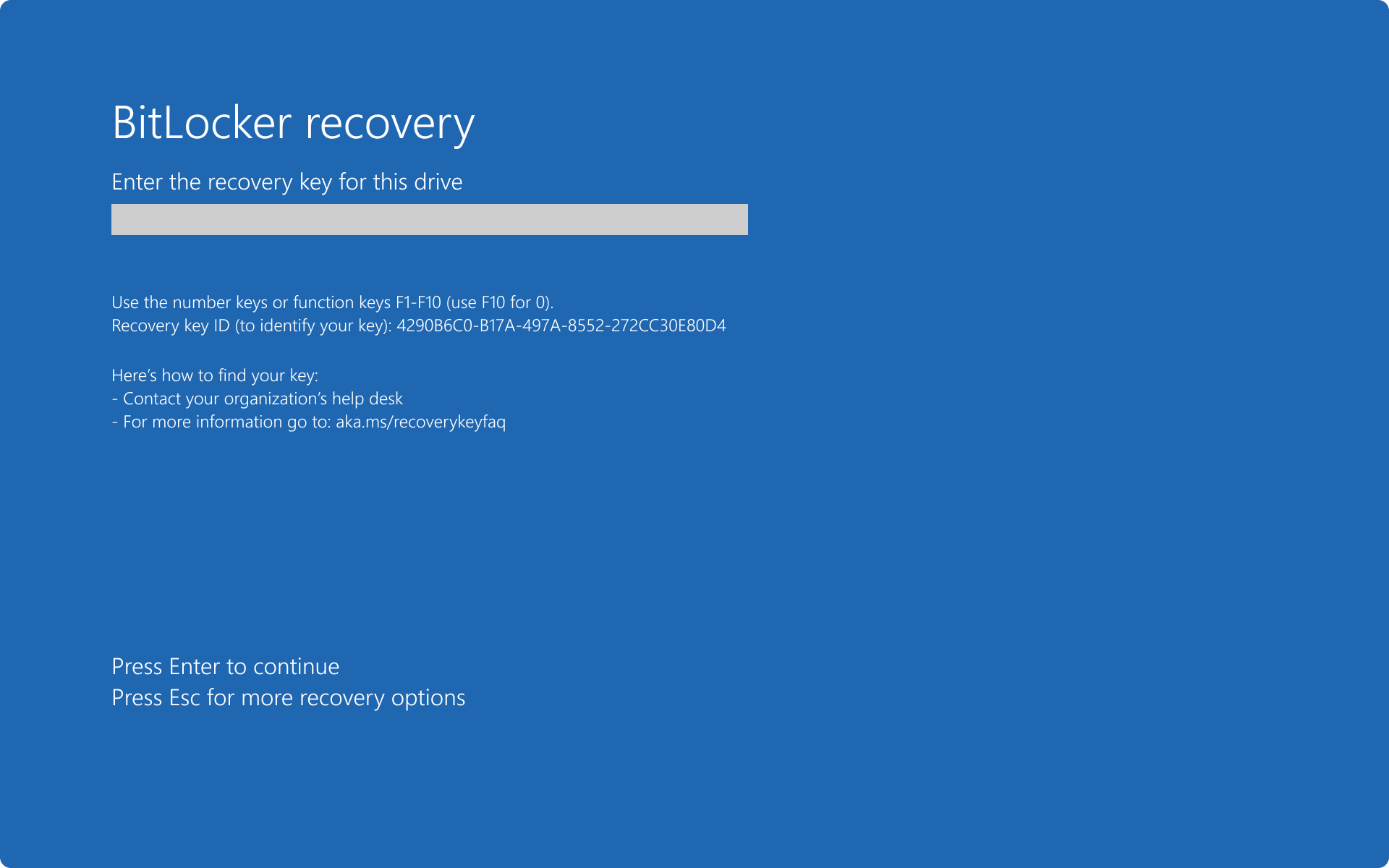
Yeah! That’s what I see.
Great. You don’t need a new PC, you can just re-install Windows (or try a different OS, but you can do that later even in VM if you are interested).
Do you have an installation drive for Windows? If not, do you have access to another PC? There’s also some Android apps that can create installation drives, but I haven’t tried any of those.
Uhhuh… Okay, my brother has a laptop. So does my younger brother (Desktop). What Android apps can do this as well? I may have another installation drive.
I think I may have tried EtchDroid in the past based on screenshots, but it seems it’s still not suitable for Windows:
https://f-droid.org/en/packages/eu.depau.etchdroid/
I also found this on Play store with people reporting success with Windows in the reviews. I haven’t seen this one before, but it seems it requires “coins”. It’s possible to get those by watching ads it seems.:
https://play.google.com/store/apps/details?id=com.mixapplications.rufus&hl=en
Anyway, have you followed this Microsoft’s guide to make sure you really don’t have access to the recovery key on https://account.microsoft.com/devices/recoverykey as noted there?
Just in case, it would be simpler.
This is what I got.
Well, that’s unfortunate. So you’ll have to proceed with the re-install.
Yeah, seems like it…
Bruh, I just came across this comment…your PC isn’t “damaged” - all you gotta do is either find the lost BitLocker key, or reinstall the OS. Here’s what you could do - remove the NVME, or the M.2 SSD, or the HDD (if that’s what you’re still on), to your brother’s PC, and move all the required files to a safe space. Then create an installation media for Windows, and well, there you go.
And comrade, please, I urge you to learn to be computer-savy, and perhaps, use a Linux desktop, if you’re not constrained by any Windows-exclusive apps. Perhaps Bazzite may be a good choice. Or Ubuntu, maybe Fedora? Why would you stick to a capitalist turd OS with multiple NSA backdoors is beyond my understanding.
Microsoft literally (and no, I’m not joking) uses telemetry services in the background, fills your computer with bloatware, and doesn’t give you the freedom to use your own purchased OS. And now, they’ve also started taking screenshots of your computer (yes, for real - it is related to some sort of AI bullshit - Copilot PC was it?).