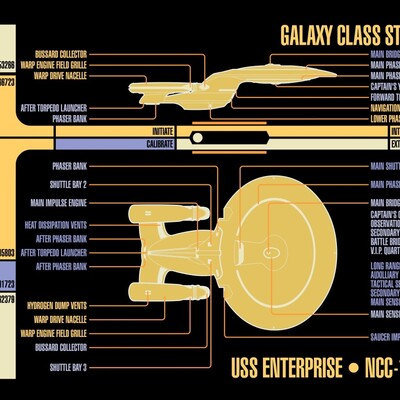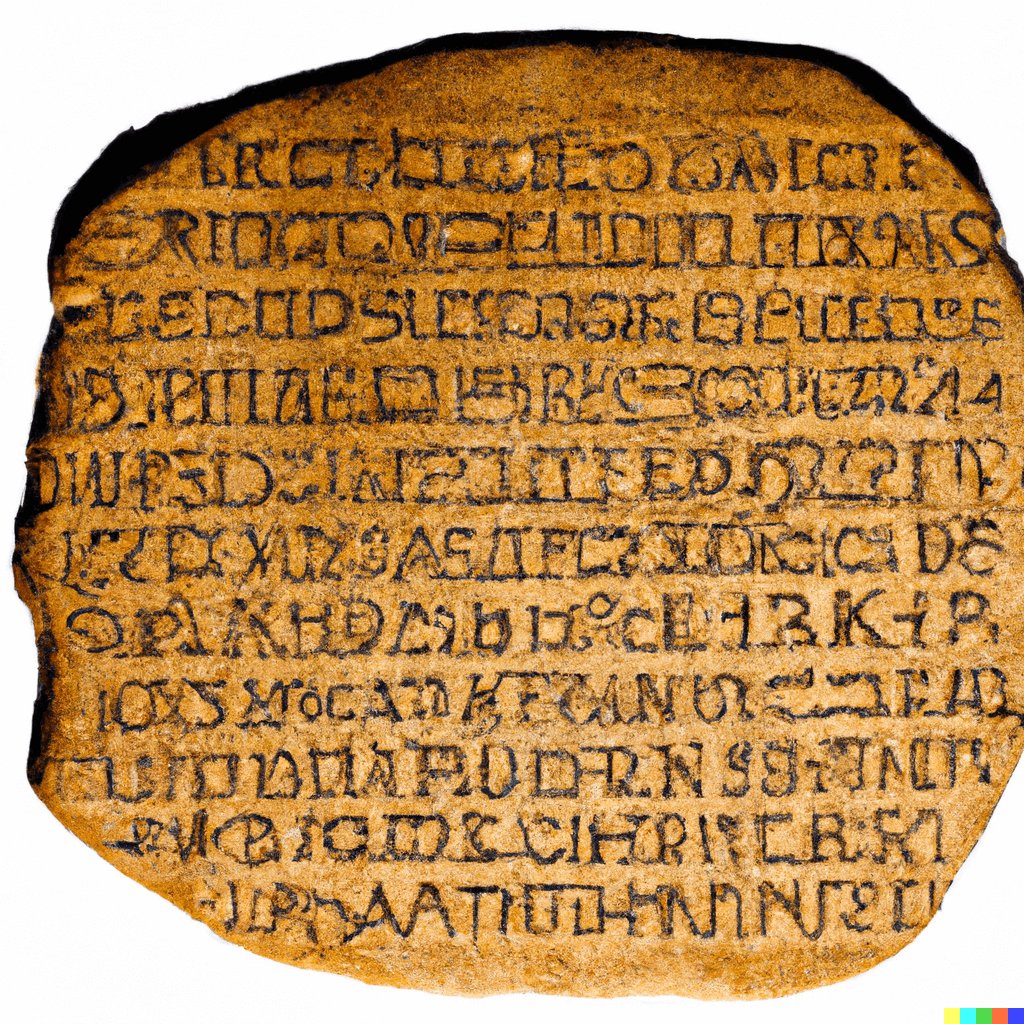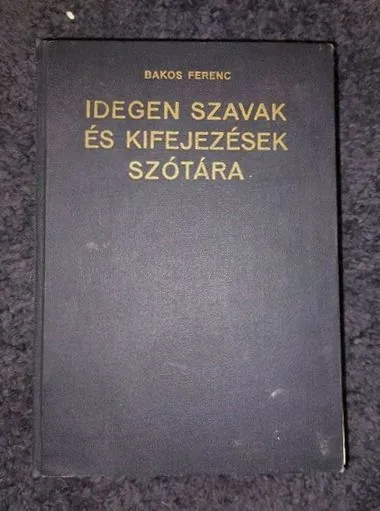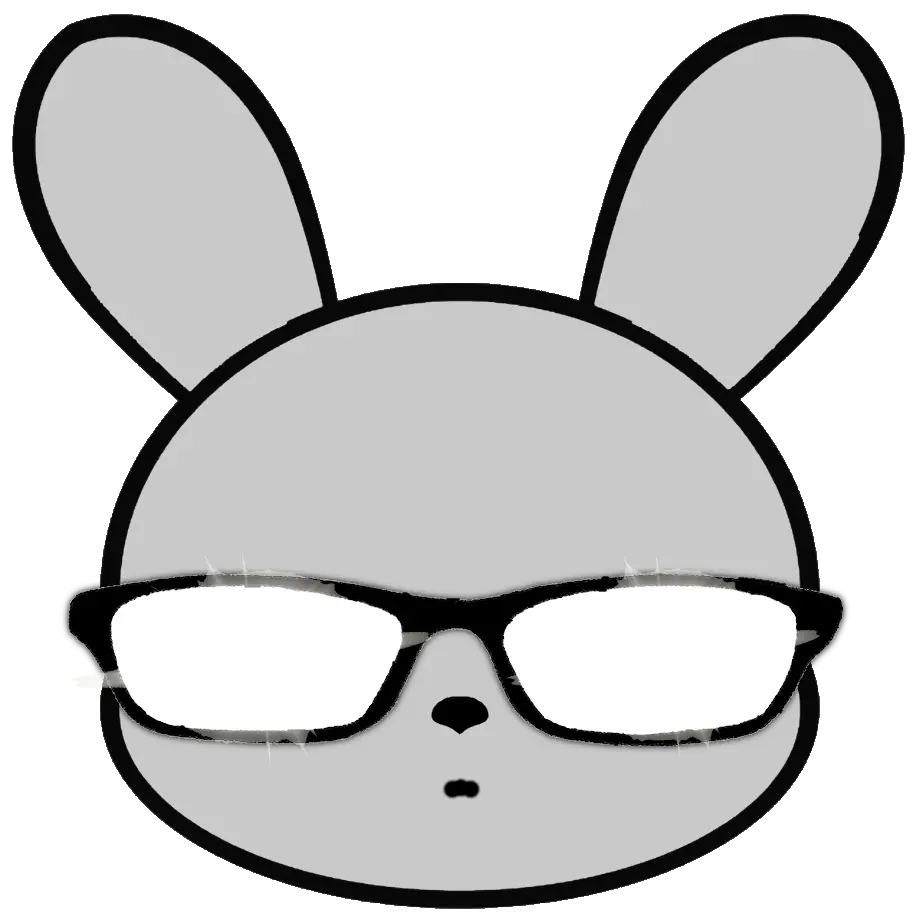The real answer?
“We once gave you commoners this power and you used it to fuck your computer up and then blamed us for it, so we learned you can’t be trusted with this power. We hid it behind a kind of skill test, and you’re failing that test.”
Reminds me of the “chmod 777” crowd at work. Goddamn it.
I prefer the answer of giving the giy the reins and letting him get it so riddled with viruses then when he calls for support replying “sorry, your property your problem. You have absolute dominion over it and thus we give no warranty as we have no responsibility.”
Microsoft gives no warranty and assumes no responsibility as it is.
😂👌 this
Good luck with opening the subdirectories of
C:\WindowsApps\. I ran Explorer as admin, gave myself R/W permissions, even recursively changed ownership of everything, followed all the online guides… Still denied access.U can use proccess hacker to lauch for example total commander with SYSTEM privileges it’s highest possible privilege in windows.
it’s highest
its* hightest
Highest*
Whoops! Thanks. Corrected.
If you make a bootable linux usb drive you can do whatever you want with all windows stupid files without even having to install linux.
@ChaoticNeutralCzech
Tried knoppix?
@Reddfugee42 @programmerhumorThose’re probably containerised.
Sandboxed rather than containerised I think.
what was the difference for those of us who dont know, like andrew over here 😂
Sandboxed typically restricts a program from being able to read/write to various areas (think an app isn’t allowed to use the network, or access USB devices, or it’s only allowed access to a certain directory in the filesystem).
Containerised is a way of virtualising an app/apps so that they can be easily distributed to run once or thousands. They can and are also sandboxed to different degrees.
Why can’t I delete System32? It’s taking up space.
Where are the other 31 systems??
In defense of Andrew, until windows 10 never had I ever installed a program that made it’s own files untouchable unless you did some real fuckery with permissions.
As soon as they introduced that little warning screen in program files it was clear shit was going downhill for power users.
that made it’s own files untouchable
that made its* own files untouchable
I make that same mistake enough that at this point I figure I’m just contributing to the paradigm shift of modern english grammar.
Making the oxford comma mandatory is my next big target.
I discovered basic versions of windows are even more restrictive when I was unable to install my favorite lightweight pdf reader in a friend’s laptop because Windows home just said that for my safety I wasn’t allowed. With no option to bypass this limitation being hinted at.
Ended up installing it anyways but had to run the installer from an admin terminal (luckily it was windows 7 so it was a local account with admin rights instead of a bullshit Microsoft one)
basic windows… does that entail windows N by any chance?
drop the pdf reader. libreoffice makes the pdfs look horrific and apache doesnt work
you’re an idiot Andrew
Yeah, that guy’s issue isnt a matter of “Microsoft has control over my PC!!!”; more like “I’ve been using a computer for years and never actually looked at how things work under the surface”.
Simple permissions error, happens in Linux all the time as well.
Right?
This reeks of inexperience.
We lock things down because a malicious program can easily be “owned” by the user through stupid choices. And now you got viruses.
This is a way to stupid proof things. And the workaround isnt difficult, but it’s to stop people like Andrew. And so far, success.
Why are you assuming so much about Andrew?
What are these workarounds? And why are they workarounds and not standard procedures?
The workaround is to log in as an administrator and give his user account the permission to modify the files. Why is it not standard procedure? Because giving normal users the permission to edit everything by default instead of just files that they own is how people used to be able to delete system32 and brick their windows install.
bro has never heard of a computer owned by more than one person
As far as I remember the secret is to log in as admin and change the ownership of the files to yourself, then change permissions and then do whatever the f you want with the files.
Andrew is not very smart. Windows isn’t very good, but he is very clueless. There are legitimate things to complain about, but Andrew just complains.
Yeah like, complain about the one thing MS is finally improving in recent years, clamping down on non-admin users and non-admin permissions.
Andrew doesn’t know how file system permissions work. He complains that computers demand he keeps up, but these ACLs have been a thing since Windows XP (for consumers, much longer for older NT versions) so clearly the 14 years he had to catch up weren’t enough.
I’m not sure why he brought up moving to 64 bit (guess he came from XP, perhaps?), I don’t think thats relevant to anything here.
He doesn’t seem to know what an administrator account is (so his normal account probably is an administrator account) and rants something about “owners” as if that means anything to a computer.
He also concludes that this needs to be done for every file (it doesn’t) and then gets mad about that.
Fixing ACLs sucks, it takes forever and the UI isn’t very good for novices, but this guy’s anger seems to be misdirected towards his own misunderstandings about how Windows works and has worked for over a decade at the point he came to the forums.
None of this is because of “changes”, if anything his problem is exacerbated by the fact Windows still has the Win2000 permissions dialog on ACLs to this day.
Windows permissions can be tricky… I’ll give them that. A lot of the tools Microsoft provides are not very straightforward.
However, PowerShell and tools from Sysinternals suite, or open source tools as well, make it a lot easier.
Managing permissions on Linux, especially if doing the ACL thing, can be complicated too. I’ve really never ran into many permission issues myself. psexec has been helpful too when needing to access things as the SYSTEM user and not get those stupid prompts asking me to change permissions for protected folders.
Having used secured SELinux enterprise code, I’ve learned that Linux permissions can be even more complicated than Windows’ when multiple permission models suddenly overlap. There’s an endless supply of special bit flags, security contexts, and sandboxing features that all overlap.
I’ve run into very complicated Linux permission issues when combining SELinux (properly configured, not just neutered and standby) and system services in some specific configuration. Once you start applying the permission systems that Windows comes with by default in Linux, you get the same problems (or worse ones, as Linux has a multitude of permission systems stacked on top of each other).
On Windows, I recall one particularly messed up drive from another computer that not even NT_AURHORITY\SYSTEM was allowed to alter the ownership of. Luckily Linux happily stripped out all the permissions for me because Linux can plainly ignores ACL if you’re root and provide the right flags. Probably a terrible way to break ACLs in a managed environment, but this time it was a feature!
We tend to forget about it these days, but the Unix permissions model was criticized for decades for being overly simplistic. One user having absolute authority, with limited ways to delegate specific authority to other users, is not a good model for multi-user operating systems. At least not in environments with more than a few users.
A well-configured sudo or SELinux can overcome this, which is one reason we don’t bring it up much anymore. We also changed the whole model, where most people have individual PCs, and developers are often in their own little VM environment on a larger server.
I agree with the critics, the Unix permission model is too basic. I’ve run into this myself doing the very difficult operation of “reusing an ext4 USB drive on another computer” because all the files were suddenly owned by a user that didn’t even exist on my laptop.
NTFS fixed this issue by having the OS generate user IDs across systems rather than reusing the same IDs and making the administrators match everything up. I don’t think selinux can fix that, though.
I welcome the extensions bringing Linux’ permission model to the 21st century, but the way they’ve all been implemented independently does cause some weird edge cases that clearly nobody has tested.
Omg, it’s an inside-joke at our company now.
Anytime something happens on a server that’s been running great for years, like a hard drive going bad or the time one literally caught on fire…
98% of the time it is selinux that is the reason it is doing weird things after the main fix because selinux changed a setting on the reboot.
“Have you checked selinux?” is the go to question whenever anything breaks now, even if it’s not a computer.
I think Andrew might be a lawyer.
My roommate for a couple years in college was pre-law, and did some internships after graduation but before gaining his own law degree. He mentioned at one point how absolutely and hilariously pervasive it was at the firm he was working for attorneys to just run screaming to IT every single time literally anything was even the slightest bit inconvenient or obtuse (to their understanding). Part of it was the logic of “I bill clients at $800/hr, I am not spending my time to resolve whatever this hiccup is”, but part of it was absolutely also some bullshit power dynamics.
Worked in IT for over a decade, lawyers are the fucking. worst.
I was married to a lawyer for years. They have to bill somewhere from 1700-2200 hours a year to stay on partner track. And they can’t bill every hour that they’re working (although they can double up sometimes by using the minimum 2/10ths of an hour). My sympathy is with the lawyer. It’s not a power dynamic, it’s how the firm makes money and what you’re there to do.
Yeah, because being a raging asshole to your coworkers is justified as long as it helps you “stay on partner track.”
Abusive people always find justifications for it.
Because their continued employment depends on them hitting their targets so they need support staff to do their jobs.
Yup, there’s the justification right on time. They had to abandon basic civility and professionalism to “hit their targets.”
Thats why they can be abusive, ignore the company process for tickets, threaten their coworkers, whatever they want. They need to “stay on parnet track” and “hit their targets.” No one else has any stressors or requirements at their workplace, just the lawyers.
Nevermind that the “support staff” make sure lots of people, processes and services work, and may individually be more important to “hitting targets” for the company as a whole than any individual lawyer.
How about the lawyers “do their job” by interacting with their coworkers professionally? By submitting tickets correctly and in a timely manner?
Abusing your coworkers is never justified.
they never justified anything.
they explained.
explained why they were raging assholes or whatever.
but didn’t justify.
But being rude and abusive to support staff doesn’t help, encourage, or even compel the support staff do their jobs any better or faster. In fact, I’d wager it’s rather the opposite.
I work in IT (not IT support, though) and I’m fortunate enough that none of my business partners are outright abusive. Even so, I still have some that I deprioritize compared to others because working with them is a pain (things like asking for project proposals to solve X problem and never having money to fund them). If someone was actively rude to me when I had fucked up, much less when I was doing a great job, I can guarantee I wouldn’t work any better or faster when it was for them.
“Look guys, their industry makes their boss abusive to them which makes them abusive to their staff, so it’s just how it is because money…”
This is like "Well my drunk granddad had anger issues after the war so he beat my dad who beat me something fierce and I turned out fine " of the professional world.
Some people think enough money or status is worth disrespecting other human beings who are just trying to do their already shitty enough job, and that’s concerning.
I.T has to hit their “ticket targets” to stay on the “lights come on when they flip the switch at home” track, it’s how they make their money and what they’re paid to do.
Playing coddling psychologist for grown adults who could pass a bar exam but can’t handle basic respect doesn’t make things any easier lol.
To any of those types reading this:
Stressed or not, it’s amazing how fast things move when you work with IT as teammates instead of underlings, using your level brain instead of your emotionally unstable mouth.
I see your lawyers and I raise you doctors…

I was working with a doc on an IT problem a few months ago… It was a mildy terrifying experience, I would never want someone so ignorant as my doctor.
I don’t know, I don’t think I want the best IT person in the world performing an appendectomy.
Just because you’re an expert in one field doesn’t mean you’re an expert in every field.
I don’t think I want the best IT person in the world performing an appendectomy.
“Okay so let’s start with the simplest thing by performing a power cycle and seeing if that fixes it…CLEAR!”
Man, I kind of feel for the poster.
A while back I was tinkering with some website and installed some npm packages.
Then I tried to delete the nodes modules folder… NOTHING worked… Safe mode, permissions change, command line deletion,… I spend like an hour googling and raging, it’s my fucking computer I put the fucking file there, let me delete it!!!
I was ready to give up and finally stumbled on the answer on stack overflow. The npm folder that was created (I forget exactly what it was) had the ~ symbol in path name and that basically made the folder invincible.
Luckily the poster also posted the command line to nuke the fucker and I was finally able to delete it.
So yea, I kinda get it. Seeing that stupid you don’t have permission to delete this file pop-up is rage inducing.
Always know your escape characters! Usually \ works
(I wonder how many clients show that as double backslash)
Ok boomer
Did I do something odd when I set up my windows 11 machine?
If Microsoft has something marked as admin access, it just presents me with a dialogue asking if I want to do whatever as admin
I mean it’s not like I have open hardware so there’s a whole lot of my machine I really have no practical access to, but everything this guy wants is there
Him saying he’s the owner suggests a private machine, so no corporate lockout from system components. Do computer shops set up admin accounts and lock their customers out as low-privileged users?
Pebkac. Gui equivalent of chown perfectly working on windows and supports recursing into directories. If the questioner doesn’t know how to login as an admin they miss some absolute basic computer usage knowledge, and a general help forum thread wont help them.
Not to mention there is no admin anymore, it’s essentially a sudo style with it popping up asking are you sure.
This though really reeks of their son dragged and dropped their old files onto a new computer and didn’t set the NTFS permissions, and purposely set them up as a non admin so they wouldn’t bother them with “I got a new virus”. When I have an elderly relative ask for me to set up their computer I don’t give them admin rights
Strong Disagree, the GUI equivalent of chown is a bizarrely long series of clicks that less knowledgeable users will easily get confused doing.
It’s a seven step process if you include steps like “log in”.
The problem isn’t the steps themselves, it’s that very few users understand file system permissions.
These errors occur when you’re trying to access a profile folder of a user from another install. Most folders don’t have restrictions like these. However, going into a user folder and changing ownership isn’t something you want someone to do accidentally (because you can easily break a second user account that way).
For Microsoft, the three options seem to be “add a magic button that probably breaks something”, “disable ACLs by default”, or “guide users through the advanced interface”. I think they’ve made the right call here, this is an issue a tiny sliver of their user base will ever run into.
I never said it’s good ux, but it’s working
You described it as pebkac - it isn’t - it’s an OS design issue.
If you read the thread they got an answer to their question, then OP posts this rant here like its a classic “windows is stupid” thing, while simply a user tries to do something which is too complex for them, and blames their lack of knowledge on the os.
My brain read that in John Oliver’s mocking voice. xD
Oh! I know! Andrew wants Windows 95. But then he won’t be able to post questions on the Internet any more 😔 .
There are versions of OS/2 or BeOS that might fit his style. Although they’re called something else nowadays.
“I shouldn’t have to use permissions or sudo, just all root all the time”
Real superuser allow every programs and services run as root
“Real Men Run As Root”
I don’t run as root because I’ve always been told I shouldn’t. I don’t know enough about anything to be contradicting stuff like this. It has always seemed weird to me that we don’t run as root and then just sudo everything, though.
What is the reason we don’t run as root?
What is the reason we don’t run as root?
We are human and make mistakes. Not running as root means the computer will ask us to confirm when we are about to do something major (like a software update, or formatting a partition). This reduces the chance of making big mistakes. (But I don’t see why VLC shouldn’t be able to run as root, if the user so desires.)
(But I don’t see why VLC shouldn’t be able to run as root, if the user so desires.)
You don’t run VLC as root because you don’t especially trust that build of VLC
We don’t run random stuff as root because it’s a stupid risk. We try to only take necessary risks. Risks that make things easier. Running random programs as root gains you nothing and causes annoyance in that you need to fix permissions on its configuration files if you want to run out as a user
There is nothing stopping you though if you want to set up a Linux machine where you log in as root, run a desktop environment as root, run apps as root. You’re unlikely to be taking an unreasonable risk as a home user.
Because you might accidentally do something which breaks the system, or you might run a program which does something malicious without your knowledge.
By gating dangerous (or protected for any other reason) commands behind sudo, you create a barrier which is difficult to accidentally cross
You’re not supposed to “sudo everything” though. It’s mostly for changing the system configuration (editing config files in /etc/, running your system package manager etc.). It shouldn’t be a “oh, I got a permission error, better sudo the same command again olol”
A big part of it comes from the security model and Linux historically being a multi-user environment.
rootowns the root directly/which is where all of the system files live. A normal user just has access to their own home directory/home/usernameand read-only access to things the normal user needs like the/binwhere programs are stored (hence/bin/bashin lots of bash scripts, it tells the script what program to run the script from)Because of this model, a normal user can only mess up their own files, while root can mess up everyone’s files and of course make the system non-bootablem. But also you can have user Bob signed in and doing stuff but unable to access user Alice’s files, and user Alice can be doing stuff and even running the same programs that user Bob is running (since it’s read only there’s no conflict) and then the administrator can log in as
rootto install something because they got a ticket to install suchandsuch for soandso.Back to your point with
sudo,sudois Super User Do, so you are running a single command asroot. By running it as root you can potentially be messing up with Alice and Bob might be doing, and most importantly whatever you are running withsudocan potentially affect any file on the computer. So if you run the classicrm -rf /it will delete every file that the user has write access to, so if bob runs it it’ll delete all of/home/bob/but Alice will be unaffected, and the admin can still log in asrootto do stuff.If you host a website you’ll generally take advantage of this by giving the
wwwfolder read-only access so that web users can only see webpages and can’t start reading random system files, or for server software you can create a dedicated user to run that server software as, so if someone were to somehow exploit a vulnerability and gain access to that server user they can only mess up the software and no system files
Andrew is ignorant. He could learn the basics of computer literacy, which would answer all his questions, but I’ll take a shot in the dark and say that Andrew doesn’t want to do that and is perfectly happy being ignorant. And also angry.
Never listen to anyone who is perfectly satisfied with being angry at everything.
Words to live by.
He doesn’t exactly come across as happy…
True, his message doesn’t exactly radiate happiness, but I can assure you he felt SO much better after writing this. Tech support also doubles as everyone’s personal therapist, you see.