Hi all, I’ve recently switched over to Linux Mint from Windows 10 and I’m having trouble installing a CH340 driver from Sparkfun. I’ve managed to unzip the contents and have it in this location: /home/user/Downloads/CH341SER_LINUX. I’ve tried running the files using the ./ command for both the ch34x.c and Makefile but ran into a bash issue which I’m stuck trying to figure out. Could someone please tell me how to make it work? I’ve already looked up a couple of different videos on Youtube but they kind of skip the explanation of how to install this driver on Linux in favor of Windows and MacOS.
Please see the attached image for the response I get in the terminal.
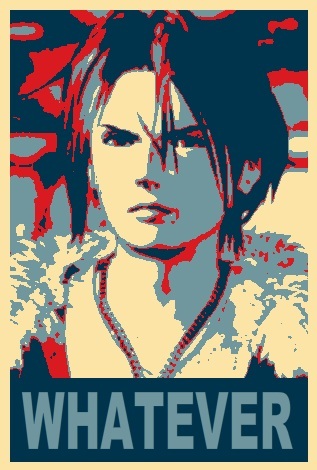

The driver should already be installed but there seems to be an issue with
brlttyregistering the corresponding USB ID when they shouldn’t. You can probably fix it by following this guide: https://koen.vervloesem.eu/blog/how-to-stop-brltty-from-claiming-your-usb-uart-interface-on-linux/ (or this one: https://unix.stackexchange.com/a/670637)Edit: Perhaps this has since been fixed in Mint 21 / Ubuntu 22.04.
Some time ago I wasted about 2 hours of time because of that damn brltty, wondering why the tf the arduino was not being detected until I followed dmesg. I was very upset at the time when I found out what brltty was. Like I get some people need that but if the user did not connect a braille display during install then the daemon should never be enabled or just uninstalls during os installation.