It peaked at 4.05% in March. The last 2 months it went just below 4% as the Unknown category increased. For June the reverse happened, so 4.04% seems to be the real current share of Linux on Desktop as desktop clients were read properly/werent spoofed.


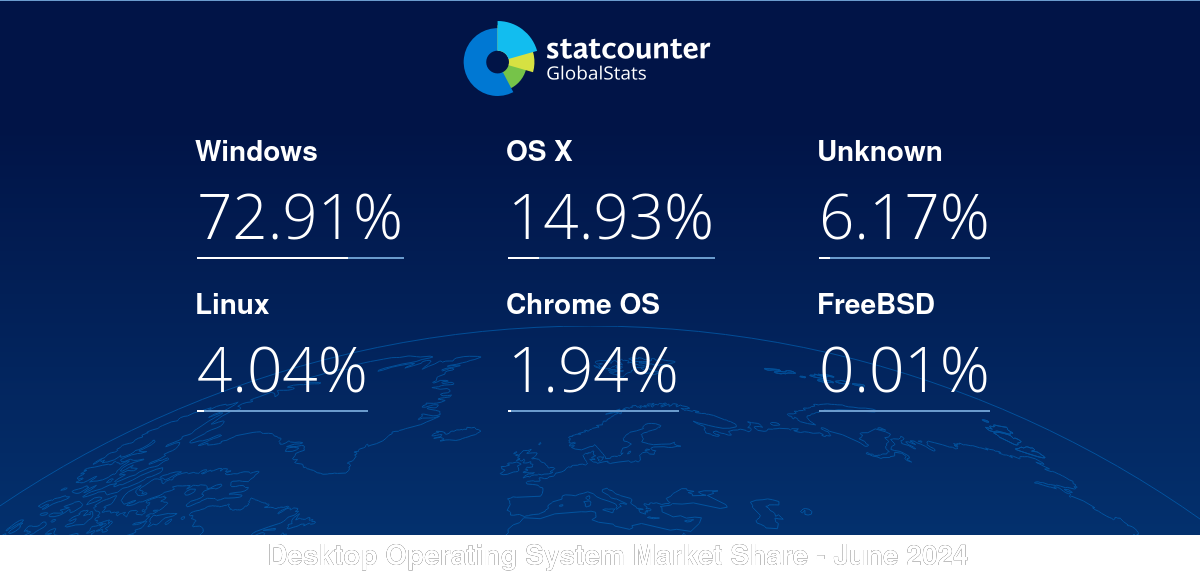
Well, if your GPU is NVIDIA, you will also need a bleeding edge rolling release distro for now. Other than that, anything that ships recent version of KDE Plasma or GNOME (the first one handles Xwayland with DPI scaling a bit better imo and is generally more functional)
Garuda (Arch-based distro) is worth looking at, but has a ton of UI customization that I personally don’t like and, same as with Manjaro, I’d spend some time on cleaning it up to more vanilla state.
Endeavour is cool option as well, but other than GUI installer, it provides you with Arch base and is purely terminal-centric.
OpenSuse Tumbleweed - personally never liked RPM based distros, and Zypper (the package manager) is pretty slow, but the distro itself is beloved for being great balance between bleeding edge and stability and set of GUI tools for system management.
Fedora (defaults to GNOME but has decent KDE spin) is great option for a workstation, but it has couple of advanced configurations that not everyone needs (like SELinux getting in your way sometimes) and because it’s very concerned about licensing, you might need to manually add extra video encoding/decoding drivers and media codecs with royalties.
Nobara is modification of Fedora that comes pre-packed with gaming related stuff. It’s pretty cool, but in my experience it tends to ship experimental packages with regressions.
Last but not least, if you’re patient enough to read through some documentation and follow guides step by step, can invest some time and want to learn, go with Arch Linux. The ISO ships now with text-based
archinstallinstaller that guides you through basic install and brings fairly functional Linux system out-of-box EASY, but still pretty bare bones without any assumptions on what you’re going to use it for and how. Everything that you need (like gaming, bluetooth, printing, file sharing…) has its Wiki pages with thorough explanation in form of step-by-step guide. It’s all about installing packages and changing config files, it’s not doing anything automatically for you.I keep hearing people say this. But I’ve got an nvidia card, and I just went with the default Mint Cinnamon install and I’ve had no problems whatsoever. I guess maybe my card isn’t new enough to run into whatever problems other people are talking about.
… Actually, there is one minor annoyance. I get lots of nvidia flatpak updates; and they are large downloads. I’d prefer not to be downloading gigabytes of graphics card updates every week. But other flatpaks demand that I have the latest nvidia stuff, so … I guess that is an nvidia annoyance that I experience. I don’t expect that to be fixed by a bleeding edge distro though!
Yeah, Flatpak installing user-space driver for itself is unfortunately not solvable until there’s open source driver that is part of the Mesa project. Every time you update the driver in your system, Flatpak must update its nvidia-utils too, because their versions must match exactly. For Mesa drivers, Flatpak also installs the drivers as Flatpak, but they’re compatible back and forth and it only updates when it ships new version.
The cleanup should be more automatic, but try
flatpak uninstall --unusedBecause it always worked on X11 and Mint Cinnamon is just that. I used NVIDIA graphics on X11 in 2007 and, apart from the extra dkms driver that could break at times, it was fine, and much better anyway than ATI/AMD with proprietary fglrx driver. Rest in piss son of a bitch.
The question was what would I recommend for Wayland. Only the brand new 555 driver combined with most recent compositors (and other packages like mesa, xwayland,…) offers decent NVIDIA experience. It’s a matter of new distro releases around this fall.