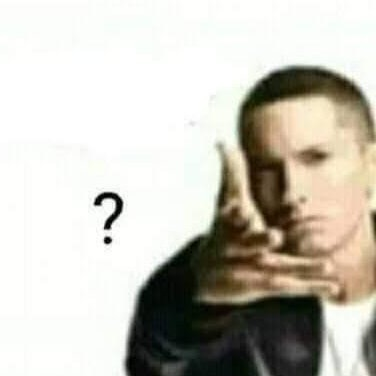I’m running OpenSUSE leap 15.5, When I was on the linux mint, I was using warpinator but using it on openSUSE is troublesome and I wish there was a linux version of blip but unfortunately there is not.
Use Localsend!
deleted by creator
deleted by creator
I just use Nextcloud as a storage provider on a local computer.
I use primitive ftpd on the phone and FileZilla on the PC.
LocalSend or KDE Connect. Syncthing if you need to sync files (Like an important documents folder that always needs to be up to date between your PC and Phone)
+1 for Syncthing pretty easy to set up and get full control over your synced files.
I have tried KDE connect, and it never works when I need it to. I just send it to myself on Signal. It’s the easiest, most non-bullshit way.
My go to hack was quickly running a python http server and connect to it. I can’t remember what the command was exactly. Something like
python -m http.serveror so, then connect to the ip from my phone, heh.Onionshare or syncthing
snapdrop
I use a mix of GSConnect/KDEConnect, Warpinator, and Syncthing. I’ve got a shared “dropoff” folder on Syncthing that lets me easily drop files from one device to another. You’re having issues with Warpinator but if you’re able to figure out the issue there, that’s my second go-to for one-time file transfers. KDEConnect is a bit more fiddly, but I use it mostly for sharing clipboard info and the occasional file when it’s stable enough.
Croc or syncthing depending on what kind of experience you are after. Syncthing if you want to have a shared folder like expert. And croc if you just need to send something. Croc has an app on f-droid, and syncthing is on the app store. Both are open source and pretty for excellent in their own right.
I can recommend syncthing. If it’s a file you want to keep updated between the two devices, it’s great and easy to set up. I use it for my password manager database.
KDEconnect or gsconnect if you’re on KDE or Gnome respectively.
There’s an in-development program for GNOME called Valent. It’s been pretty solid for me. It’s also not a GNOME shell extension, instead a native app.
Oh, nice. Thank you, I’ll take it for a spin.
Went to look into it, and seems to be in very early stages. I’ll set up the flatpak on my computer and laptop to help where I can, seems like a very nice option. Do you know how to integrate it to Android? I could not find anything on that.
Edit: So it works from the KDEConnect Android app. Nice.
Take a picture of your screen.
/s
With a Polaroid.
and wait for it to “dry” 😂
Localsend works well for me when kdeconnect has slip ups
Use LocalSend. It’s exactly like Apple Airdrop but works on ALL operating systems so no matter what device you have you can easily transfer files.
It’s local, secure and open source.
LocalSend. It’s exactly like Apple Airdrop
This may be super-nitpicky (and I lose LocalSend and use it a lot), but there is one difference between LocalSend and Airdrop. LocalSend requires network connectivity (and requires the devices to be on the same network), whereas Airdrop can work without any network connection (using Bluetooth).
You’re right. LocalSend does require WiFi connectivity. In terms of convenience it’s just like Airdrop, if you have that network.
Maybe one day they could add Bluetooth. Would be cool