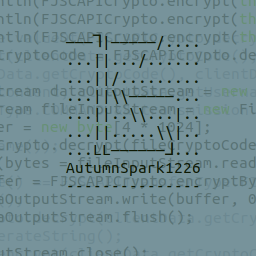What’s going on here? A week or so ago this showed up and haven’t been able to turn on my laptop since. Some hardware issue?
Try reading on your couch instead
It kind of looks like it’s attempting to PXE boot from the network to me.
It does, but that doesn’t cause the error. After failing to boot via pxe the system tries to boot from hard disk and that fails too. Bad HDD most likely
Pretty sure your HDD/SSD is dead or came unplugged which is less likely but not impossible!
Try booting from an usb (with a live linux image) stick and see if you can access your drive.
I think this might be the wrong community for this. Where else could I post this?
This seems like a good community for it, as the other commenter said your boot drive is likely dead.
There’s !techsupport@lemmy.world
Idk any tech support communities, but you should try booting into BIOS to see if your storage drive is detected. If not, it probably failed (read: it’s dead, fam)
You could try to see if you can reinstall the OS but if the BIOS doesn’t detect the drive, I doubt the OS setup will.
While the data loss will suck, a new drive isn’t very expensive. Plus if you’re still on a HDD, it would be a good time to replace it with an SSD.
If you dropped your computer recently you can check the hard drive cables to make sure they are seated properly. Otherwise it appears your hard drive is toast.
Didn’t drop it. A toasted hard drive does not sound promising 😭
Your boot disk is (potentially) dead.
Oh no. Thanks for the info
Bad drive.
Boot into your bios and check the sata mode. A number of machines that I work with(acer predators most notoriously) will for no discernable reason switch from achi mode to rst optane, resulting in no drive being accessible to the os. Switching back to ahci resolves it.
If it a failing disk, and you dont have any backup, and its important data.
Have a look at a product callef SpinRite. It may bring the disk back from the dead long enough to get the data off
https://www.grc.com/sroverview.htm
Then 3 2 1 backup strategy for your future needs.
SpinRite is only meant for traditional “spinning-rust” mechanical drives.
SpinRite IS NOT meant for SSDs. The existence of TRIM makes SpinRite useless on any sort of solid state storage.
And since almost all laptops sold within the last half a decade use SSDs almost exclusively, it is highly unlikely your advice will be useful.
One of the interesting side effects of running it in an ssd is it can speed it up, it doesn’t sound like it would be the case but it does.
None the less its still a valid option to consider.
running it in an ssd is it can speed it up
Let me be absolutely clear: due to the finite write capabilities of solid-state technology, using SpinRite on an SSD is materially harmful to that SSD, and WILL shorten it’s operational lifespan by a non-trivial amount.
This is why SSDs have wear-levelling technology: to limit the number of writes that any one data cell will receive. By using a program that conducts intensive read/write operations on sectors, you are wearing your SSD out at a much higher rate than normal, dramatically speeding up any failures in the future.
Don’t waste your money. If the data is really important, send the disk to a data recovery service to avoid risking further damage. If it’s only somewhat important, use a (free!) tool like ddrescue to attempt to recover the data.