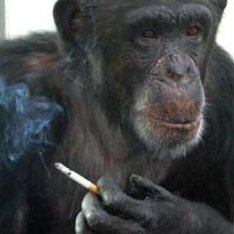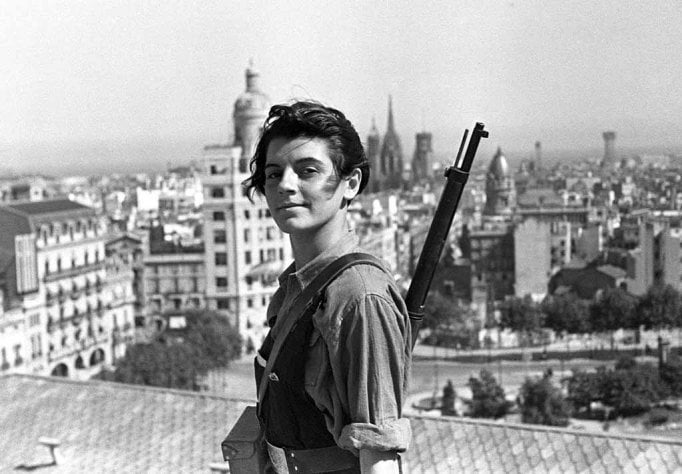I have decided to switch to Linux Mint from windows. I don’t use computer for work that much. And for my personal use I’m switching to Linux Mint. I have heard a lot about it. So giving it a try. I know about emulating windows in linux to play window games. But how do you use cracks and stuff?? Does emulating also access my 100% graphics card or less? I want to know about all these. Please people in my condition help. Thanks in advance :)
Additionally: look for johncena141’s releases. They’re obnoxiously packed (you got to have DwarFS, annoying to install in Mint*), but he’ll typically provide native versions of the game if possible, and when it needs an emu layer he also bundles it with the WINE version that it works the best with.
*to be honest I use his releases mostly to extract the contents.
johncena141’s releases are the most obnoxious thing ever, I have an easier time getting windows games working then trying to get his shit running.
Yup. Like, I get what he’s trying to do, if people don’t need to extract the contents of the release they’re more likely to keep sharing it. It would be reasonable if DwarFS was installed by default in most distros, Mint for example doesn’t even have it in the repos*. Still, he shares a huge collection of games, so it’s still worth to check if he has something you want.
*might be relevant for the OP. In Mint here’s what I did: I downloaded DwarFS binaries and put them in some random dir (I’ll call it /randomdir). Then I edited my .bashrc file and included the following lines:
undorf () { mkdir "$1".extracted /randomdir/bin/dwarfsextract -i "$1" -o "$1".extracted }Then when I download his releases, I navigate to the dir where the dwarfs is, plop a terminal, and write
undorf [filename]. Boom, extracted without too much fuss.
You’ll probably want to use Proton. Being based on Wine, it’s not an emulator. It’s a native Linux implementation of various Windows APIs. One way to do it is Lutris.
Ok got it.
- bottles
- proton
- lutris
- wine
I’ll try one game with most different crack with each and see which works the best. Thanks for the suggestions.
FWIW bottles and lutris are launchers which will preconfigure and run your games in wine or proton which are the underlying translation layers.
Thanks this made it little bit clearer.
Also to further over explain, proton is just wine + some extra libraries like dxvk
I didn’t have much luck with Bottles in the past, but this is entirely anecdotal.
Good luck
Thank you. I have a lot to learn.
I ain’t gonna say it’s as easy as Windows but I personally haven’t had too much trouble running cracked games using the Lutris launcher.
Lutris also lets you show logs by right click on the game, So if you get an error while playing or loading it gives you something to look up.
Also you can ask for help over at /c/linuxcracksupport@lemmy.world
Welcome to the club!
Thank you. For suggesting the lemmy group. Is there any youtuber for learning linux mint stuff and cracked games Linux stuff?
I don’t know about Linux Mint specifically but if you want to learn about Linux in general watch Distrotube, TheLinuxExperiment, TheLinuxCast, Brodie Robertson. And If you really want to go nerdy watch Luke Smith and Mental Outlaw.
Its the same as windows but the amount of OS specific help youll find is lower since less people use it. It helps to figure out which version of linux your distro is based on and look for help with that instead to broaden the results.
For example on my popos station I usually search for Ubuntu help, and on my endeavouros system I would search arch help.
The good thing about linux though is its all the same ideas just packages slightly different, kinda like learning slang.
Start with the terminal, how to open it and where it is, then how to move around the directory (usually CD, with a few modifiers for moving up or down), list directory contents so you can “see” them, and manage it with removing or touching (creating) objects or folders.
Then figure out how to install packages, this should have a mint specific page for it though. Every dostro has a few things they explicitly explain and package mangement is almost always one of them.
They will likely list a few different methods, test each of them out with some apps you planned on installing already, or just find safe test ones to add and remove.
If you have time though you can figure this stuff out as each hurdle appears, rather than speed running them, but this is how I would approach a new linux distro at first.
Also dont be afraid to scrap it and try something else if you decide its not working for you. I ran bazzite for a week before changing to endeavouros and I’m very happy I did.
Edit to add: for crack specific stuff, honestly there doesnt seem to be any sort of segregating the legal and non-legal communities when it comes to linux. Feel free to look or ask in the same places you would ask for legitimate support, but do be careful you dont get into the habit of blindly trusting any script posted in a YouTube video.
c/linuxcracksupport
OMG this actually exists 😀
Lutris is what you need. I have recently migrated from windows to Bazzite OS. Most of the games I play work flawlessly. I was dual-booting, but eventually got rid of windows. It’s a waste of space, time, and energy
I highly recommend Bottles, Lutris and ProtonUP-Qt. Maybe this wiki page, this guide or this video can help you.
Here is an alternative Piped link(s):
Piped is a privacy-respecting open-source alternative frontend to YouTube.
I’m open-source; check me out at GitHub.
Use bottles. It works great for me.
Install bottles via flatpak. Run it and create a new bottle with the gaming preset. Got to the settings - > runners and download the latest “proton-ge” runner. Then just add the exe to the bottle and add it to your library. Launch to play.
It really helps smooth the curve. Some installers fail to open so I use the system default to install it and then copy them over to my games directory.
PS: if you see no exe files being listed when you try to add an exe, clear the file filter in the bottom to all files. Bottles has this weird bug on some DEs
Use “wine-ge” not “proton-ge” in this case. Anything with “proton” in its name is specifically made to work best with games on Steam. “Wine-ge” has all the patches from “proton-ge” so you’re not missing out on anything, but it can work better with non Steam games.
I just switched my gaming computer over to Nobara yesterday and got all of my gog and non DRM games running in Lutris very easily. Two I had issues with were Warframe and the Plutonium launcher, Both ended up having lutris setup scripts that fixed my problem. Also wine/proton is not emulation so it does not have the same overhead, It will use your full GPU as windows would.
Isn’t it good to have your gpu used more and efficiently?? Doesn’t it make games run better?
Yes, they were saying that as a good thing. If it were run through an emulator it likely would be done on the CPU and not use your GPU. Wine/Proton will use it properly.
Lutris handles it very well, simply has an add button in the top corner with a few options:
-
Install with windows executable: games that need an installer first
-
Preinstalled game: if you have a game or drive that doesnt need to be installed, you can just tell it where the .exe is and what runner to use.
-
Search lutris: great for software or things that are free to download from the browser. Basically preconfigured install packages. For example I installed PlayStation plus via their installer.
Lutris uses runners to emulate systems, wine is the windows emulator, it also has retro game emulators and such. There’s a runners section in the preferences in lutris.
The prefix is confusing at first, but the default selection usually works. The prefix is just the folder the emulator files are installed in. Each folder with a wine game gets a c drive and program files and all that, and I usually install the games themselves in the “c” drive. You can make a new one for each game or share them between games. Sorta like docker containers for games.
Super easy stuff, not everything works but protondb.com is a place people post if it works on linux or not and what fixes might be needed.
If you DM I can send you some specific walkthroughs or videos so you can walk through it a step at a time.
If you can bring a drive with preinstalled games from your windows installation, that will give you a huge head start. Most will be add to lutris and play. Thats it!
P.S. anything you have in steam is even easier, steam loves linux
-
Bottles should make it really simple. You might run into the occasional problem with the installers, but they usually have workarounds.
Check out bottles, there you can easily run your cracked games
Is bottle different from wine ? And thank you for suggesting it. I’ll look it up.
Bottles is a wrapper for wine that is better for dependency managment
No, bottles is just a program that enables you to use wine much more comfortably.
Wine isn’t super hard to use, but it’s annoying. So stuff like Bottles and Lutris exist, both basically do the same. They give you both a GUI and much easier accessable settings for the wine-prefixes. Those prefixes basically are just folders with the faked windows stuff in it.
Lutris is made for games but can be used for programs too. Bottles is made out of the box for both games and programs, has a much more streamlined interface and workflow and lets you easily create new “bottles” (bottle is just the given name for a wine prefix) for each of your games / programs.
Putting everything in their own bottle / prefix is really handy because it allows you to modify the prefix for each application without ruining it for another. If you need a specific version of a certain .dll file for one game but not for others, you can just install that .dll file in the specific bottle / prefix for that one specific game, and the other games just use their own bottles / prefixes with the default .dll for example.
Very handy.
Bottles is usually more recommended because it’s more streamlined… Also the dev of lutris seems quite toxic and isn’t good with making friends in the scene :D
Tl;dr Step by step how I setup lutris to run pirated games
I use Lutris, its pretty easy to setup and is pretty much the same setup for most games.
Install lutris wine and winetricks with your package manager. Wine is a windows compatibility layer for linux and winetricks is a helper for downloading and dependencies that a game might need and lutris integrates both of these.
In the file manager, I like to create a folder with the name of the game and then inside of that folder I make 2 folders “game” and “prefix” I put all of the game files in the game folder and leave the prefix folder empty for now.
When you open lutris, on the left, hover over wine and click on the little box icon to manage the wine versions. I recommend, wine-ge. Its a custom build/fork of Steams Proton that adds some extra stuff
Once you have installed that, back on the main page at the top left is a + to add a new game. Select the bottom option, “Add locally installed game”. Give the game name and select “wine” as the runner from the dropdown.
Then on the next tab, Game Options, select the games executable location, inside the “game” folder. Set the Working directory as the “game” folder. You can just copy the path that you put in the executable section and backspace until the folder called “game”.
For wine prefix, copy the working directory path and replace “game” with “prefix” this is where all the wine/windows stuff will install.
Set the Prefix architecture to 64-bit
On the next tab, Runner Options, you can select the wine version you want to use. It should default to the wine-ge version you installed. At the top right press save and your game should be good to go. There are a whole bunch of other options you can play around with but for pretty much every game I’ve played I just leave them as default.
This should be fine for most games but sometimes wine updates can break older games and so you may have to try older versions of wine-ge or different versions of wine like lutris-fshack or wine-staging. Or the game may need a special dependency that you need to install. This is why I set a separate prefix directory for each game.
You can look at the logs for a game by selecting it and pressing the arrow beside the play button, this may or may not be helpful for trouble shooting.
If you do need to install an additional dependency, select the game and press the arrow at the bottom right and select winetricks. “Select the default prefix” should be selected by default, press ok and at the top of the next screen you should see the path to the games prefix, then select the “Install a Windows DLL or component” Then you should have a list of packages you can install.
If you’re using a repack that needs to be extracted, put the path to setup.exe as the executable on the Game Options tab and run through the installer, selecting the “game” folder that you created as the install location, it is probably under the Z drive. Then when you’re done installing, right click the game in lutris and press configure and then back to game options and replace the setup.exe path with the path to the games exe and save.
There’s a whole bunch of other ways to do this, like bottles or just using system wine or adding the game as a non-steam game to Steam, I have a separate throwaway Steam account for this.
I like the way lutris is laid out and I like having separate prefixes for each game because I archive the games I like and its nice to have a known working prefix in that archive for games I had issues running.
I tried your way. It seemed simple enough. Thank you for explaining in detailed for me.
Everyone else has already replied to your question, but take a tip from me. If you have an old PC or low-spec system, dual-boot Linux Mint alongside Windows. Run games on Windows natively because Wine always yields fewer FPS than Windows.
Proof: I get around 45-55 FPS in a game called Dread Templar on Proton, but on Windows, I get 60 FPS with same settings.
I would try to keep Windows, go for dual boot. Then, from Linux, convert the partitions to a VM disk with qemu ( https://superuser.com/questions/1389103/windows-10-uefi-physical-to-kvm-libvirt-virtual#1400203 ) and finally use that, so that all the games installations are kept. This way, many other things will be available too, like browser’s history and so on. Making backups is cumbersome, I always tend to forget something. Of course, this alternative process is riddled with gotchas. But worth to try.
Lutris is your best friend for that. But you can also add non-steam games to your library and force them to run with proton, just be sure to only launch them when you’re in offline mode. Between those two programs I can get 90%+ of all my pirated games working.
Is one of them hogwarts legacy? I’ve been fighting with that for 2 days and no luck. I’ve gotten closest with lutris but still no launch.
Not one I was interested in. You’re using a GE version of proton as your runner? i know some people forget to add those runners.
I’ve been using wine 9 but I could try that
I’ve been having pretty good luck with wine-ge-8-25
For Steam Deck and AMD processors:
- Run in terminal sudo nano /etc/default/grub Replace nano with the text editor you are using.
- Find the line GRUB_CMDLINE_LINUX_DEFAULT
- Add clearcpuid=514 inside the quotes.
- Update the settings with sudo update-grub for Ubuntu/Mint and similar or sudo grub-mkconfig -o /boot/grub/grub.cfg for Arch and the like.
- Reboot the system.
- Play!
Doing this helped me, running archlinux so i used systemd-boot instead of grub.
Thanks I’m going try this. Did you also use wine?
Yeah, wine-ge iirc
This worked you rock! Thanks
You’re welcome! I struggled with this same problem for a while, so I’m glad i could help!