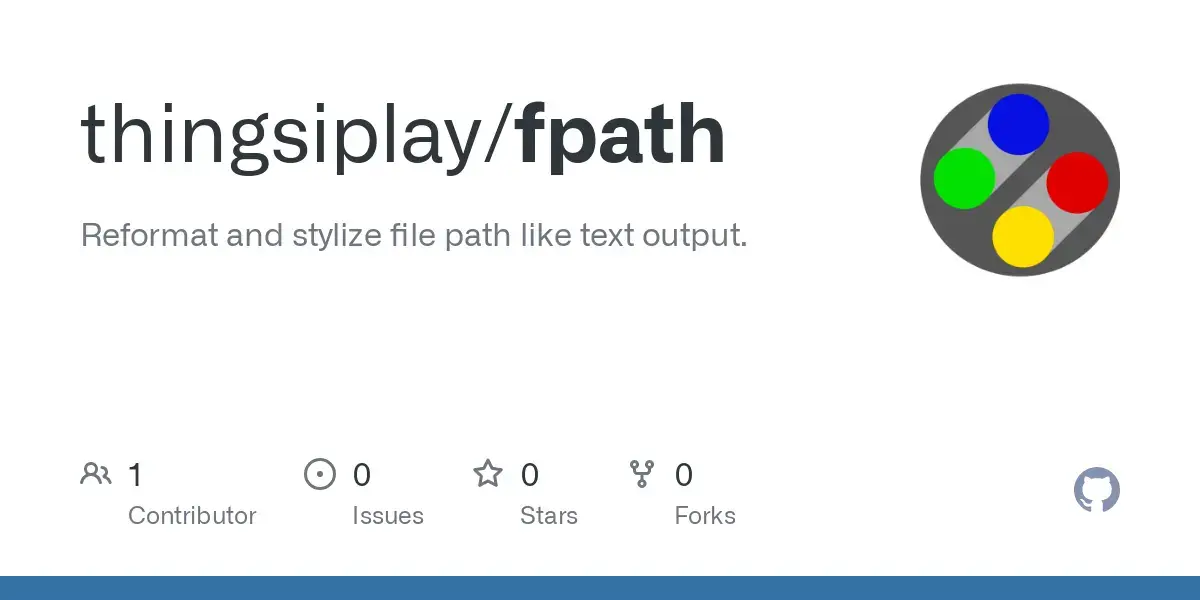- cross-posted to:
- linux@lemmy.ml
- linux@lemmy.ml
- cross-posted to:
- linux@lemmy.ml
- linux@lemmy.ml

Hi all. Yesterday I posted a program/script which is focused on path based text formatting, such as output from ls or find. Today I want to share new version. I’m proud, even though its limited in its usefulness, but today I solved an issue that was complicated to me (and a few other issues).
Linux command file is used to display file type and mime information, which is super handy. Reason why this was complicated to me is, as I want it to run only once for all paths together for performance reasons. A few examples:
$ find Desktop/*.* -maxdepth 0 | fpath -F'{type} \t{name}'
text/plain Desktop/append.cfg
text/plain Desktop/dynamic.cfg
image/png Desktop/nearest.png
image/png Desktop/new.png
$ find Desktop/*.* -maxdepth 0 | fpath -a -F'{name}\n\t{file}'
/home/tuncay/Desktop/append.cfg
ASCII text
/home/tuncay/Desktop/dynamic.cfg
ASCII text
/home/tuncay/Desktop/nearest.png
PNG image data, 1920 x 1440, 8-bit/color RGB, non-interlaced
/home/tuncay/Desktop/new.png
PNG image data, 1920 x 1440, 8-bit/color RGB, non-interlaced
You must log in or # to comment.