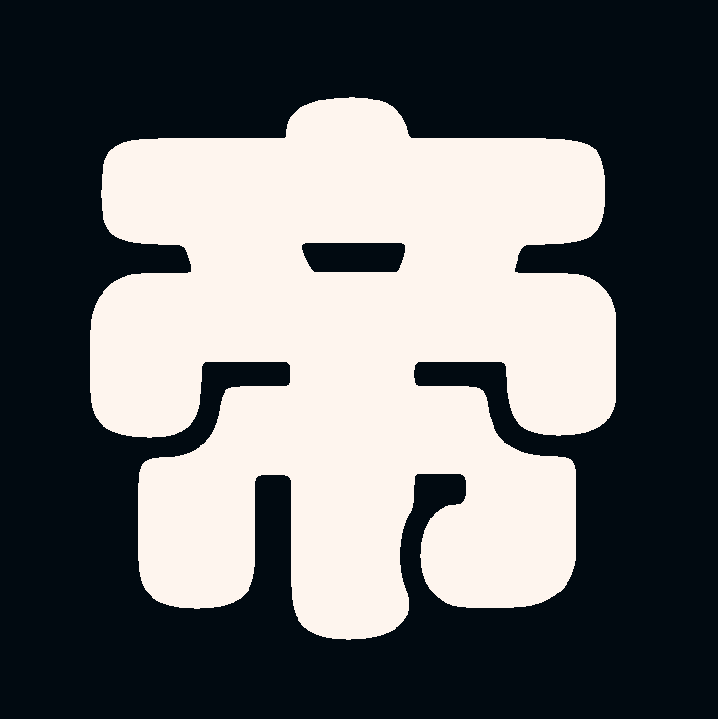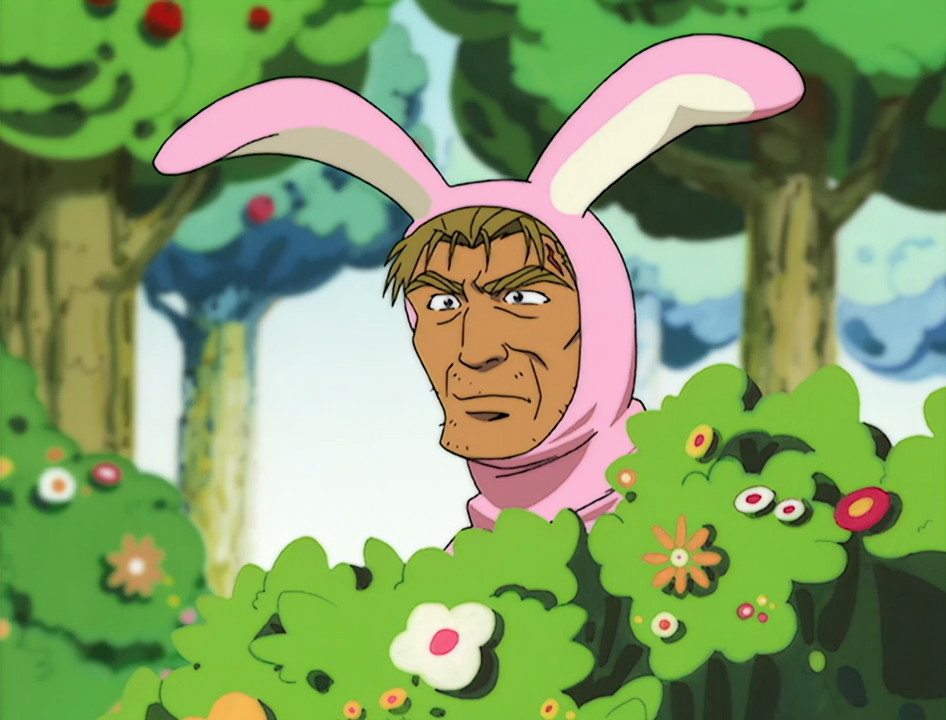HeliBoard keyboard is an improved fork of the now-unmaintained OpenBoard keyboard. It does not require internet permission, allowing it to be used 100% offline.
Features
-
Add dictionaries for suggestions and spell check
- Build your own, or access them here, or in the experimental section (quality may vary)
- Additional dictionaries for emojis or scientific symbols can be used to provide suggestions (similar to “emoji search”)
- Note that for Korean layouts, suggestions only work using this dictionary; the tools in the dictionary repository cannot create working dictionaries
-
Customize keyboard themes (style, colors, and background image)
- Can follow the system’s day/night setting on Android 10+ (and on some versions of Android 9)
- Can follow dynamic colors for Android 12+
-
Customize keyboard layouts (only available when disabling system languages)
-
Multilingual typing
-
Glide typing (only with closed-source library ☹️)
- Library not included in the app, as there is no compatible open-source library available
- Can be extracted from GApps packages (“swypelibs”), or downloaded here
-
Clipboard history
-
One-handed mode
-
Split keyboard (only available if the screen is large enough)
-
Number pad
-
Backup and restore your learned word/history data
Hidden Functionality
Features that may go unnoticed, and further potentially useful information
- Long-pressing the Clipboard Key (the optional one in the suggestion strip) pastes system clipboard contents.
- Long-pressing keys in the suggestion strip toolbar pins them to the suggestion strip.
- Long-press the Comma-key to access Clipboard View, Emoji View, One-handed Mode, Settings, or Switch Language:
- Emoji View and Language Switch will disappear if you have the corresponding key enabled;
- For some layouts, it’s not the Comma-key, but the key at the same position (e.g. it’s q for Dvorak layout).
- When incognito mode is enabled, no words will be learned, and no emojis will be added to recents.
- Sliding key input: Swipe from shift or symbol key to another key. This will enter a single uppercase key or symbol and return to the previous keyboard.
- Hold shift or symbol key, press one or more keys, and then release shift or symbol key to return to the previous keyboard.
- Long-press a suggestion in the suggestion strip to show more suggestions, and a delete button to remove this suggestion.
- Swipe up from a suggestion to open more suggestions, and release on the suggestion to select it.
- Long-press an entry in the clipboard history to pin it (keep it in clipboard until you unpin).
- Swipe left in clipboard view to remove an entry (except when it’s pinned)
- Select text and press shift to switch between uppercase, lowercase, and capitalize words
- You can add dictionaries by opening the file
- This only works with content-uris and not with file-uris, meaning that it may not work with some file explorers.
- Debug mode / debug APK
- Long-press a suggestion in the suggestion strip twice to show the source dictionary.
- When using debug APK, you can find Debug Settings within the Advanced Preferences, though the usefulness is limited except for dumping dictionaries into the log.
- For a release APK, you need to tap the version in About several times, then you can find debug settings in Advanced Preferences.
- When enabling Show suggestion infos, suggestions will have some tiny numbers on top showing some internal score and source dictionary.
- In the event of an application crash, you will be prompted whether you want the crash logs when you open the Settings.
- When using multilingual typing, the space bar will show a confidence value used for determining the currently used language.
- For users doing manual backups with root access: Starting at Android 7, some files and the main shared preferences file are not in the default location because the app is using device-protected storage. This is necessary so the settings and layout files can be read before the device is unlocked, e.g., at boot. The files are usually located in /data/user_de/0/<package_id>/, though the location may depend on the device and Android version.
Planned features and improvements:
- Customizable functional key layout
- Will likely result in having the same functional key layout for alphabet and symbols layouts
- Support for alt, ctrl, meta and fn (#479)
- Less complicated addition of new keyboard languages (e.g. #519)
- Additional and customizable key swipe functionality
- Some functionality will not be possible when using glide typing
- Ability to enter all emojis independent of Android version (optional, #297)
- (limited) support for customizing all internally used colors
- Add and enable emoji dictionaries by default (if available for language)
- Clearer / more intuitive arrangement of settings
- Maybe hide some less used settings by default (similar to color customization)
- Customizable currency keys
- Customizable clipboard toolbar keys (#513, #403)
- Ability to export/import (share) custom colors
- Make use of the .com key in URL fields (currently only available for tablets)
- With language-dependent TLDs
- Internal cleanup (a lot of over-complicated and convoluted code)
- (optionally?) move toolbar key pinning to a setting, so long press actions on unpinned toolbar keys are available
- Bug fixes
What will not be added:
- Material 3 (not worth adding 1.5 MB to app size)
- Dictionaries for more languages (you can still download them)
- Anything that requires additional permissions
Is it better than FlorisBoard?
deleted by creator
Yes. In every way, imo.
This is my question also
I switched from gboard yesterday, added the swipe lib… I wish there were a standard keyboard layout but other than that it’s 🔥. It needs emoji search though.
You can add special emoji suggestion dictionary, so emojis come up in the top row as you type.
How do you add a dictionary?
YES emoji search would be amazing!
Note: If the link isn’t working for you or if you can’t find the app, update the default F-Droid repository in your F-Droid client.
How I do that ?
Open the app and scroll up to refresh.
Thanks, I ended in the parameters and found the repositories, but not how to update them.
I am going to check this out because I am cuurently using Florisboard which I haven’t been too thrilled with.
I don’t really understand where to download that Swipe Lib. Can somebody give me a Pointer?
From the project’s GitHub page, this is the link: https://github.com/erkserkserks/openboard/tree/46fdf2b550035ca69299ce312fa158e7ade36967/app/src/main/jniLibs
(If you have a modern phone, you’ll want the arm64-v8a build)
The keyboard settings will tell you which one you need when you go to add it also.
I switched to this a month or so ago and haven’t looked back. The only thing I miss is the ability to add gifs but that’s not a big deal.
I miss the gifts, and would love a kB that I can swap to in order to add a gif.
What I miss most is emoji search and recommendation. There’s so many that I can never find the one I want when scrolling though each page.
Yes, it’s a long list of emojis, a reply below links to how you can add an English emoji dictionary. I just followed the instructions and it works well. 👍
How can I know this keyboard is secure? Reading all the source code feels impractical.
Fwiw, my cousin says it’s clean. But he’s a bit of a dick. He does code for a living though, so there’s that.
It doesn’t even declare any network access permissions (and according to the README’s policy, it won’t in the future), so it couldn’t even be a keylogger.
Could it log to some type of storage and a different app with network permissions upload it? I’m not an Android dev, just thinking aloud.
I mean… You could be paranoid about any app doing that
Not any app has direct access to every key that you type like the keyboard app does. It has all access to literally every PII you enter in using it. If any app needs additional scrutiny it would be the keyboard.
Despite widespread misinformation, that isn’t actually true. You DO NOT need to declare the Internet permission in an Android app. Google removed the requirement about 10 years ago when they realized pretty much every single app used the Internet permission. You only need it now if you are using sockets
Do you have any sources or docs on that? Sounds pretty backwards but also new to me. I pretty recently tried to download images (using Glide) without any special permissions and it failed since the app was missing the
android.permission.INTERNETdeclaration (just like HeliBoard)
Any way/plans to make it an almost 1:1 Gboard replacement including layout and Material You styling support? I use FlorisBoard with Gboardish rn to achieve that, but it’s got some issues like missing word suggestions
It’s working great. I only can’t get multi language and the emoji dictionary to work. The help page says I need to change the spell checker in the android settings but I can’t find that option 🤔
Someting close to this for ios ?.
If you just want a keyboard with no dictionary then… -> simple keyboard
I test drove Heliboard the past week and I quite liked it, especially the customization options. I’ve been trying to escape Gboard for years but viable options with swipe typing support are few and far between.
Unfortunately, the lack of Japanese input makes it a total non-starter for my use case so I had to go crawling back.
Thanks for this. I was about to ask if Japanese input was supported. Why is it so hard to find a good keyboard for both Japanese and English? I usually have to end up sacrificing convenience in one or the other.
It’s a pity it doesn’t work for you right now, but I’d recommend to keep an eye on it since it’s under active development and you might see Japanese input added soon. You could also check open issues on GitHub or open a new one and give feedback about this need.
I had looked into it but given this response it’s not looking likely.
I personally use Mozc whenever I need japanese input
Mozc is available on android? Guess I got some looking to do.
Unfortunately, the lack of Japanese input makes it a total non-starter for my use case so I had to go crawling back.
Ack, I also need that. Oof. Guess I’ll have to keep looking.
Looks good although not sure it will replace Multiling O Keyboard for me. That keyboard still seems to have unparalleled layout customization options.
Multilingo is sooo damn customizable. It’s kinda bonkers
actually if you want a customizable keyboard, Samsung one probably has no competition
That’s with Keys Cafe, right? Have seen that module, but have never looked into it much. Will check it out later.
yeah
Material 3 (not worth adding 1.5 MB to app size)
yes it is! Like am i insane to think that 1.5mb is absolutely worth it>
I agree. Especially as the app is already 20 MB in size… 1.5MB wouldn’t make much difference IMO.
and the shittiest of the shittiest phones have like 16gb with sd expansion…
holo life
what?
HOLO LIFE
I’ll give it a shot. I have always been a big fan of swipe to text. But lately the autocorrect options have been shit anyway. I don’t know if its Google to blame or if its Motorola that has too small of a side bezel causing my palms to create a fake swipe.