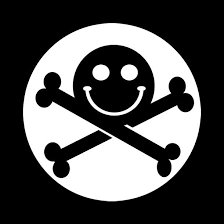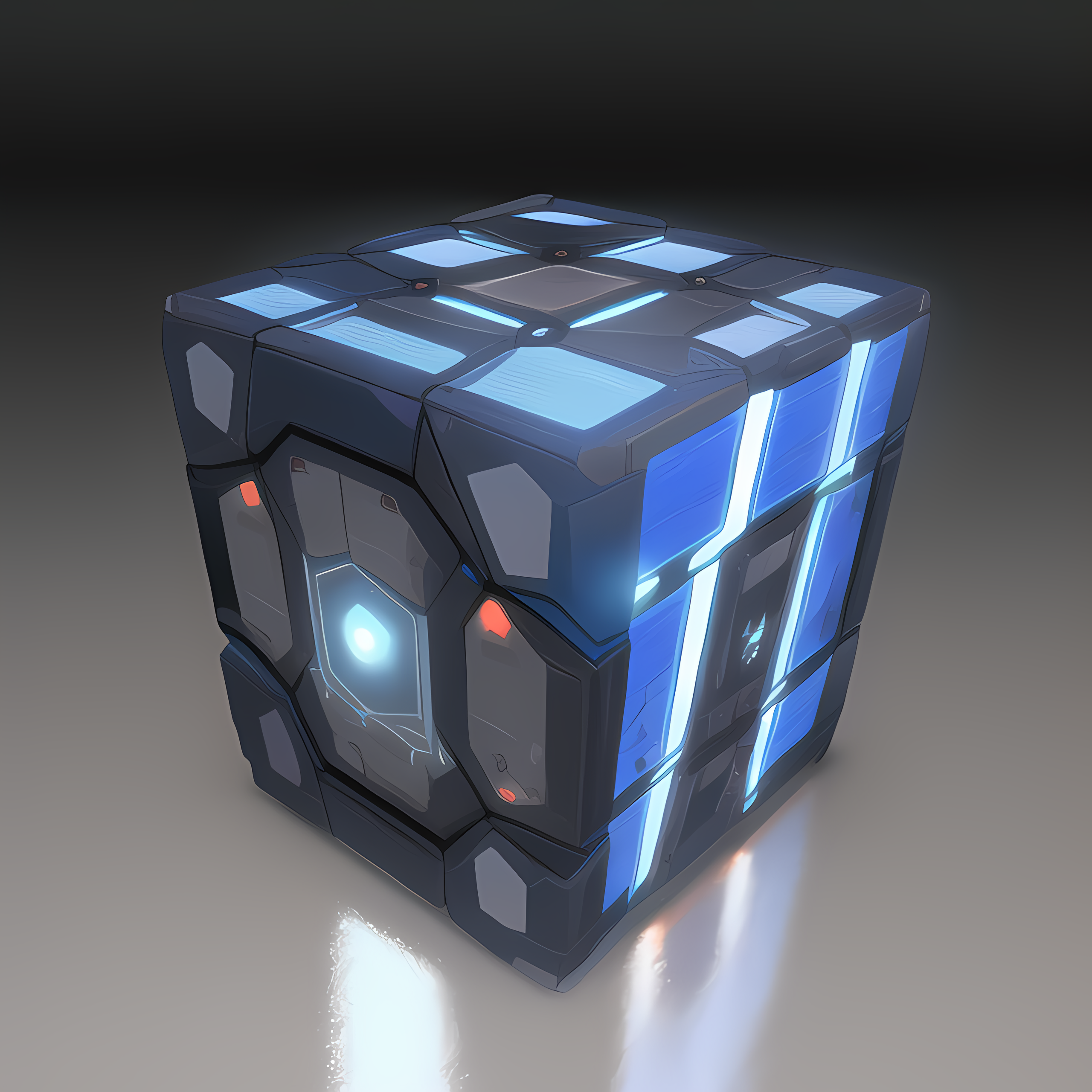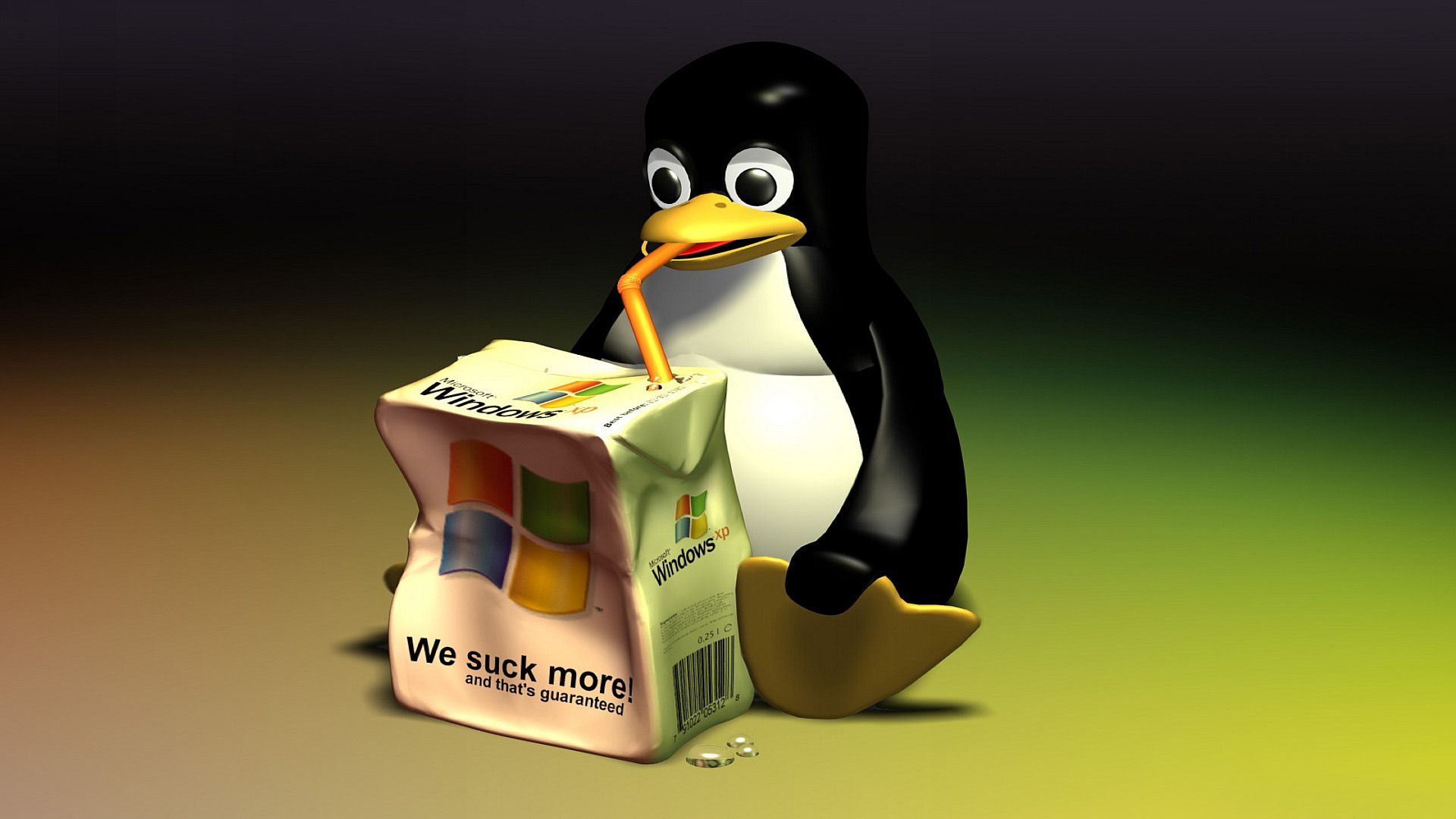You know what’s even better for cutting down ads on a fucking android TV? Never owning one
Nah, a Chromecast with Google TV is a super cheap and reliable way to sail the high seas. Stremio, VPN, some kind of debrid service. Works better than any legal streaming service my friend told me. Not that I would ever try to hurt the poor studios.
Personally I had to stop using my Chromecast because the 4k playback was so choppy at certain points it became unwatchable. Ironically the native software on my TV does better, but still not perfect…
Do you set up the VPN on the router or on the Chromecast?
I’m terribly sorry for wanting functionality from my television other than playing a DVD or watching terrestrial TV.
I swear some people on lemmy need to chill. Not everyone lives in an off grid cabin in the woods, with no passport, not connected to the internet BUT running a local network, with a server containing all their DVDrips.
Anyone use this or something similar for the shield? Looking to eliminate the ads.
I can’t remember how I set it up, but I use Wolf Launcher and it’s great.
Projectivy + pihole or use adguard dns.
This is the way
I use Shield Pro 2019 since Nov 2019, have been keeping up on software updates – haven’t ever noticed ads. I use Pi-hole though, maybe that has been ‘shielding’ me (ha!) all this time and I didn’t realize it?
(To clarify I mean no ads in the Shield UI itself, I’d still see ads in individual streaming apps like Hulu)
For me the default launcher would always first list “recommendations” to install Disney plus or other platforms, before showing content that I’m actually interested in.
I have since switched to a different launcher, one that automatically starts up plex as well, since that’s all I use it for anyway.
I just got Projectivy Launcher. You need to get premium (one-time 7.25 cost) to set it as the default but it has some nice customizations. Works great on my Shield and a Google TV.
Premium is only needed for some more niche settings, not setting as default launcher.
Ah well - supporting the dev isn’t the worst possible outcome. It sure does make me happy to not see the Google ads regardless.
I just recently got projectivity but didn’t need to buy it to set as default.
Don’t own an android TV or box but can you really not change the default launcher natively?
Usually you have to either disable the default launcher with adb or you need to remap the home button to open a dofferent launcher.
I always go the adb route for everything. I also have UART access on my TV, so I can disable the setup wizard and avoid logging into anything or accepting any EULAs.
They don’t make it easy, but it’s not hard either. Flauncher + adb to change the default launcher ftw!
Of course you can. Even on the cheap pucks from Walmart. I run projectivy on those and my shield.
How long do you think we have before Projectivy is taken down?
You can with some tinkering. You can uninstall the default launcher with ADB shell and some Android TV show select launcher options when more than 1 is installed.
It takes literally no effort with ProjectIvy. It’s just a menu selection in the new launcher to set it as default.
When I tried FLauncher it didn’t have that convenient selection, and I’d have to adb in to set it as default. So I didn’t end up using it.
I have a chromecast with Google tv and could natively install a launcher from the playstore and non playstore apps from file managers. I have no ads. Autoboot to my streaming app. Remapped remote buttons. All without using adb
Running the streaming app on the Chromecast itself? Which app? Any links or references? I’d love to do something like this.
I don’t know the rules here I’ll pm you.
Android TV is very limited compared to regular Android. It’s hot garbage. Connecting a Bluetooth headset requires navigating through 4 levels of menus, it is missing several accessibility features such as audio balance settings, and has ads on the launcher. On top of that, it runs like shit even on a 4 core CPU.
Not that regular Android is much better.
The entire android tv UI is garbage. Lose internet while Disney plus or Netflix are loading? There’s a good chance you need to force close them to make them work again. That’s like 5 menus deep and doesn’t make a lot of sense how to get there. Long press to bring up app info? Yeah right!
And the hardware is often total junk. There’s a reason people still recommend the Shield, a device which is 5 years old and runs Android 9.
People here don’t want to hear it, but using an Apple TV will ruin the experience for everything else from a hardware perspective. Software aside, of course. There’s no reason for Android devices to exist on such sub par hardware. And yet…
The Shield Software Experience is version 9. The Android version is 11.
Just build a htpc powerful enough to display media and play games with good performance
Put a tv tuner card in the htpc
Been there done that. I prefer the Nvidia Shield, easier interface to navigate with a remote, I don’t have to login first, it rarely needs an update, no noisy fans, I don’t need to keep a physical keyboard connected to it, it’s way cheaper, I don’t need to mess around with codecs, and there aren’t a lot of unnecessary services and background applications hogging memory and cpu resources.
I get that most of this can be fixed or worked around on a htpc, but that’s effort I don’t have to spend on a Shield.
I have never heard of anyone talk about nvidia shield since 2013 until I joined lemmy. This is the weirdest marketing psyop I have ever seen.
I also use a Nvidia shield, very happy with it… Mostly. Clean, few ads, although they did add some banner ads for major streaming providers. But I don’t mind seeing a banner for a few new shows
Not psyops
This is a psyop because it makes my brain tingle.
Then you weren’t in the r/self-hosting or r/piracy communities. It comes from the fact that it supports most codecs. So when you want to watch almost any movie on Plex, the server won’t have to transcode.
I was and I guess the psyop was dealt with there.
Idk why you insist on it being a psyop, but you do you. I tried to find an android device that had hardware support for H.264, H.265, and others and it’s not much there. I believe Firetv 4K does but then you are getting a more locked down android with a bunch more ads.
You are a psyop
This about avoiding android tv and ads though
I run a Pihole, no ads.
That’s BS. It’s impossible for something like pihole to block ads like the ones we get on YouTube/Android tv because they are served from the same domain as the regular content and a pihole doesn’t know the difference.
The only way to block them is to run unofficial apps that replace YouTube and the likes.
I am using the default launcher and while I get ads for TV shows in the home screen, I do not get ads for third-party products like chicken wraps. I can also watch Youtube without getting third-party ads during or in-between videos. I assume given this is not BS, the ads are not being served from the same domain as the video.
It also smoothly supports all dolby/dts stuff with no fuss. To my knowledge, there’s no way to get dolby vision working on an HTPC.
Here, I drew the word “Just” in this post

[Caption for the visually impaired: “Atlas holding up the celestial globe” by Guercino]
Kodi forever, with retropie
You mean jellyfin! The kodi library management design is silly. Tightly coupled with the player itself.
I love jellyfin I just wish I could access folder view for my metric ton of audiodramas. Sorting by album, artist, etc works great for songs, but not for longer form interconnected media like that. my file structure is already sorted I just want to be able to view that with the same program that I view everything else with
A $40 htpc with 4k HDR output, wifi, a remote, and uses like 10W maxed and <1W idle? Please share parts list.
What software does it run which is able to access non-local media like Hulu, Netflix, peacock, etc?
Definitely going to try this.
I have DNS adblocking / tracker blocking set up on an Android TV (spoiler: Amazon is very noisy, even if you don’t watch anything on Prime Video), but it doesn’t help against native launcher ads.
When the launcher first started showing ads, you could disable certain services, but it would break playback on other apps.
Try blocking this domain manually and see if it works (it wasn’t part of my native lists in my router’s adblock)
androidtvwatsonfe-pa.googleapis.com
If you have already set up your device and currently see ads, you need to reset the android tv home application data to get rid of them. This will temporarily show you the old dashboard, but the new one will load eventually (without ads, in its place it shows a dark “Google play, Youtube”, and something else that isnt very intrusive).
The Virustotal results are concerning though.
On mobile so I haven’t dug into them, but Kaspersky and CheckPoint are both vendors whose flagging does justify further looking into.
Someone should probably run some sandboxed scans and post the links.
Side note. What you posted is just the RAR archive. The actual file is much worse.
Thanks for sharing this. I took a look and it seems like most of them are “malware/generic“. I wonder how much of this is because it is some random script file that is launching shell commands like ADB?
Ha! I feel like I live online and I’ve never heard of this site.
So you just upload a file and it scans it before you install it? Fairly legit service?
Yeah, very legit.
FYI: Google is the owner :)
You are totally right those results should be check. I used this tool instead if anyone is interested :
There is no reason why this shouldn’t be on GitHub since it’s likely just a bunch of ADB commands anyway. In the Reddit thread the author repeatedly refused to acknowledge or address the calls to make the tool open source. No thanks, seems too shady to me.
Someone still on Reddit should go add a comment about the virus total, preferably as a reply to that top comment for visibility.
Good luck with that. Looking though the comments people are just installing and using this without any thought or scrutiny whatsoever and such a comment would likely be considered hostile by them.
People that bought an Android TV blindly trusting things you say
Lads didn’t bother with a link to the actual project.
https://xdaforums.com/t/tool-all-in-one-tool-for-windows-android-tv-tools-v2.4654784/
The tool is virus-free.
If someone points out valid concerns bring raised about your software, and this is the only thing you have to say in response, that’s not reassuring.
(On the shield 2019) If you block this domain with your dns ad blocker, the default launcher will only show ads for the YouTube, Google TV, and Google Play Store apps (not individual shows). I find these to be far less annoying as they use muted tones.
androidtvwatsonfe-pa.googleapis.com
If you have already setup your device and currently see ads, you need to reset the android tv home application data to get rid of them. This will temporarily show you the old dashboard, but the new one will load eventually (without ads).
I don’t get why someone would be willing to put in the effort to block that domain rather than just install a different launcher. Much simpler, less likely to inadvertently break something else.
For me it was much simpler to just add it as a line in the field in my router settings than trying to find a launcher that was better while looking decent.
I also like the look of the launcher minus the ads as well, so that might play into it.
I’m not worried about it breaking any features tied to the ads, and I haven’t had any problems in like 2 years I’ve used it.
I just tried it and it worked flawlessly, my TV is a lot less sluggish now. Just make sure you turn off Windows Defender before using.