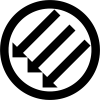Another glowing review for Bazzite. I use it as my laptop OS because I just want things to work and don’t really need to configure things in the system. I have a proxmox cluster with a couple nodes for that sort of stuff
I’m running Bazzite on my desktop now. I hopped distros again because wrestling with GPU drivers was just too much trouble. After I upgraded my GPU, I couldn’t get it working optimally in Debian (see my previous thread about OpenCL). On Bazzite, it’s handled for me out of the box.
To me, the only difference between a “gaming” distro and a regular distro is that gaming distros come with smarter hardware drivers and configs out of the box. I see no downside.
It was a rough learning curve, though. There were so many major things that were new to me, such as:
- “Immutable” distros in general (weird term but okay)
- Wayland (first time it was viable for me, and I still kind of hate it tbh)
- Plasma 6 (I was previously stuck on Plasma 5)
- Flatpak-first mentality (previously more of a last resort for me)
- Distrobox (never used it before)
My biggest advice to anyone making the switch is, do not fear Distrobox. I didn’t realize how easy it was to make both GUI apps and command-line tools available as first-class citizens within the host OS. For example, I installed Signal within my Debian box, then exported it with
distrobox-export --app signal-desktopand boom, it operates like any other app within Bazzite. I slept on Distrobox for years and now I feel like a fool. It’s awesome. You can use Boxbuddy as a GUI to help you get started.I’m overall very happy with Bazzite now.
I dis exactly the same thing. Ran ubuntu for prob 12-15 years. Been following bazzite since it started and was getting frustrated with ubuntu snaps and gnome. Decided to give bazzite and kde a go and damn i fell in love. Its now my daily
I use Aurora DX instead which has the same Universal Blue core as Bazzite. I’ll echo what you say about distrobox- its fantastic once you realize how capable it is. You can set up a container for each development environment you need and never worry about conflicts or anything like that. Install SDKs, editors, IDEs, etc. and as you say, just run them as if they were on the host OS. Your container can be based on Fedora, Ubuntu, NixOS, and many more- so choose whatever you’re most comfortable with and just get to work. Aurora DX also comes with brew setup which can provide a lot of packages to run on the host as well, but I don’t often feel the need to do so.
I do wish I could add certain features of Bazzite to Aurora, like the gamescope session and the ujust waydroid script.
I won’t consider these new devices because they don’t have touch pads, but if inwas gifted one or had a friend that had one I would definitely recommend Bazzite if they don’t play many multiplayer titles.
Great to see it taking off.
I won’t consider these new devices because they don’t have touch pads
Maybe we’re talking about different things… but, there is a touchpad on my Legion Go?
There is but only on one side and, while I’ve not personally used it, the size and placement seem to make it more of a cursor aid than something that can be used well in games.
I think if you cut the player base roughly in half, the players that care for multiplayer titles which don’t work on Linux (yet) are also the ones not caring as much about touchpads; while the other half are a different kind of gamer who appreciates or even needs them.
I totally agree. I want the touch pads so I can play old games that were designed for a keyboard and mouse or a shooter that works better with them. Younger gamers aren’t going to want to tinker getting an old game to run and are likely to have been brought up on a controller and don’t see it as a hinderance.
That’s why I love the Steam Deck, it was built for all the nerds out there and it’s fabulous.
What does “cloud native” Linux mean?
It’s Linux designed around modern containerization and microservice technologies. The “cloud” naming is a bit of a misnomer, but the same abstracted technologies that help run a modern data center will help make sure your handheld’s launcher doesn’t break because a game or comparability layer wants to use a different database version. https://github.com/cncf/toc/blob/main/DEFINITION.md
Re: the GitHub definition.
Wow, I haven’t read so much bullshit marketing speak since when everything was called “Object Orientated”.
Tl;dr: They use proper workflows for building the OS.
No Idea why they advertise this on their end-customer facing sites.
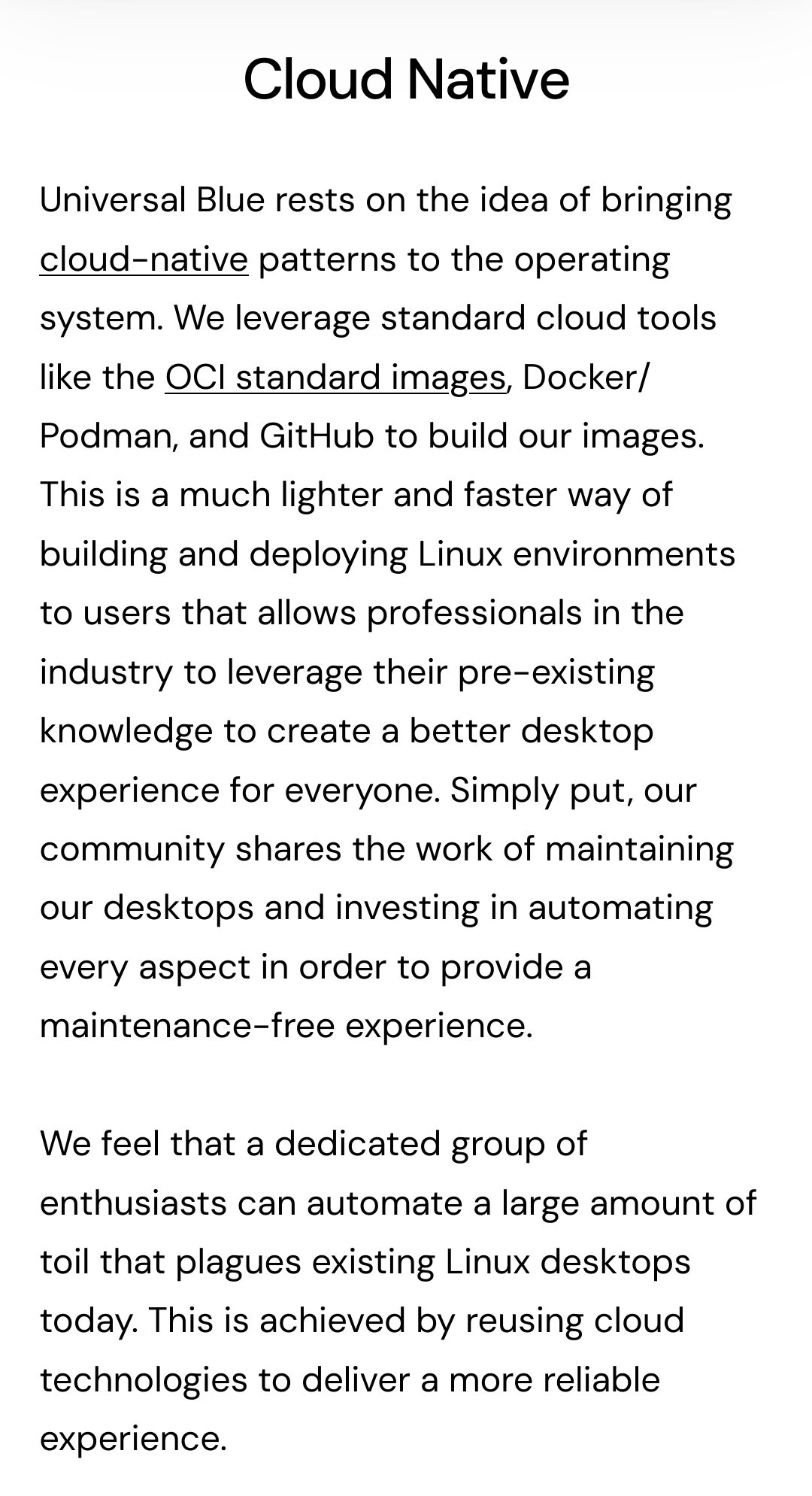
Source: https://universal-blue.org/
Weird. That used to say “container-native”, which at least makes sense – it heavily emphasizes container technologies like Flatpak, Docker/Podman, and Distrobox.
There’s no yum or dnf like on a standard Fedora system (though you can use rpm-ostree if you are desperate). As an “immutable” distro, it’s designed so that you do not install apps at the system level.
I used container native originally because gamers are allergic to the word cloud, rightfully so.
Container native is wrong though, and I’m confident enough now to call it exactly what it is.
But none of those technologies are cloud specific so calling it cloud native is confusingly wrong.
Apart from all the other benefits, one underrated feature of SteamOS over Windows for a handheld is how GameScope handles windows:
On Microsoft Windows, if a game from 2008 boots a menu for configuration before the game itself, it’s usually this tiny Windows 98 square that you need pinpoint precision to maneuver. Worse still, if a launcher or firewall or whatever decides to pop up a window on top of your fullscreen game, the screen flashes three times, the mouse focus can attach itself to the wrong panel, and it can be super annoying.
On SteamOS, any window will scale to your full screen size - including those ancient ones. There will be no firewall or defender or whatever prompts, but if a game launcher does decide to spawn a new window, focus is not lost and changing between windows using the Steam button is simple, fast and the input will always work on the correct window.
It’s the absolute best way to turn PC software into a console experience. Windows solution to this same “how to make a PC feel like a console?” is adding yet another layer on top of everything with the GameBar, then make it inconsistent by changing the UI on gamepads, then make it even more inconsistent by changing your saved layout after every update. The GameBar fixes zero issues.
Bazzite is also great for the living room TV.
I’ve been running it on my laptop for months and it’s been a fantastic experience
Ok, but screenshots of text blocks? Copypaste wouldn’t have been easier?
I run bazzite on my desktop PC, it’s freaking amazing, I love it.
I’m waiting for a 2TB drive to arrive to upgrade the 512GB in my Legion Go and one of the first things I wanted to do was set up to dual boot Bazzite.
These little blurbs make me want to just blow away Windows right now though and go all in on Bazzite. Especially as I play literally zero “popular multiplayer shooting games”.