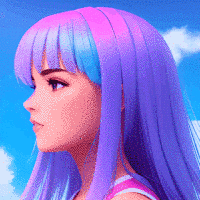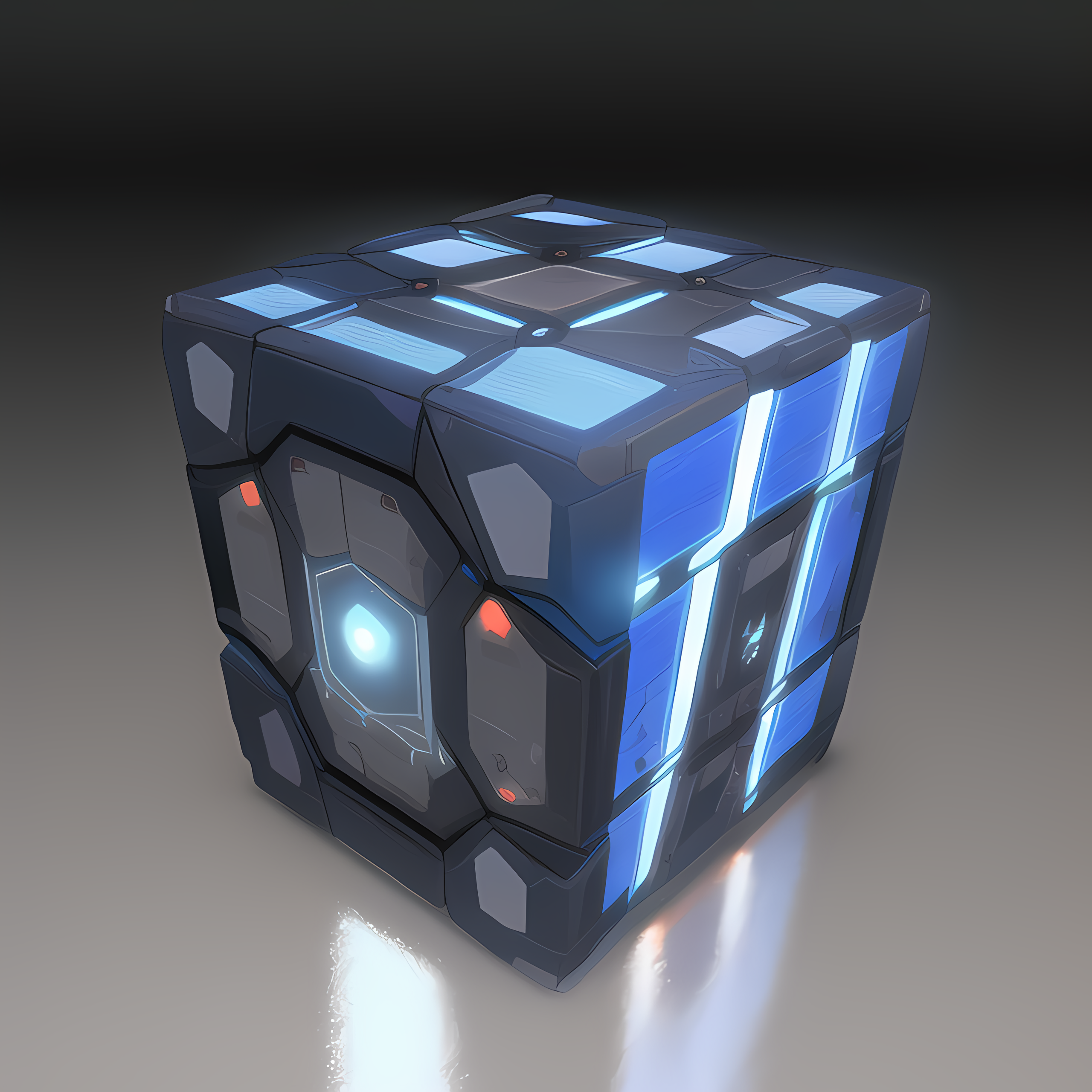all that and Linux SUCKS for laptop battery life. It halved my battery no matter the distro.
Have you tried KDE? It took me a year to change from GNOME but it was well worth it. I don’t use a laptop so not sure if switching DE will affect battery life.
It could be a problem with hibernation and sleep. My desktop will never hibernate or sleep, doesn’t matter the distro: Fedora, Pop or Tumbleweed. Maybe look into that as well?
Do you have Nvidia GPU? I couldn’t put a laptop with Nvidia GPU into sleep with the Nouveau driver. I had to install the official proprietary driver AND switch to Linux kernel 5.4
That’s that then. Linux just isn’t for you. Stay safe with Windows!
I hope to try it again someday. Maybe with my next laptop I’ll get something built for Linux to ensure compatibility. Probably the best bet for newbies who want no undue fussin’.
BURN THE HERETIC!
j/k man, you gotta do what works for you.
It can be a pain. I use linux exclusively for servers and stuff, especially virtual machines, but with my work I simply cannot risk ruining into the sorts of issues you describe so I stick to windows on my desktop/laptop and use WSL for development.
Honestly I feel this so hard. I’m getting increasingly tired of the BS Microsoft is pulling with Windows but at the same time my primary use case is gaming. Gaming on Linux is getting better but I don’t want to do additional work to install and play my games or have any doubt about whether I can run a certain game. Windows, for all its flaws, does meet those requirements.
Linux gaming really is great now if you haven’t tried it. 95% of the time for me it’s just worked. 4.9% of the time its worked after copying launch options from ProtonDB. The other one single game is The Finals, which only doesn’t work because they are using an older version of EasyAC or implemented in a way that excludes Linux.
I’ll second this, I’ve only had issues with a couple games, even brand new ones run with proton and it just works. Obviously distro and hardware make a big difference (I have AMD) but even when I had an NVIDIA GPU it was very simple and stable with only a little messing around with drivers up front.
The problem with linux, and I say this out of experience, is that even if it works on 99% of games and 99% of hardware that’s not much comfort if you’re part of the 1%.
Sometimes you’re just shit out of luck. At which point linux is just the worst and you genuinely are better off using windows. That’s invariably not linux’s fault. It’s the manufacturer or developer’s fault.
TBH I’m going to try linux again some day, but I’m going to make sure I have compatible hardware. This is the way.
Look I enjoy troubleshooting to some extent, but at the end of the day I want my hardware to work as it should. Linux is incredibly fun to play around with but when I needed my computer for basic stuff I kept running into these obnoxious little quirks that would take me hours of research to correct. Wore me down.
Do you have any specific examples?
It’s in the link I posted.
Oh dang, my bad. That really sucks you’re having these issues :/
I remember like 5 years ago I was doing the same, but then I realized Windows is even worse with many problems and limitations. I can’t just go to Windows, it sucks. Maybe you need compatible hardware or some more skills on Linux to fix your hardware issues.
Definitely this. I’m a total newb when it comes to the CLI. I’m tech savvy but Linux is a whole other universe that I’ve never been exposed to until recently. The online resources to fix stuff are relatively robust and the community is great. At the end of the day I was worn down by too many minor issues piling up and stressing me out.
About Battery life, did you try this? https://austingwalters.com/increasing-battery-life-on-an-arch-linux-laptop-thinkpad-t14s/ TLP or PowerTop + https://github.com/AdnanHodzic/auto-cpufreq#why-do-i-need-auto-cpufreq ?
Try Linux another time (I also often switched to Windows in the past until now, I can finally say I would never use a Windows/Apple desktops, I really dislike them), I often try distros on my Laptop while my Desktop has a stable distro to work with. On laptop, I just try different distros as I do like to test them.
I tried that TLP app, but the options were overwhelming. I had no idea how to configure it properly.
Yeah, overwhelming but can be cool to learn about this https://linrunner.de/tlp/settings/index.html and https://wiki.archlinux.org/title/Tlp has some documentation, with this and some blog from a user explaining it, it should work. Also, the
auto-cpufreqis pretty cool, makes your PC go slower but saves a lot of your laptop energy, or I feel like this.You don’t really need to configure TLP, just let it run in the background and it will “learn” on its own.
I’m a total newb when I use GUIs. I need max automation… I don’t really know how to do this. Also… I never had issues with drivers. And on Windows there is almost nothing installed. You need to install stuff by using a browser … horrible.
Did you try Arch? Specifically, EndeavourOS?
I tried Manjaro, Fedora, and Mint.
None of these are Arch
(Manjaro is based on Arch but has large reliability issues and has proclaimed that they are not Arch)
btw your avatar looks cool
What are the usual problems of Manjaro? I’ve been using it for 2 years now and my experience is good so far.
You can read https://github.com/arindas/manjarno , which should be a gist but for some reason some authors insist on pull requests despite the comment section
TL;DR: Sloppy repository handling causing several major incidents in the past, plus some pamac traffic spikes which DDOS’d the AUR in 2020
IMO Not much of a point to use it when EndeavourOS exists
What model of laptop is this?
I’ve had great success with Pop_OS! and hybrid graphics on my laptop (RYZEN 6800H/RTX 3070). If its related to the high power gpu not swithing at all.
The Nvidia iso might be worth a try.
For those that don’t want to click through:
Lenovo - Slim Pro 7 14" 90Hz 2.5K Touch-Screen Laptop -AMD Ryzen 7 7735HS - NVIDIA GeForce RTX 3050 with 16GB Memory - 512GB SSD - Storm Grey
Model:83AX0000USSKU:6533954I’ll have to give Pop OS a try when I’m ready to jump back in.
Zorin better
NVIDIA graphics card: RIP
There are only 2 entries in the linux hardware database and one has a failing graphics card. The one where everything supposedly works is Manjaro.
Can’t say anything about battery-life for that one. I only know that Tuxedo Computers make good linux laptops and provide a control center that allows limiting CPU frequency and fan activity. They have laptops with 8h battery life for normal office work.
In the future though, don’t get anything with NVIDIA in it if you want to use Linux. You have been warned.
When you get around to a new laptop, look out for one that is Linux compatible. Unfortunately many hardware OEMs don’t take the time to create Linux drivers, and that causes problems.
My next laptop is going to be a built from the ground up for Linux machine.
That’s cool but probably unnecessary. The vast majority of hardware works fine.
I definitely opted for an AMD GPU in my new gaming rig specifically to run Linux/ChimeraOS, and hopefully one day SteamOS.
OP is literally complaining about bad hardware support. The best way to avoid headaches is to stick to known supported hardware.
Yes but you can literally have “known supported hardware” without literally building a “ground up Linux machine”.
System76 seems to be well-rated for Linux support, even ones with NVIDIA in them, and Framework maintains a list of Linux distros they support.
That’s what I was thinking I’d grab in the future. I’ve read about System 76 a few times now.
Yeah they make their own distro (Pop! OS) and all their laptops ship with Linux pre-installed so they’re definitely a safe choice.
I’ve always had good luck with Lenovos as well. I’ve had an NVIDIA and an AMD one and they’ve both run really well with Linux.
Dell laptops are pretty good for Linux compatibility. To save on price I would recommend browsing dell outlet. It’s an official dell store for selling “reconditioned” hardware. None of it has been used. Normally it’s just returned stock, or stock that has superficial damage like scratches on the case, etc.
You can get some pretty hefty savings, sometimes as much as 50%. Check it out.
I’m not trying to convince you to come back but as for the rpm/flatpak/compiling thing, I recommend people run and I run distrobox containers to solve that. So, I have an Arch and Ubuntu distrobox container. You don’t install them either, you just tell distrobox to download them and it runs them. You install the software with AUR/whatever and apt/whatever and then distrobox-export the app(s) from the container. Then it all runs like any other app from your launcher. You don’t really have to know anything about how docker/podman works and runs. It takes care of it.
Sad to see you go :(
K, bye
Hey, don’t sweat it. You gotta use what’s right for you and that’s all that matters. Talking from a dual-booter’s perspective, here.
I was dual booting as well because GeForce NOW doesn’t have a Linux app.
Battery life is still a massive pain on Linux unfortunately 😔
As somebody who’s dual-booting Windows and Mint on an older laptop and saw battery life improvement in Linux… are you sure the battery isn’t just bad? I could use the laptop for hours before going to 50% on Mint while on Windows I could go maybe 2 hours before going to 50%.
EDIT: Should clarify, actually curious about the battery life on OP’s end and not trying to be a Linux snob. Wondering if maybe OP should look into a battery replacement if that’s a possibility since I know some batteries suck.
Since I’ve been on windows my battery life has doubled. It’s definitely not my battery.